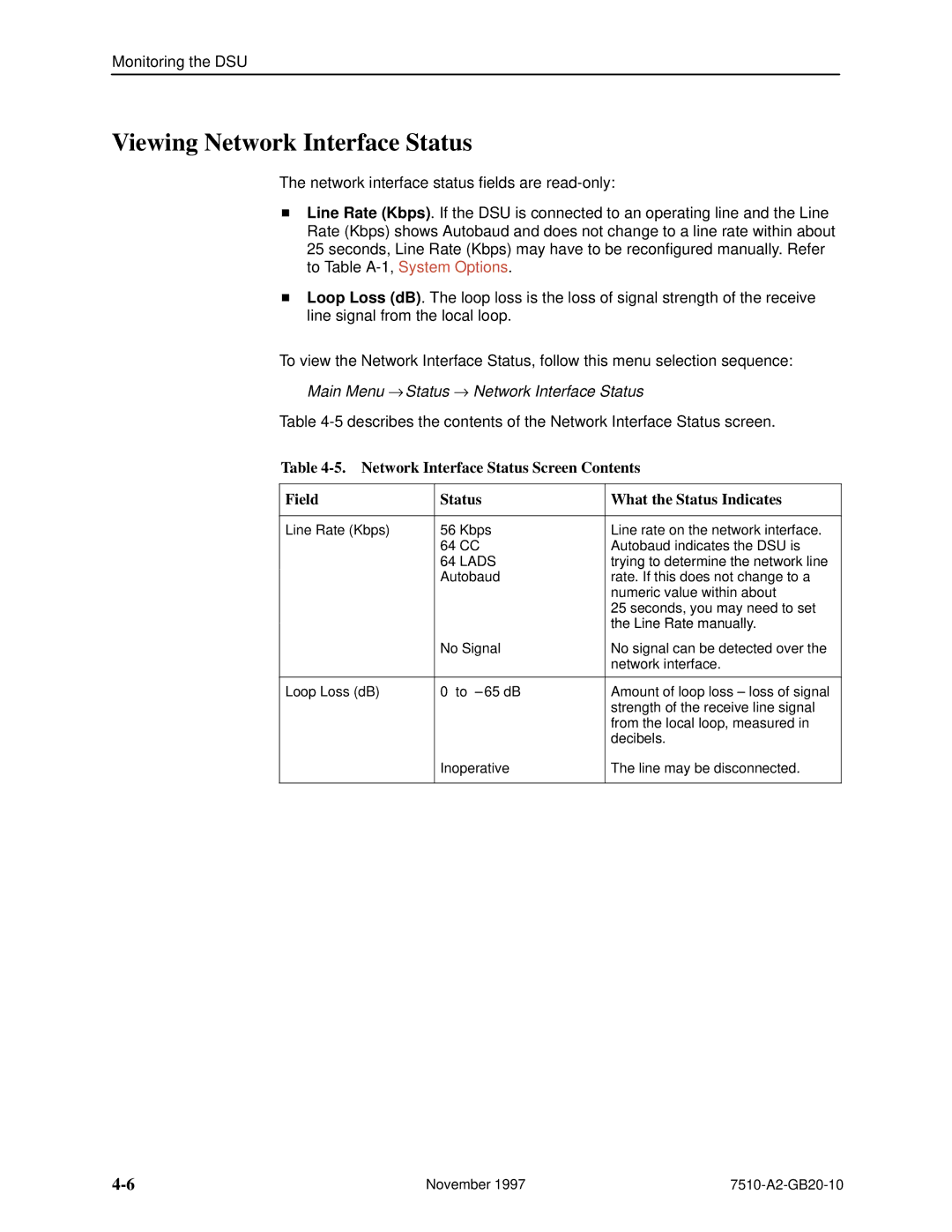Monitoring the DSU
Viewing Network Interface Status
The network interface status fields are
HLine Rate (Kbps). If the DSU is connected to an operating line and the Line Rate (Kbps) shows Autobaud and does not change to a line rate within about 25 seconds, Line Rate (Kbps) may have to be reconfigured manually. Refer to Table
HLoop Loss (dB). The loop loss is the loss of signal strength of the receive line signal from the local loop.
To view the Network Interface Status, follow this menu selection sequence:
Main Menu → Status → Network Interface Status
Table
Table
Field | Status | What the Status Indicates | |
|
|
|
|
Line Rate (Kbps) | 56 | Kbps | Line rate on the network interface. |
| 64 | CC | Autobaud indicates the DSU is |
| 64 | LADS | trying to determine the network line |
| Autobaud | rate. If this does not change to a | |
|
|
| numeric value within about |
|
|
| 25 seconds, you may need to set |
|
|
| the Line Rate manually. |
|
|
| |
| No Signal | No signal can be detected over the | |
|
|
| network interface. |
|
|
|
|
Loop Loss (dB) | 0 | to ±65 dB | Amount of loop loss ± loss of signal |
|
|
| strength of the receive line signal |
|
|
| from the local loop, measured in |
|
|
| decibels. |
|
|
|
|
Inoperative
The line may be disconnected.
November 1997 |