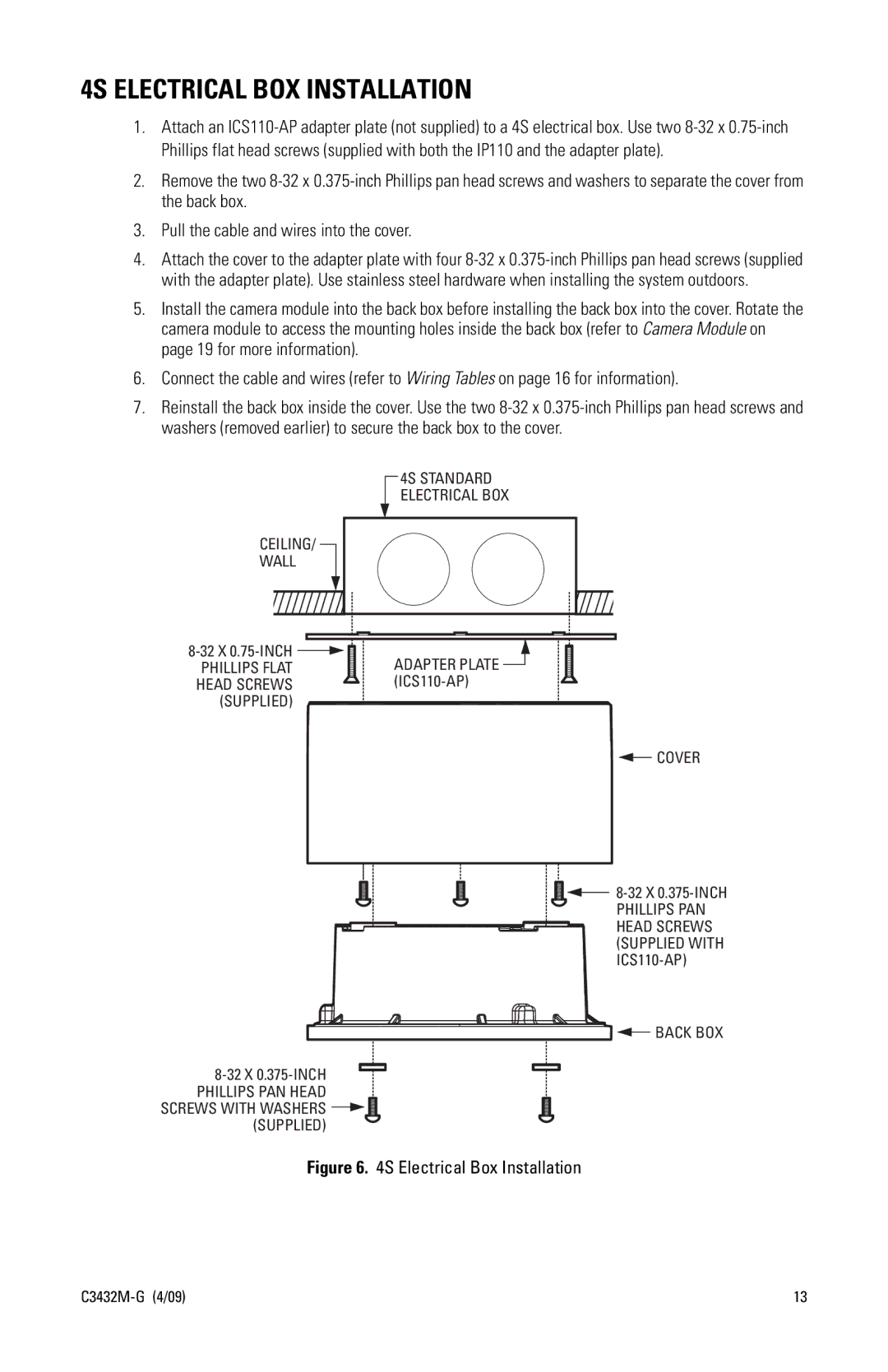4S ELECTRICAL BOX INSTALLATION
1.Attach an
2.Remove the two
3.Pull the cable and wires into the cover.
4.Attach the cover to the adapter plate with four
5.Install the camera module into the back box before installing the back box into the cover. Rotate the camera module to access the mounting holes inside the back box (refer to Camera Module on page 19 for more information).
6.Connect the cable and wires (refer to Wiring Tables on page 16 for information).
7.Reinstall the back box inside the cover. Use the two
4S STANDARD ELECTRICAL BOX
CEILING/ |
WALL |
ADAPTER PLATE | |
PHILLIPS FLAT | |
HEAD SCREWS | |
(SUPPLIED) |
|
![]() COVER
COVER
![]() BACK BOX
BACK BOX
Figure 6. 4S Electrical Box Installation
13 |