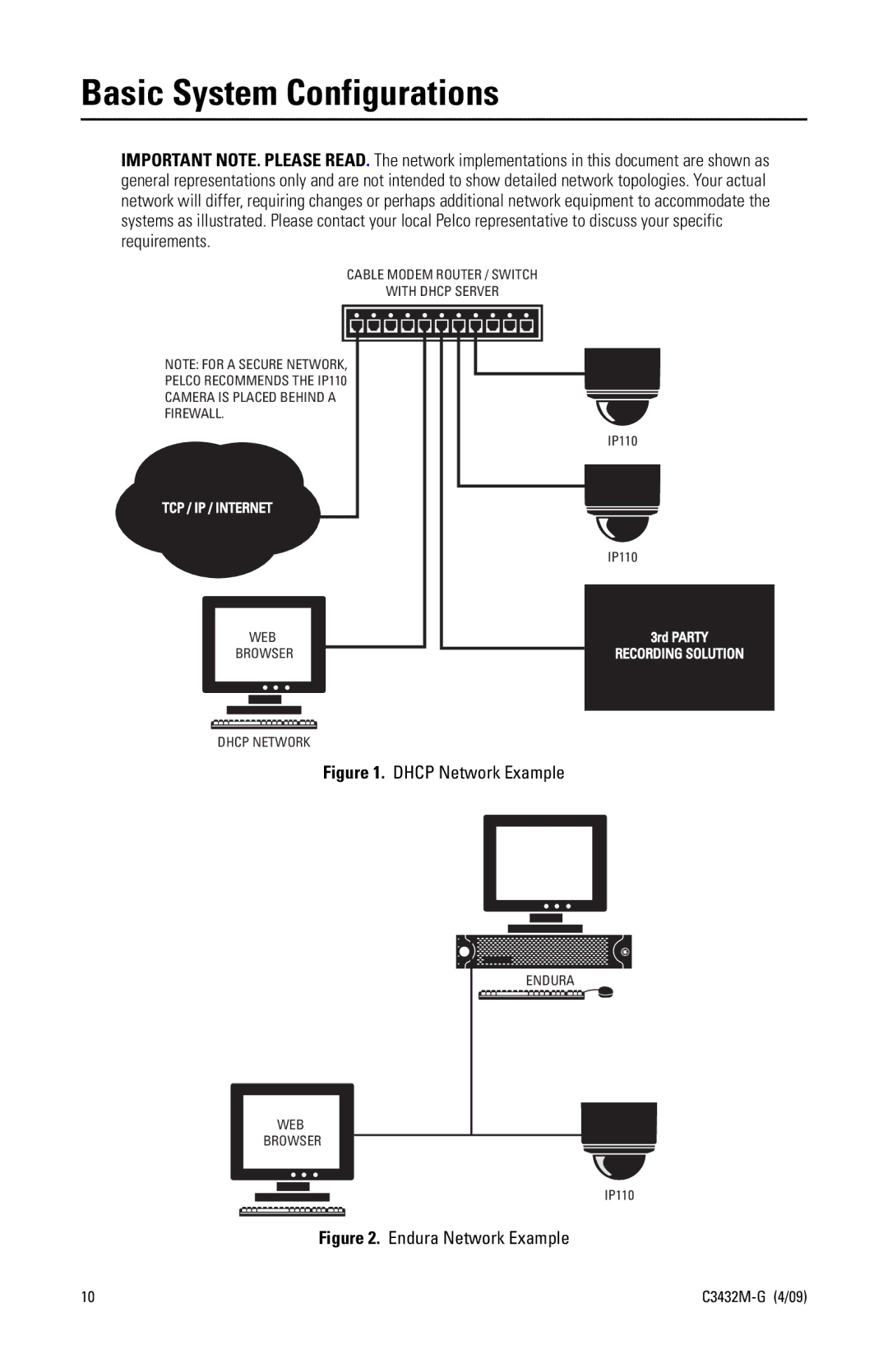Basic System Configurations
IMPORTANT NOTE. PLEASE READ. The network implementations in this document are shown as general representations only and are not intended to show detailed network topologies. Your actual network will differ, requiring changes or perhaps additional network equipment to accommodate the systems as illustrated. Please contact your local Pelco representative to discuss your specific requirements.
CABLE MODEM ROUTER / SWITCH
WITH DHCP SERVER
NOTE: FOR A SECURE NETWORK, PELCO RECOMMENDS THE IP110 CAMERA IS PLACED BEHIND A FIREWALL.
TCP / IP / INTERNET
WEB
BROWSER
DHCP NETWORK
IP110
IP110
3rd PARTY
RECORDING SOLUTION
Figure 1. DHCP Network Example
ENDURA
WEB
BROWSER
IP110
Figure 2. Endura Network Example
10 |