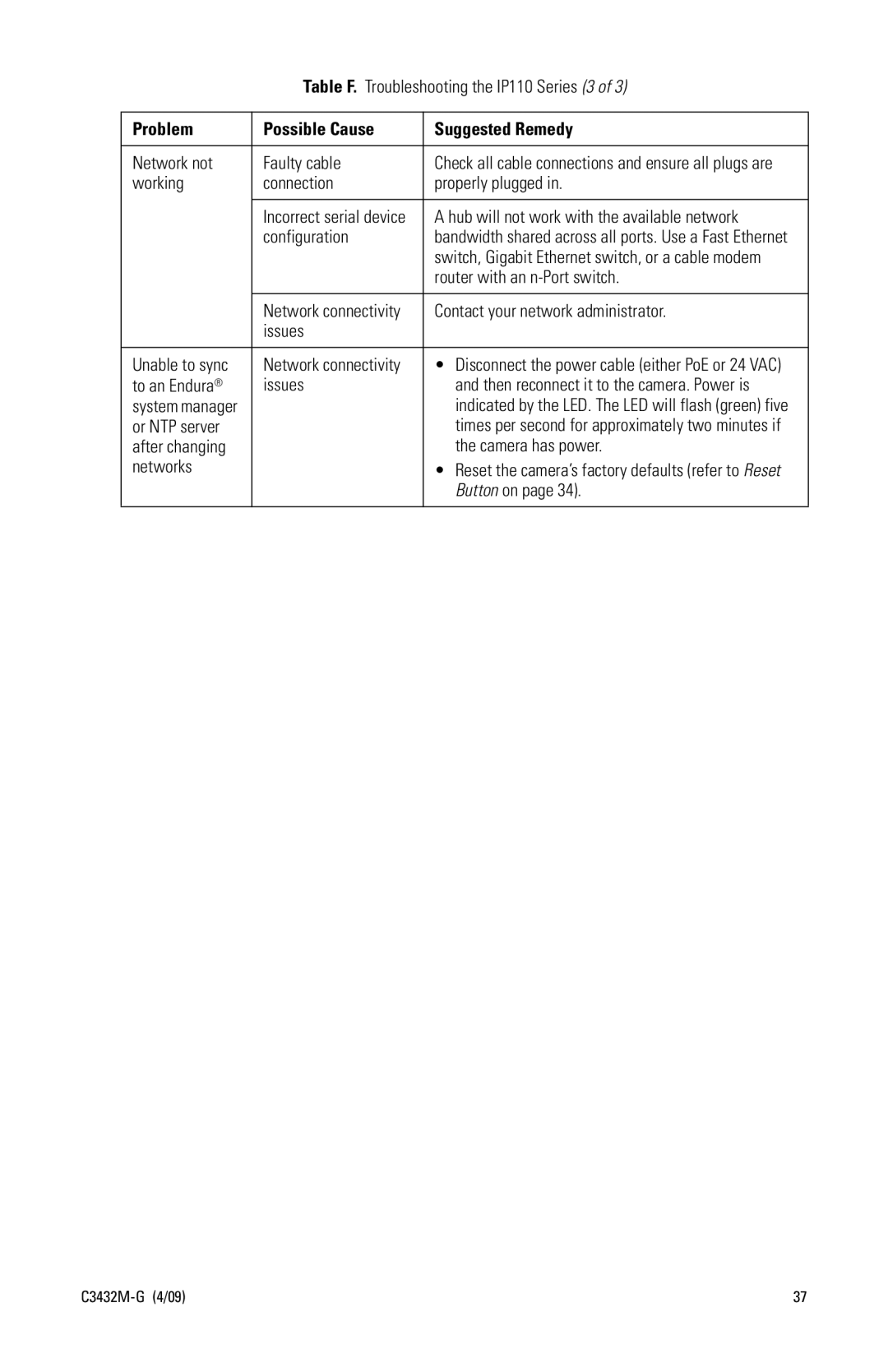Table F. Troubleshooting the IP110 Series (3 of 3)
Problem | Possible Cause | Suggested Remedy |
|
|
|
Network not | Faulty cable | Check all cable connections and ensure all plugs are |
working | connection | properly plugged in. |
|
|
|
| Incorrect serial device | A hub will not work with the available network |
| configuration | bandwidth shared across all ports. Use a Fast Ethernet |
|
| switch, Gigabit Ethernet switch, or a cable modem |
|
| router with an |
|
|
|
| Network connectivity | Contact your network administrator. |
| issues |
|
|
|
|
Unable to sync | Network connectivity | • Disconnect the power cable (either PoE or 24 VAC) |
to an Endura® | issues | and then reconnect it to the camera. Power is |
system manager |
| indicated by the LED. The LED will flash (green) five |
or NTP server |
| times per second for approximately two minutes if |
after changing |
| the camera has power. |
networks |
| • Reset the camera’s factory defaults (refer to Reset |
|
| Button on page 34). |
|
|
|
37 |