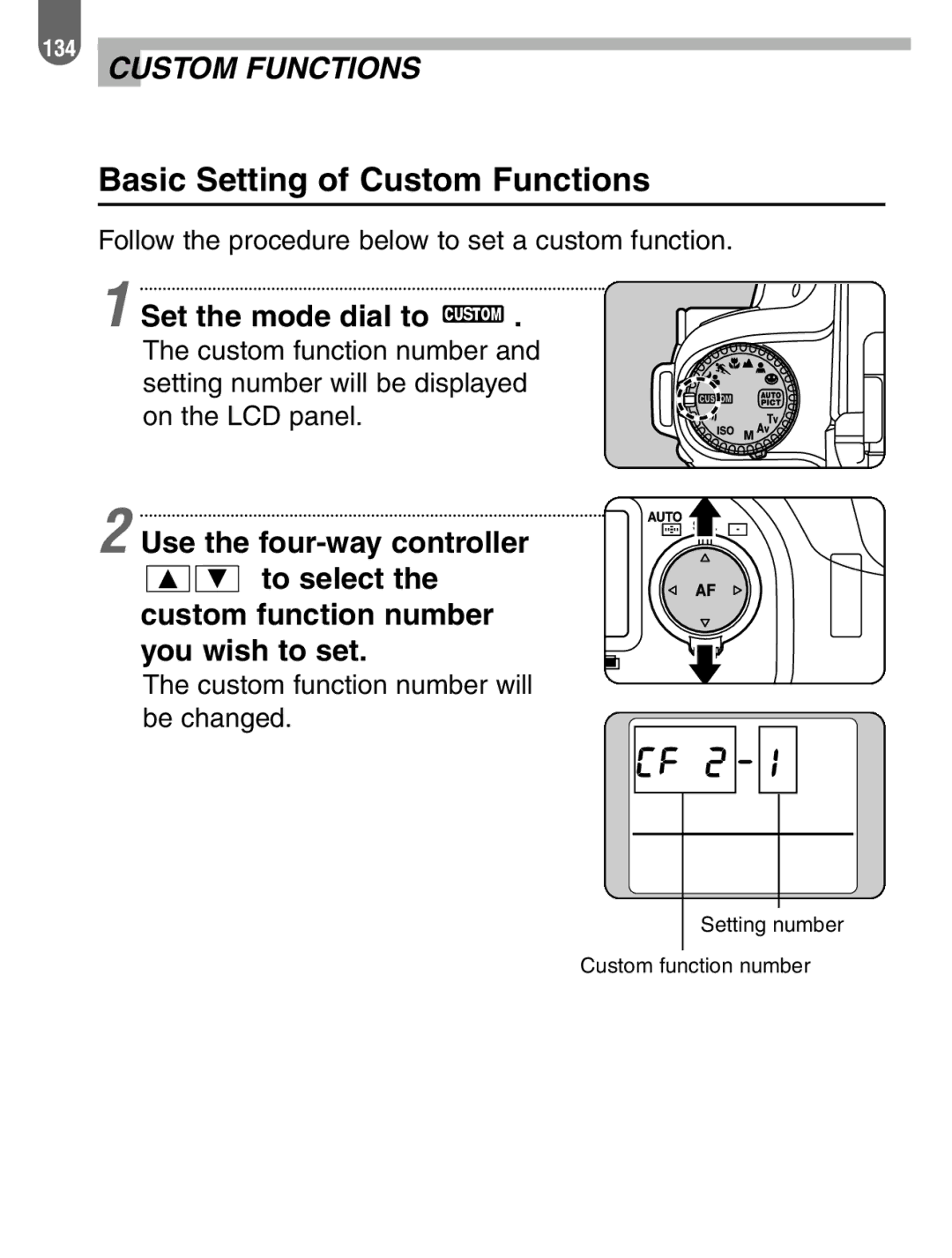134
CUSTOM FUNCTIONS
Basic Setting of Custom Functions
Follow the procedure below to set a custom function.
1 Set the mode dial to  .
.
The custom function number and setting number will be displayed on the LCD panel.
2 Use the ![]()
![]()
![]()
![]()
![]()
![]() to select the
to select the
custom function number you wish to set.
The custom function number will be changed.
Setting number
Custom function number