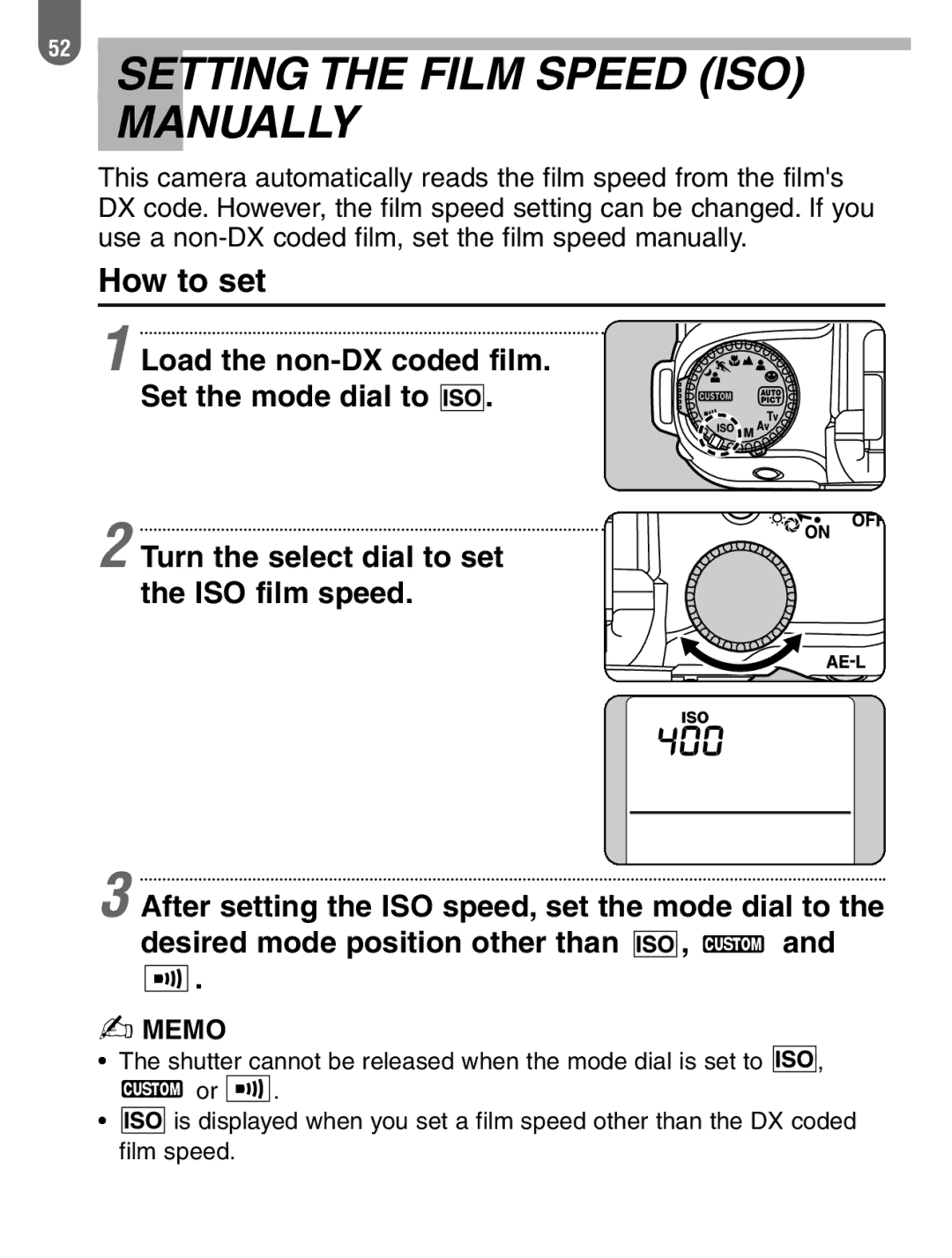52
SETTING THE FILM SPEED (ISO) MANUALLY
This camera automatically reads the film speed from the film's DX code. However, the film speed setting can be changed. If you use a
How to set
1
2
Load the
Set the mode dial to  .
.
Turn the select dial to set the ISO film speed.
3 After setting the ISO speed, set the mode dial to the
desired mode position other than ![]() ,
, ![]() and
and
![]()
![]()
![]()
![]()
![]()
![]() .
.
✍MEMO
•The shutter cannot be released when the mode dial is set to ![]()
![]()
![]()
![]()
![]() ,
,
![]() or
or ![]()
![]()
![]()
![]()
![]()
![]() .
.
•![]()
![]()
![]()
![]()
![]() is displayed when you set a film speed other than the DX coded film speed.
is displayed when you set a film speed other than the DX coded film speed.