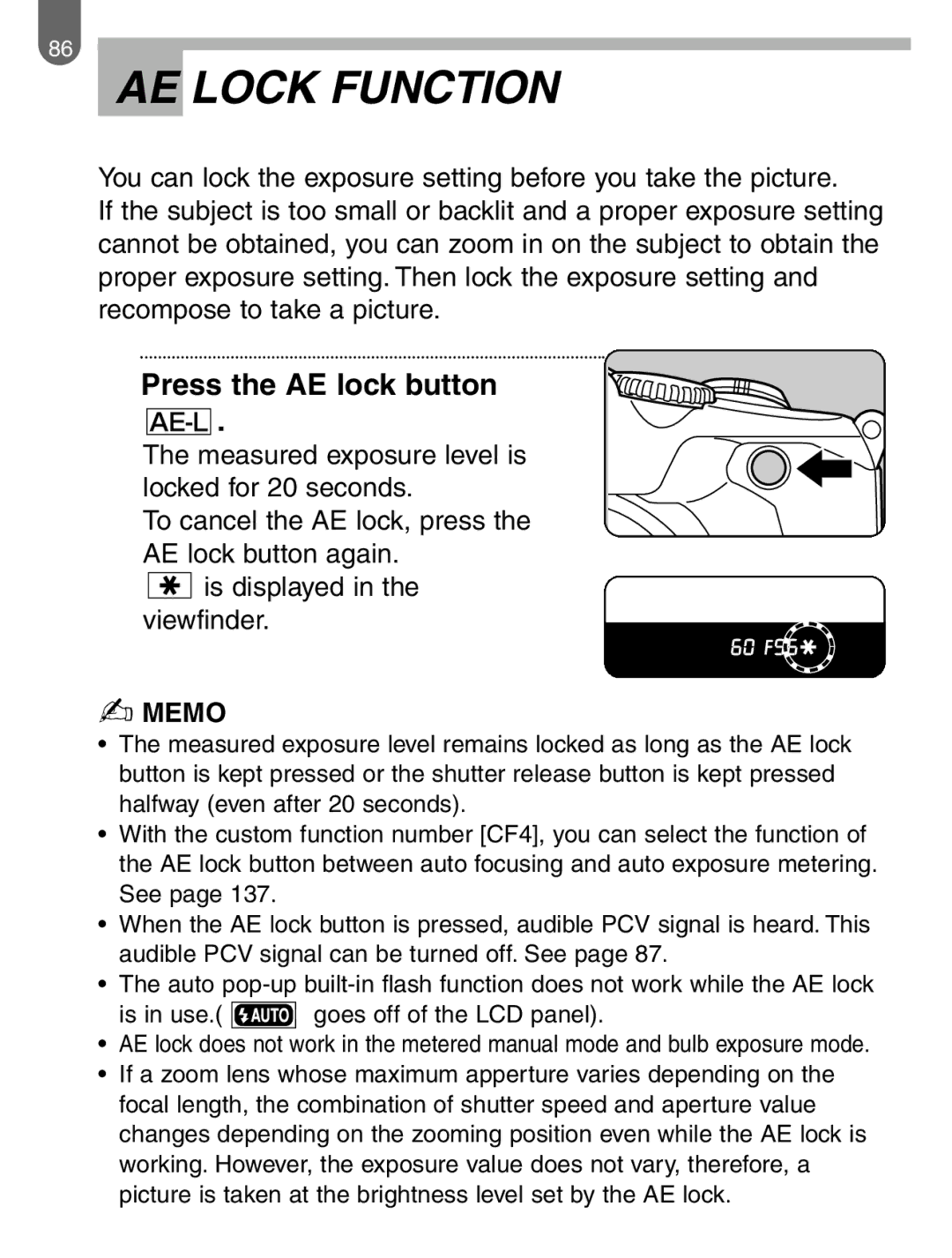86
AE LOCK FUNCTION
You can lock the exposure setting before you take the picture.
If the subject is too small or backlit and a proper exposure setting cannot be obtained, you can zoom in on the subject to obtain the proper exposure setting. Then lock the exposure setting and recompose to take a picture.
1 Press the AE lock button
![]()
![]()
![]()
![]()
![]()
![]() .
.
The measured exposure level is locked for 20 seconds.
To cancel the AE lock, press the AE lock button again.
![]()
![]()
![]() is displayed in the viewfinder.
is displayed in the viewfinder.
✍MEMO
•The measured exposure level remains locked as long as the AE lock button is kept pressed or the shutter release button is kept pressed halfway (even after 20 seconds).
•With the custom function number [CF4], you can select the function of the AE lock button between auto focusing and auto exposure metering. See page 137.
•When the AE lock button is pressed, audible PCV signal is heard. This audible PCV signal can be turned off. See page 87.
•The auto
is in use.( ![]()
![]()
![]() goes off of the LCD panel).
goes off of the LCD panel).
•AE lock does not work in the metered manual mode and bulb exposure mode.
•If a zoom lens whose maximum apperture varies depending on the focal length, the combination of shutter speed and aperture value changes depending on the zooming position even while the AE lock is working. However, the exposure value does not vary, therefore, a picture is taken at the brightness level set by the AE lock.