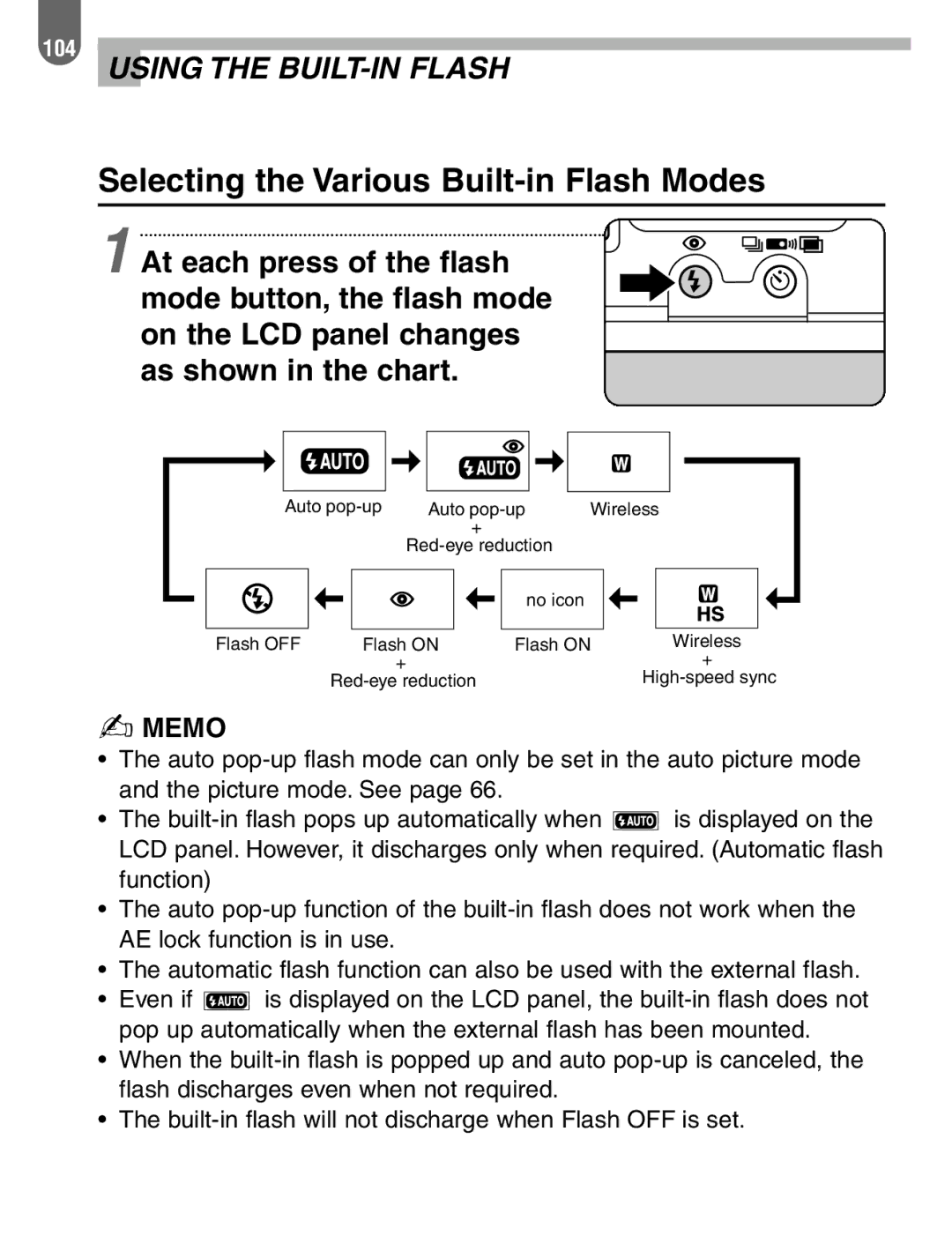104
USING THE
Selecting the Various Built-in Flash Modes
1 At each press of the flash mode button, the flash mode on the LCD panel changes as shown in the chart.
|
|
|
|
|
|
|
|
|
|
|
|
|
|
|
|
|
|
|
|
|
|
|
|
|
|
|
|
|
|
|
|
|
|
|
|
|
|
|
|
|
|
|
|
|
|
|
|
|
|
|
|
|
|
|
|
|
|
|
|
|
|
|
| Auto |
|
|
| Auto | Wireless | ||||||||||||||||||||
|
|
|
|
|
|
|
|
| + |
|
|
|
|
|
|
|
|
|
|
|
|
|
|
| |||||
|
|
|
|
|
|
|
|
|
|
|
|
|
|
|
|
|
|
| |||||||||||
|
|
|
|
|
|
|
|
|
|
|
|
|
|
|
|
|
|
|
|
|
|
|
|
|
|
|
|
|
|
|
|
|
|
|
|
|
|
|
|
|
|
|
|
|
| no icon |
|
|
|
|
|
|
|
|
| ||||
|
|
|
|
|
|
|
|
|
|
|
|
|
|
|
|
|
|
|
|
|
|
|
|
| |||||
|
|
|
|
|
|
|
|
|
|
|
|
|
|
|
|
|
|
|
|
|
|
|
|
|
|
|
|
| |
|
| Flash OFF |
|
|
| Flash ON | Flash ON |
|
|
|
| Wireless | |||||||||||||||||
|
|
|
|
|
|
|
|
| + |
|
|
|
|
|
|
|
|
|
|
| + |
|
| ||||||
|
|
|
|
|
|
|
|
|
|
|
|
|
| ||||||||||||||||
✍MEMO
•The auto
•The ![]() is displayed on the LCD panel. However, it discharges only when required. (Automatic flash function)
is displayed on the LCD panel. However, it discharges only when required. (Automatic flash function)
•The auto
•The automatic flash function can also be used with the external flash.
•Even if ![]() is displayed on the LCD panel, the
is displayed on the LCD panel, the
•When the
•The