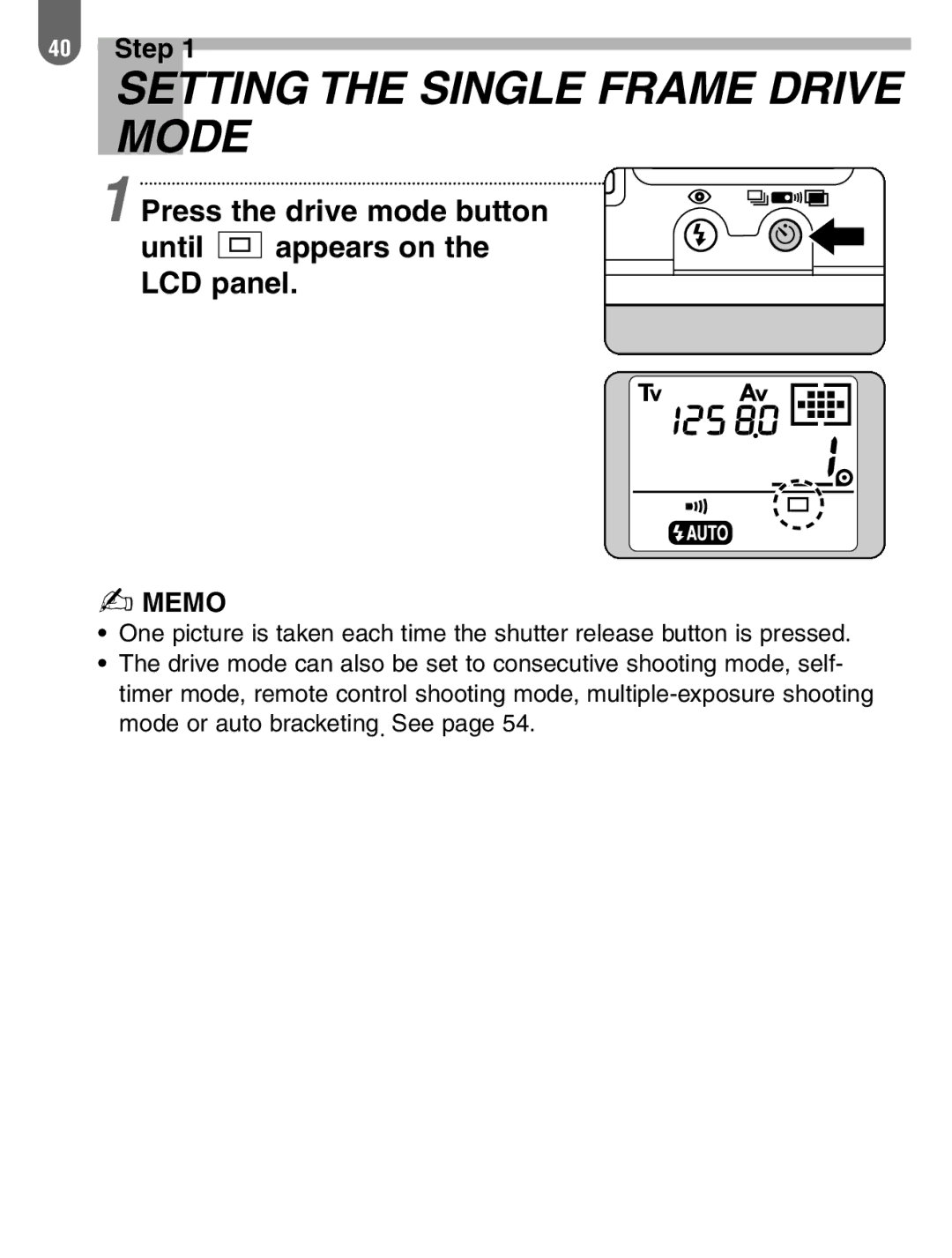40Step 1
SETTING THE SINGLE FRAME DRIVE MODE
1 Press the drive mode button
until 

 appears on the LCD panel.
appears on the LCD panel.
✍MEMO
•One picture is taken each time the shutter release button is pressed.
•The drive mode can also be set to consecutive shooting mode, self- timer mode, remote control shooting mode,