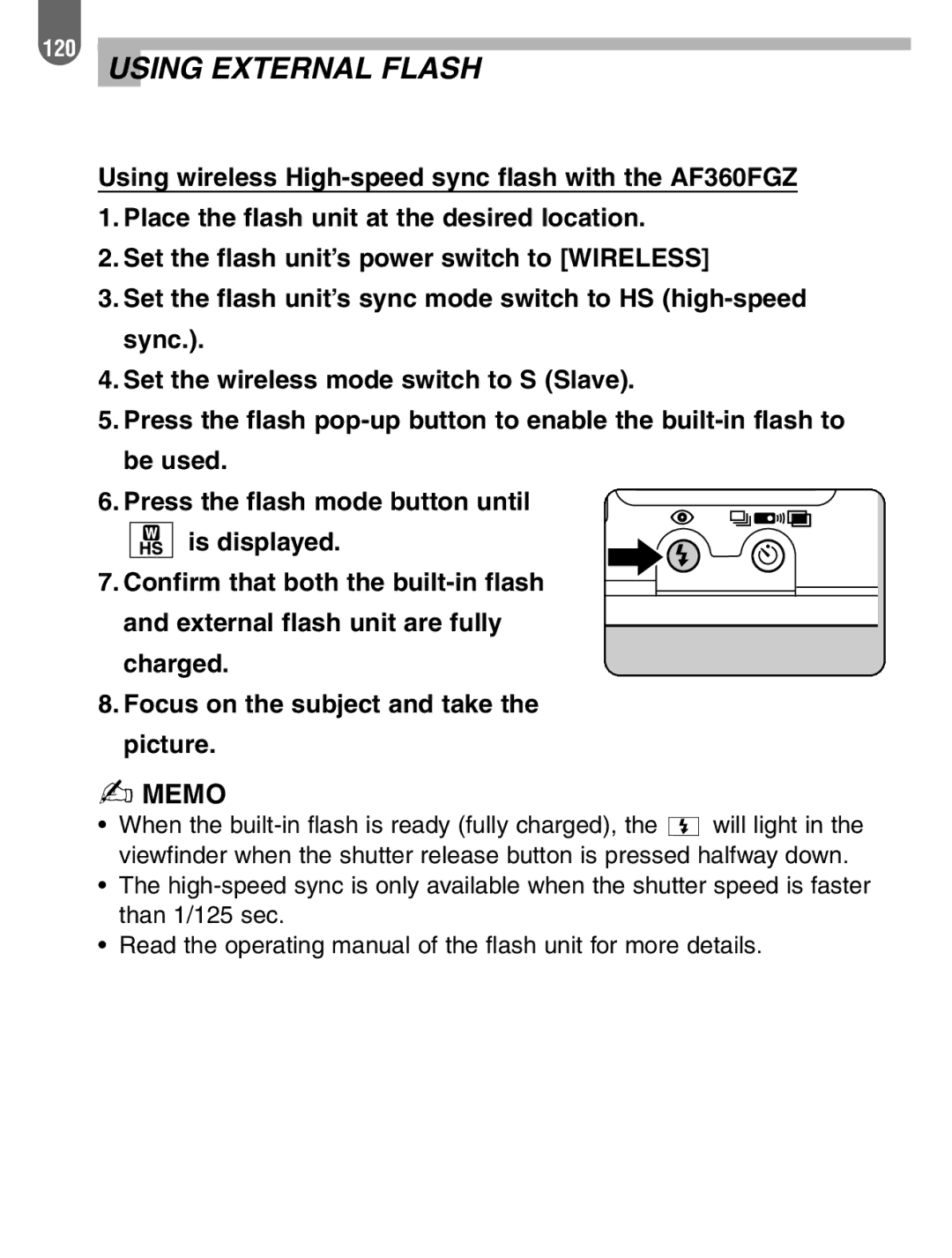120
USING EXTERNAL FLASH
Using wireless
1.Place the flash unit at the desired location.
2.Set the flash unit’s power switch to [WIRELESS]
3.Set the flash unit’s sync mode switch to HS
4.Set the wireless mode switch to S (Slave).
5.Press the flash
6. Press the flash mode button until
is displayed.
7.Confirm that both the
8.Focus on the subject and take the picture.
✍MEMO
•When the ![]() will light in the viewfinder when the shutter release button is pressed halfway down.
will light in the viewfinder when the shutter release button is pressed halfway down.
•The
•Read the operating manual of the flash unit for more details.