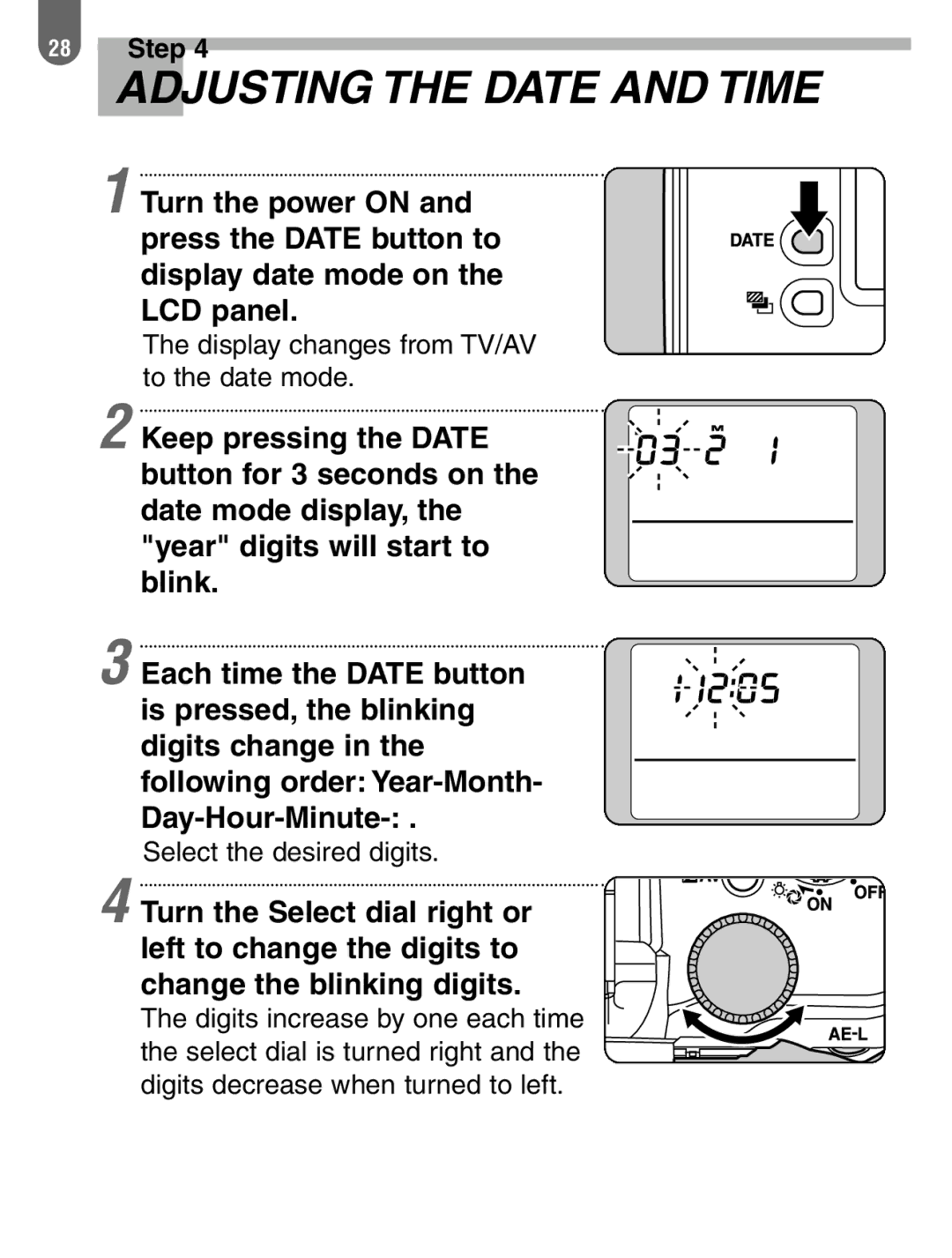28Step 4
ADJUSTING THE DATE AND TIME
1 Turn the power ON and press the DATE button to display date mode on the LCD panel.
The display changes from TV/AV to the date mode.
2
3
Keep pressing the DATE button for 3 seconds on the date mode display, the "year" digits will start to blink.
Each time the DATE button is pressed, the blinking digits change in the following order:
Select the desired digits.
4 Turn the Select dial right or left to change the digits to change the blinking digits.
The digits increase by one each time the select dial is turned right and the digits decrease when turned to left.