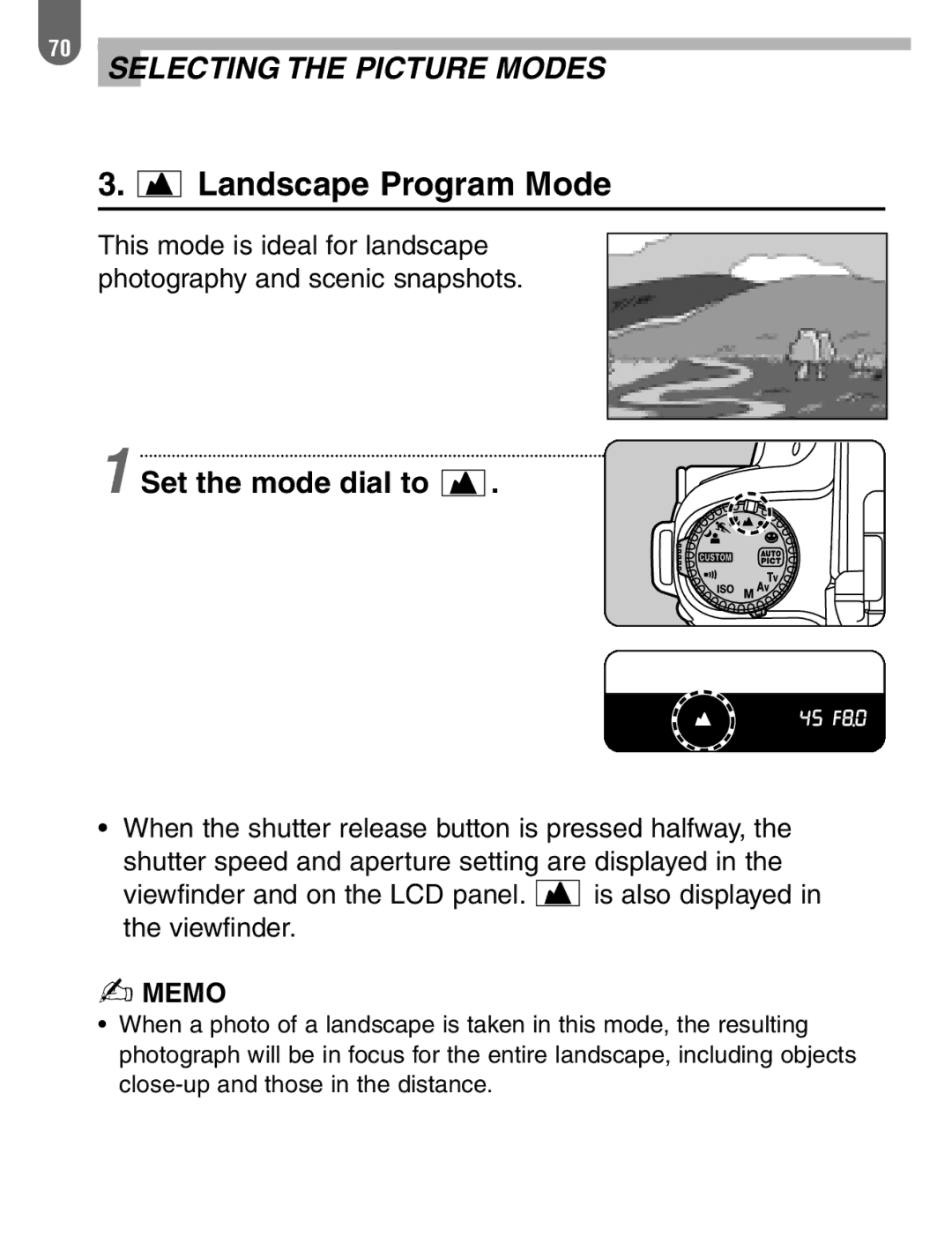70
SELECTING THE PICTURE MODES
3. 

 Landscape Program Mode
Landscape Program Mode
This mode is ideal for landscape photography and scenic snapshots.
1 Set the mode dial to 

 .
.
•When the shutter release button is pressed halfway, the shutter speed and aperture setting are displayed in the
viewfinder and on the LCD panel. ![]()
![]()
![]() is also displayed in the viewfinder.
is also displayed in the viewfinder.
✍MEMO
•When a photo of a landscape is taken in this mode, the resulting photograph will be in focus for the entire landscape, including objects