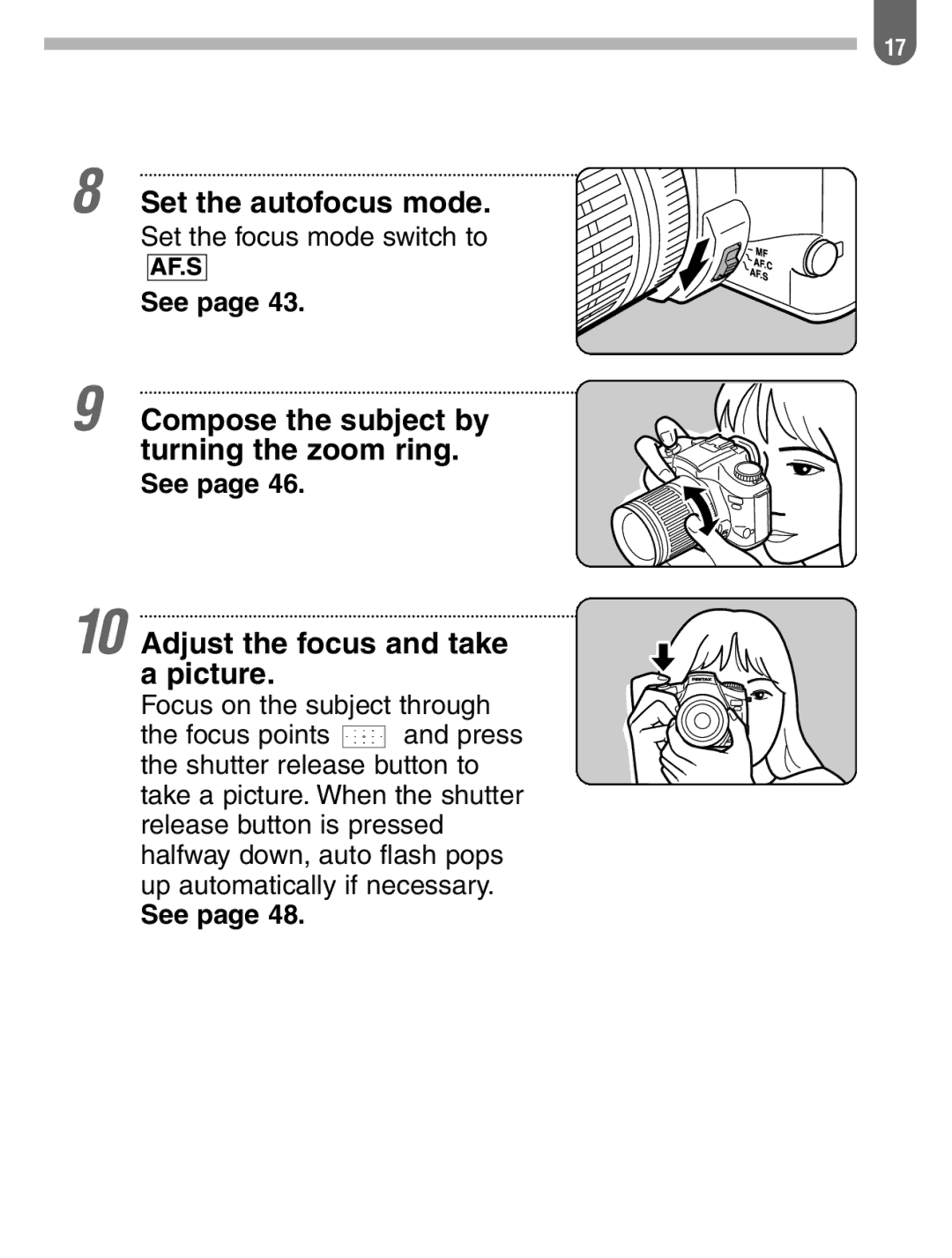17
8 Set the autofocus mode.
Set the focus mode switch to
See page 43.
9
10
Compose the subject by turning the zoom ring.
See page 46.
Adjust the focus and take a picture.
Focus on the subject through
the focus points ![]() and press the shutter release button to take a picture. When the shutter release button is pressed halfway down, auto flash pops up automatically if necessary.
and press the shutter release button to take a picture. When the shutter release button is pressed halfway down, auto flash pops up automatically if necessary.
See page 48.