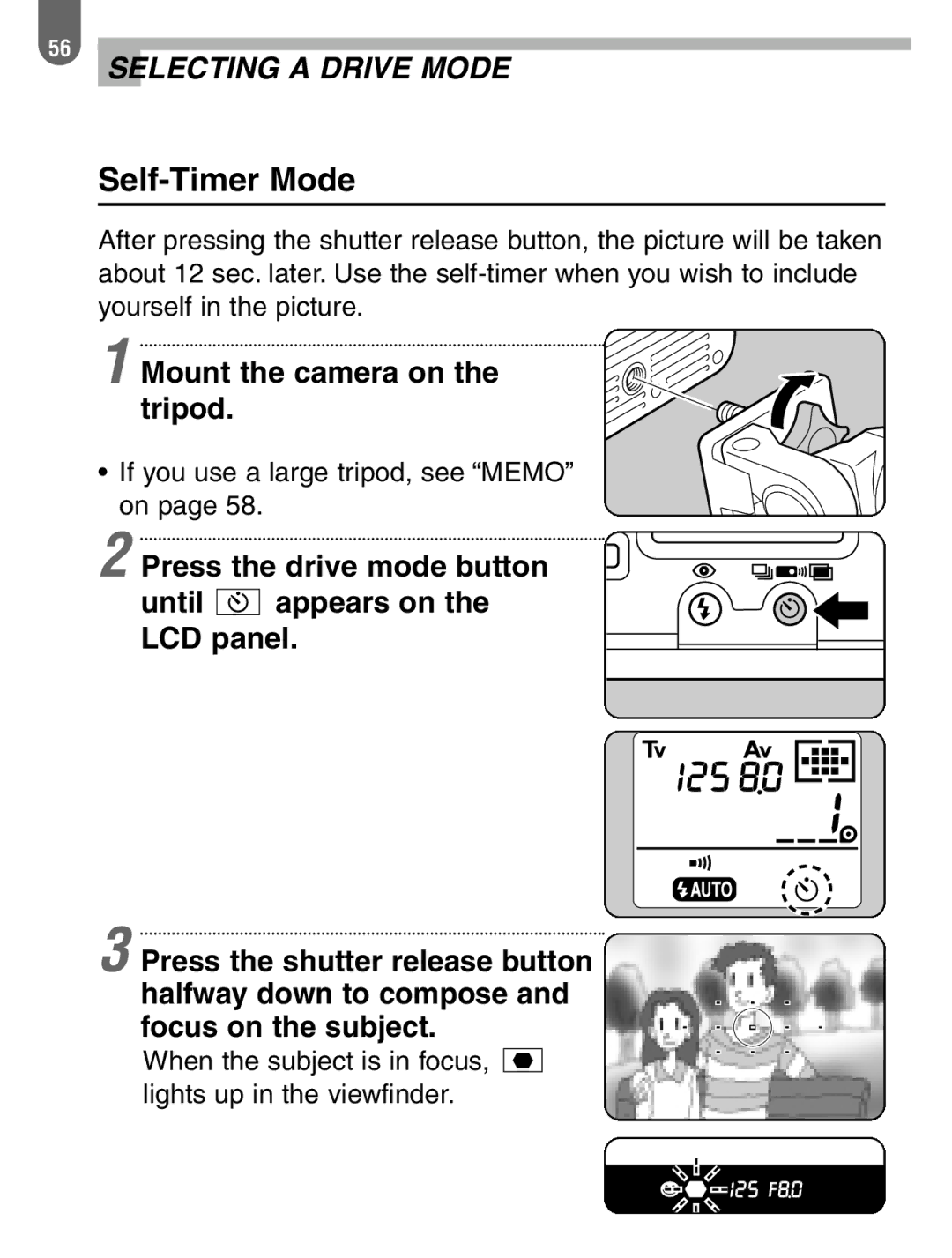56
SELECTING A DRIVE MODE
Self-Timer Mode
After pressing the shutter release button, the picture will be taken about 12 sec. later. Use the
1 Mount the camera on the tripod.
•If you use a large tripod, see “MEMO” on page 58.
2
3
Press the drive mode button
until ![]()
![]()
![]() appears on the LCD panel.
appears on the LCD panel.
Press the shutter release button halfway down to compose and focus on the subject.
When the subject is in focus, lights up in the viewfinder.