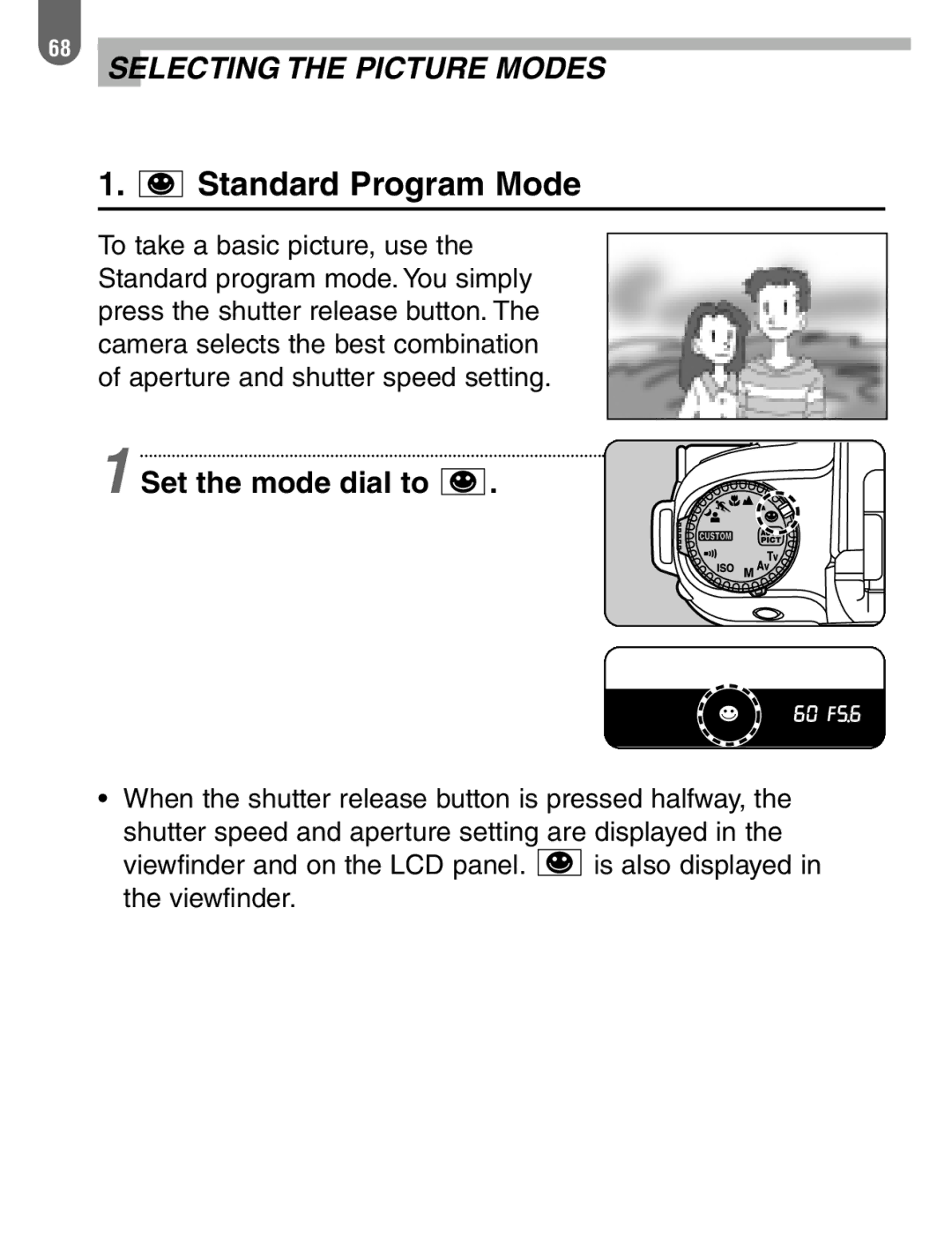68
SELECTING THE PICTURE MODES
1. 

 Standard Program Mode
Standard Program Mode
To take a basic picture, use the Standard program mode. You simply press the shutter release button. The camera selects the best combination of aperture and shutter speed setting.
1 Set the mode dial to 

 .
.
•When the shutter release button is pressed halfway, the
shutter speed and aperture setting are displayed in the
viewfinder and on the LCD panel. ![]()
![]()
![]() is also displayed in the viewfinder.
is also displayed in the viewfinder.