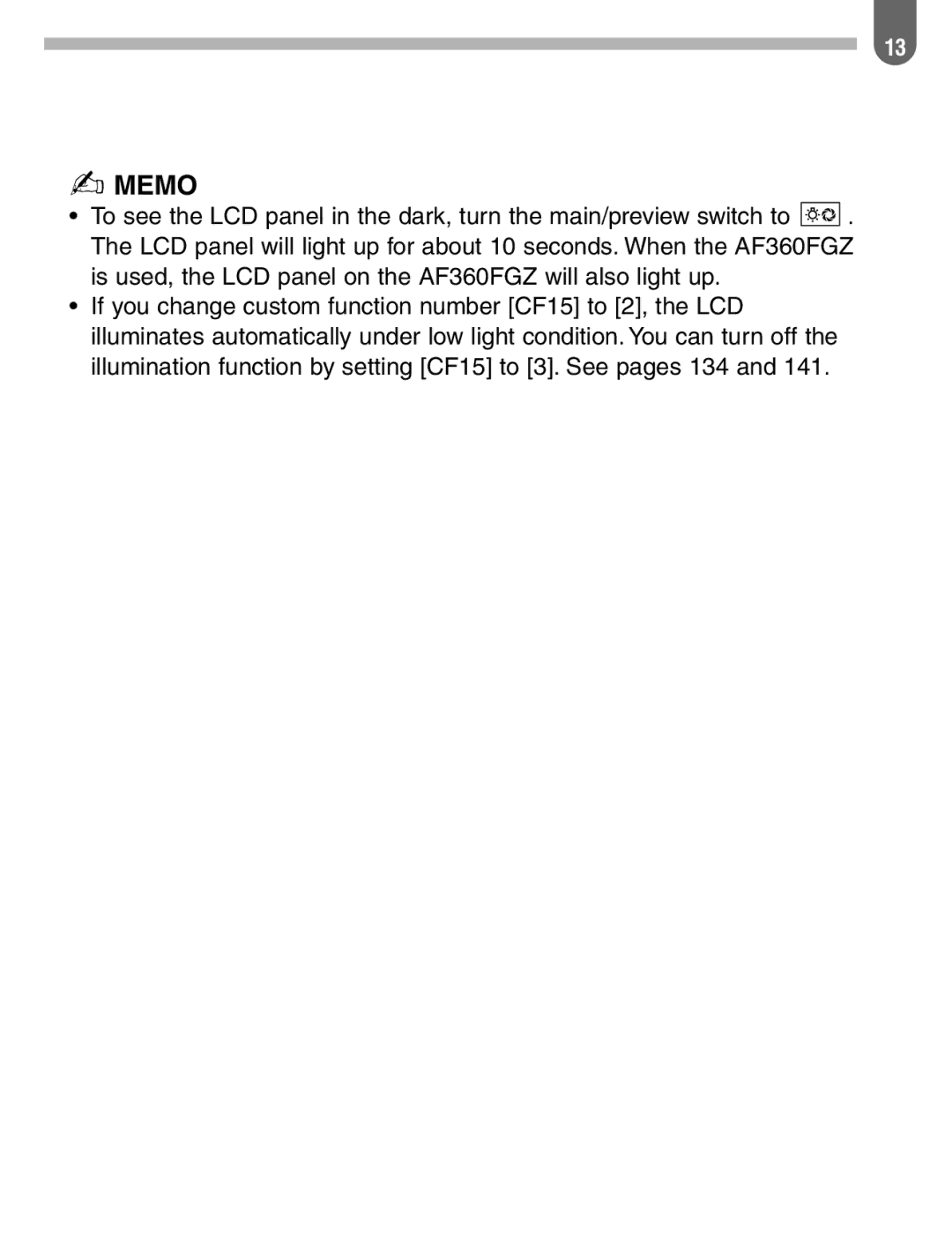13
✍MEMO
•To see the LCD panel in the dark, turn the main/preview switch to ![]()
![]()
![]()
![]()
![]() . The LCD panel will light up for about 10 seconds. When the AF360FGZ is used, the LCD panel on the AF360FGZ will also light up.
. The LCD panel will light up for about 10 seconds. When the AF360FGZ is used, the LCD panel on the AF360FGZ will also light up.
•If you change custom function number [CF15] to [2], the LCD illuminates automatically under low light condition. You can turn off the illumination function by setting [CF15] to [3]. See pages 134 and 141.