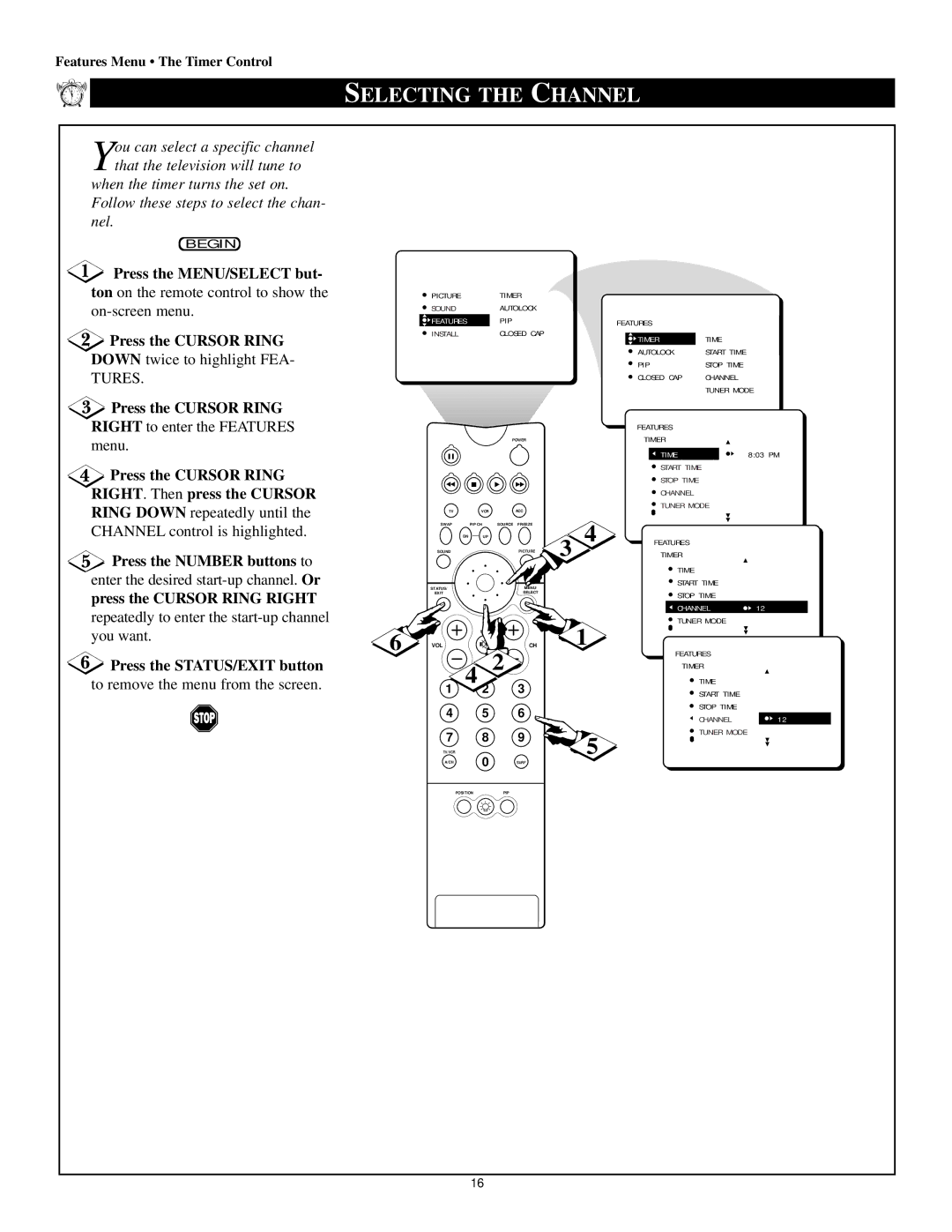Features Menu • The Timer Control
11 | 12 | 1 |
10 |
| 2 |
9 |
| 3 |
8 |
| 4 |
75
6
SELECTING THE CHANNEL
You can select a specific channel that the television will tune to
when the timer turns the set on. Follow these steps to select the chan- nel.
BEGIN
 Press the MENU/SELECT but-
Press the MENU/SELECT but-
ton on the remote control to show the on-screen menu.
 Press the CURSOR RING
Press the CURSOR RING
DOWN twice to highlight FEA-
TURES.
 Press the CURSOR RING
Press the CURSOR RING
RIGHT to enter the FEATURES menu.
 Press the CURSOR RING RIGHT. Then press the CURSOR
Press the CURSOR RING RIGHT. Then press the CURSOR
RING DOWN repeatedly until the CHANNEL control is highlighted.
 Press the NUMBER buttons to
Press the NUMBER buttons to
enter the desired start-up channel. Or
press the CURSOR RING RIGHT
repeatedly to enter the start-up channel you want.
 Press the STATUS/EXIT button
Press the STATUS/EXIT button
to remove the menu from the screen.
| PICTURE |
| TIMER |
|
|
|
|
| SOUND |
| AUTOLOCK |
|
|
|
|
| FEATURES |
| PIP |
| FEATURES |
|
|
| INSTALL |
| CLOSED CAP |
| TIMER | TIME |
|
|
|
|
|
|
| ||
|
|
|
|
| AUTOLOCK | START TIME |
|
|
|
|
|
| PIP | STOP TIME |
|
|
|
|
|
| CLOSED CAP | CHANNEL |
|
|
|
|
|
|
| TUNER MODE | |
|
|
|
|
| FEATURES |
|
|
|
|
| POWER |
| TIMER |
|
|
|
|
|
|
| TIME |
| 8:03 PM |
|
|
|
|
| START TIME |
| |
|
|
|
|
| STOP TIME |
|
|
|
|
|
|
| CHANNEL |
|
|
| TV | VCR | ACC |
| TUNER MODE |
| |
|
|
|
|
| |||
| SWAP | PIP CH | SOURCE FREEZE | 4 |
|
|
|
| DN | UP |
| FEATURES |
|
| |
|
|
|
|
|
| ||
| SOUND |
| PICTURE | 3 | TIMER |
|
|
|
|
|
|
|
| ||
|
|
|
|
| TIME |
|
|
| STATUS/ |
| MENU/ |
| START TIME |
| |
|
|
| STOP TIME |
| |||
| EXIT |
| SELECT |
|
| ||
|
|
|
|
|
| ||
|
|
|
|
| CHANNEL | 12 | |
|
|
|
| 1 | TUNER MODE |
| |
6 |
| MUTE |
|
|
|
| |
VOL |
| CH | FEATURES |
| |||
|
|
| 2 |
|
| ||
| 4 |
| TIMER |
| |||
|
|
| TIME |
| |||
| 1 |
| 3 |
|
| START TIME | 10:30 AM |
|
|
|
|
|
| ||
| 4 | 5 | 6 |
|
| STOP TIME |
|
|
|
| CHANNEL | 12 | |||
|
|
|
|
|
| ||
| 7 | 8 | 9 |
|
| TUNER MODE |
|
|
|
|
|
| |||
| TV/VCR | 0 |
|
|
|
|
|
| A/CH | SURF |
|
|
|
| |
| POSITION | PIP |
|
|
|
| |
16