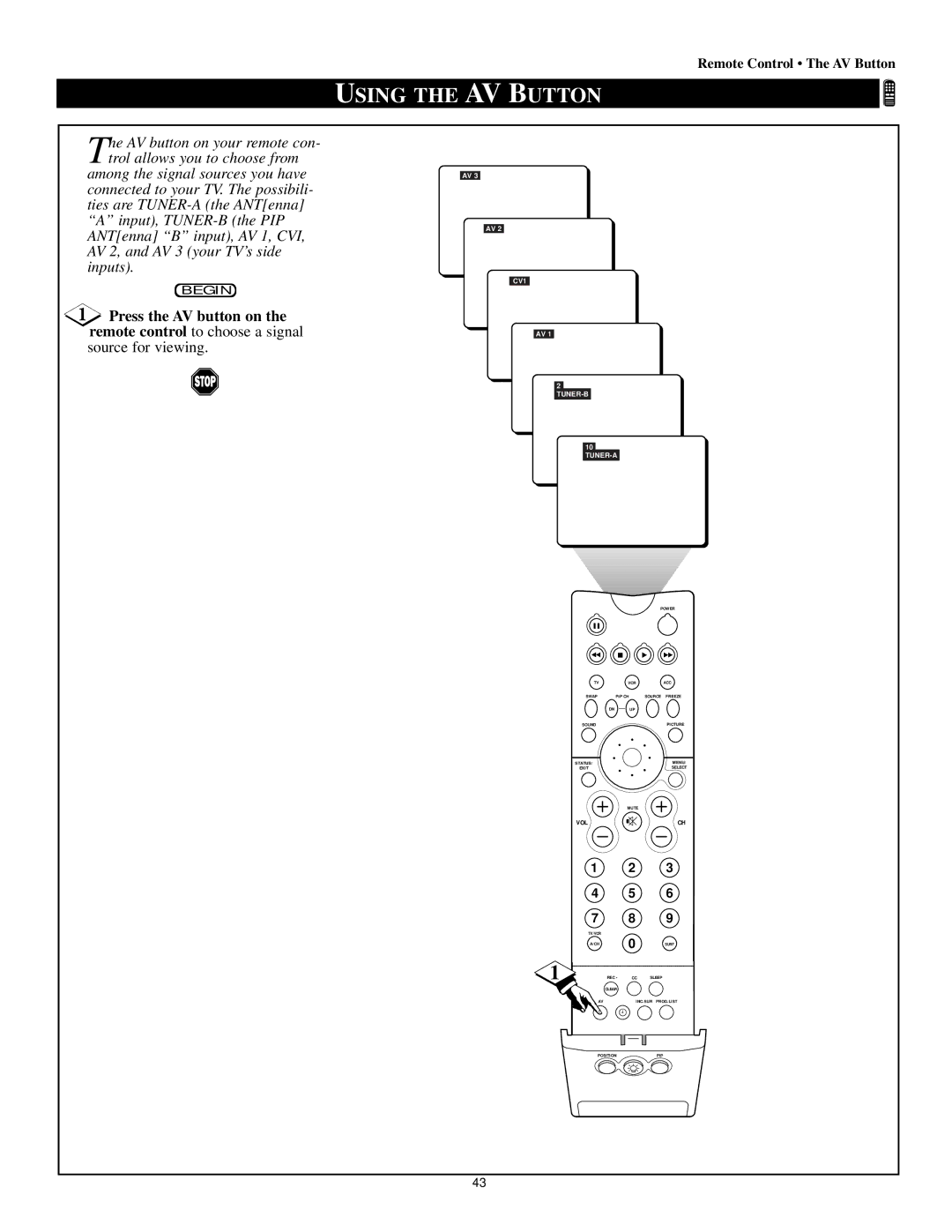Remote Control • The AV Button
USING THE AV BUTTON
The AV button on your remote con-
trol allows you to choose from among the signal sources you have connected to your TV. The possibili- ties are
BEGIN
![]() Press the AV button on the remote control to choose a signal source for viewing.
Press the AV button on the remote control to choose a signal source for viewing.
AV 3
AV 2
CV1
AV 1
2![]()
TUNER-B
10 ![]()
TUNER-A
POWER
TV | VCR | ACC |
SWAP | PIP CH | SOURCE FREEZE |
DN | UP |
|
SOUND |
| PICTURE |
STATUS/ |
| MENU/ |
EXIT |
| SELECT |
| MUTE |
|
VOL |
| CH |
| 1 | 2 | 3 |
| 4 | 5 | 6 |
| 7 | 8 | 9 |
| TV/VCR | 0 |
|
| A/CH | SURF | |
1 | SURF |
| PIP ON/OFF |
REC • | CC | SLEEP |
| CLEAR |
AV | INC.SUR PROG.LIST |
ITR/ | HOME | HOME PERSONAL |
RECORD | VIDEO | MOVIES |
POSITION | PIP | |
43