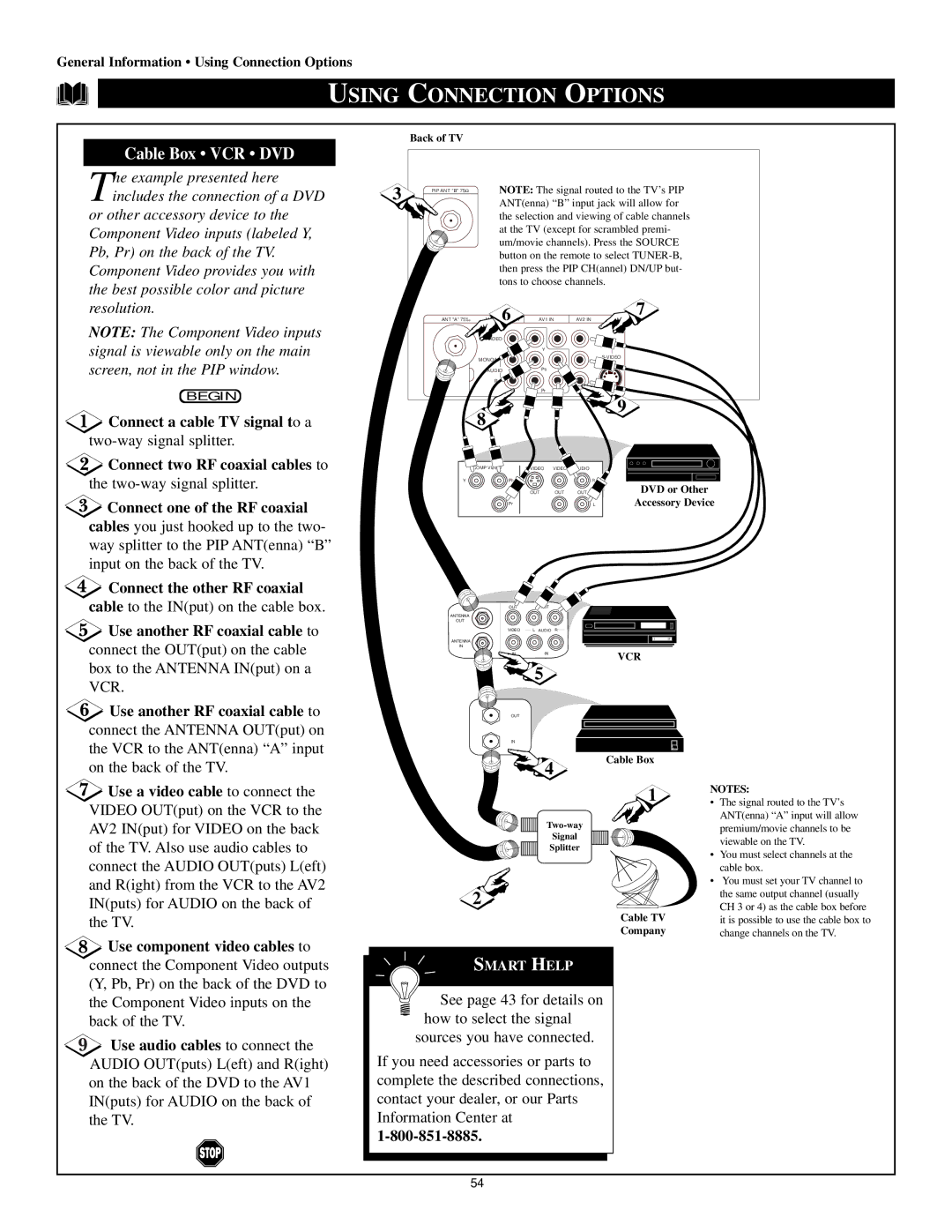General Information • Using Connection Options
USING CONNECTION OPTIONS
Cable Box • VCR • DVD
The example presented here includes the connection of a DVD
or other accessory device to the Component Video inputs (labeled Y, Pb, Pr) on the back of the TV. Component Video provides you with the best possible color and picture resolution.
NOTE: The Component Video inputs signal is viewable only on the main screen, not in the PIP window.
BEGIN
 Connect a cable TV signal to a
Connect a cable TV signal to a
 Connect two RF coaxial cables to
Connect two RF coaxial cables to
the
![]() Connect one of the RF coaxial
Connect one of the RF coaxial
cables you just hooked up to the two- way splitter to the PIP ANT(enna) “B” input on the back of the TV.
 Connect the other RF coaxial
Connect the other RF coaxial
cable to the IN(put) on the cable box.
 Use another RF coaxial cable to
Use another RF coaxial cable to
connect the OUT(put) on the cable box to the ANTENNA IN(put) on a VCR.
![]() Use another RF coaxial cable to connect the ANTENNA OUT(put) on the VCR to the ANT(enna) “A” input
Use another RF coaxial cable to connect the ANTENNA OUT(put) on the VCR to the ANT(enna) “A” input
| Back of TV |
|
|
|
|
|
3 | PIP ANT "B" 75Ω | NOTE: The signal routed to the TV’s PIP | ||||
| ANT(enna) “B” input jack will allow for | |||||
|
| |||||
|
| the selection and viewing of cable channels | ||||
|
| at the TV (except for scrambled premi- | ||||
|
| um/movie channels). Press the SOURCE | ||||
|
| button on the remote to select | ||||
|
| then press the PIP CH(annel) DN/UP but- | ||||
|
| tons to choose channels. |
| |||
| ANT "A" 75‰ | 6 | AV1 IN | AV2 IN | 7 | |
|
| VIDEO |
|
|
|
|
|
|
| Y |
|
|
|
|
| MONO/L |
|
|
| |
|
|
|
| V |
| |
|
|
|
|
|
| |
|
| AUDIO | Pb |
|
|
|
|
| R |
|
|
|
|
|
|
| Pr |
|
|
|
|
| 8 |
|
| 9 |
|
|
|
|
|
|
| |
|
| COMP VIDEO | VIDEO | AUDIO |
| |
| Y | Pb |
|
| R | DVD or Other |
|
|
| OUT | OUT | OUT | |
|
| Pr |
|
| L | Accessory Device |
OUT | OUT |
|
ANTENNA |
|
|
OUT |
|
|
VIDEO | L AUDIO R |
|
ANTENNA |
|
|
IN |
|
|
IN | IN | VCR |
|
| |
| 5 |
|
OUT |
|
|
IN |
|
|
on the back of the TV.
![]() Use a video cable to connect the VIDEO OUT(put) on the VCR to the AV2 IN(put) for VIDEO on the back of the TV. Also use audio cables to connect the AUDIO OUT(puts) L(eft) and R(ight) from the VCR to the AV2 IN(puts) for AUDIO on the back of the TV.
Use a video cable to connect the VIDEO OUT(put) on the VCR to the AV2 IN(put) for VIDEO on the back of the TV. Also use audio cables to connect the AUDIO OUT(puts) L(eft) and R(ight) from the VCR to the AV2 IN(puts) for AUDIO on the back of the TV.
Use component video cables to
4 | Cable Box |
| |
| 1 |
| |
Signal |
|
Splitter |
|
2![]()
Cable TV
Company
NOTES:
•The signal routed to the TV’s ANT(enna) “A” input will allow premium/movie channels to be viewable on the TV.
•You must select channels at the cable box.
•You must set your TV channel to the same output channel (usually CH 3 or 4) as the cable box before it is possible to use the cable box to change channels on the TV.
connect the Component Video outputs (Y, Pb, Pr) on the back of the DVD to the Component Video inputs on the back of the TV.
![]() Use audio cables to connect the AUDIO OUT(puts) L(eft) and R(ight) on the back of the DVD to the AV1 IN(puts) for AUDIO on the back of the TV.
Use audio cables to connect the AUDIO OUT(puts) L(eft) and R(ight) on the back of the DVD to the AV1 IN(puts) for AUDIO on the back of the TV.
SMART HELP
See page 43 for details on how to select the signal
sources you have connected.
If you need accessories or parts to complete the described connections, contact your dealer, or our Parts Information Center at
54