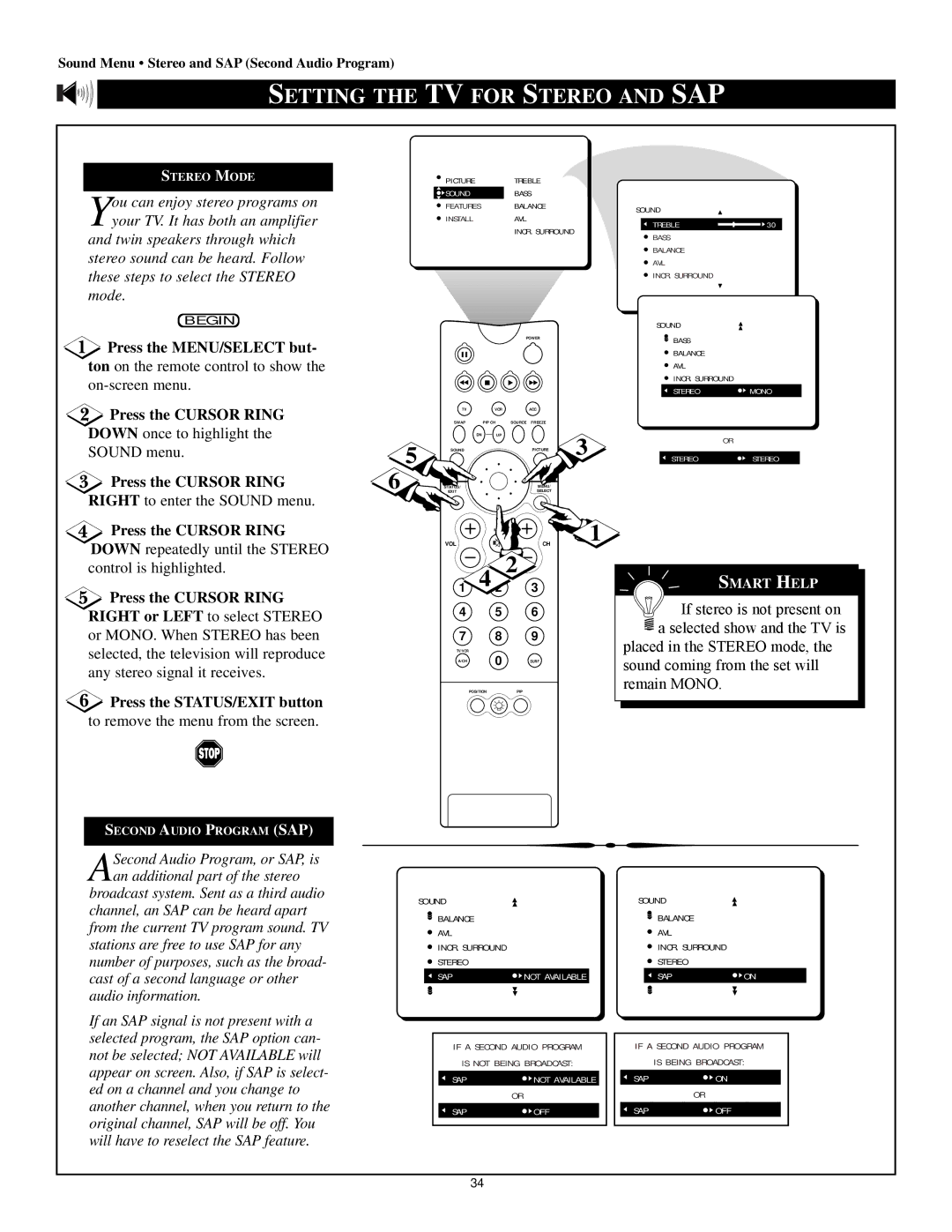Sound Menu • Stereo and SAP (Second Audio Program)
SETTING THE TV FOR STEREO AND SAP
STEREO MODE
You can enjoy stereo programs on your TV. It has both an amplifier
and twin speakers through which stereo sound can be heard. Follow these steps to select the STEREO mode.
| PICTURE | TREBLE |
|
|
|
| SOUND | BASS |
|
|
|
| FEATURES | BALANCE | SOUND |
| |
| INSTALL | AVL |
| ||
|
|
|
| ||
|
| TREBLE | 30 | ||
|
| INCR. SURROUND |
| ||
|
|
| BASS |
| |
|
|
|
|
|
|
![]() BALANCE
BALANCE
![]() AVL
AVL
INCR. SURROUND
BEGIN
Press the MENU/SELECT but-
ton on the remote control to show the on-screen menu.
Press the CURSOR RING
DOWN once to highlight the
SOUND menu.
Press the CURSOR RING
RIGHT to enter the SOUND menu.
![]() Press the CURSOR RING DOWN repeatedly until the STEREO control is highlighted.
Press the CURSOR RING DOWN repeatedly until the STEREO control is highlighted.
Press the CURSOR RING
RIGHT or LEFT to select STEREO or MONO. When STEREO has been selected, the television will reproduce any stereo signal it receives.
 Press the STATUS/EXIT button
Press the STATUS/EXIT button
to remove the menu from the screen.
SECOND AUDIO PROGRAM (SAP)
5 6
POWER
TV |
| VCR | ACC |
|
SWAP |
| PIP CH | SOURCE FREEZE |
|
| DN | UP |
| 3 |
SOUND |
|
| PICTURE | |
STATUS/ |
|
| MENU/ |
|
EXIT |
|
| SELECT |
|
|
| MUTE |
| 1 |
VOL |
|
| CH |
|
| 4 | 2 |
| |
1 | 3 |
| ||
|
|
| ||
4 |
| 5 | 6 |
|
7 |
| 8 | 9 |
|
TV/VCR |
| 0 |
|
|
A/CH |
| SURF |
| |
| POSITION | PIP |
| |
SOUND |
|
| |
| BASS |
|
|
| BALANCE |
|
|
| AVL |
|
|
| INCR. SURROUND |
|
|
| STEREO | MONO | |
| OR |
|
|
|
|
| |
| STEREO | STEREO |
|
SMART HELP
![]()
![]() If stereo is not present on
If stereo is not present on ![]() a selected show and the TV is
a selected show and the TV is
placed in the STEREO mode, the sound coming from the set will remain MONO.
ASecond Audio Program, or SAP, is an additional part of the stereo broadcast system. Sent as a third audio
channel, an SAP can be heard apart from the current TV program sound. TV stations are free to use SAP for any number of purposes, such as the broad- cast of a second language or other audio information.
If an SAP signal is not present with a selected program, the SAP option can- not be selected; NOT AVAILABLE will appear on screen. Also, if SAP is select- ed on a channel and you change to another channel, when you return to the original channel, SAP will be off. You will have to reselect the SAP feature.
SOUND
![]() BALANCE
BALANCE
![]() AVL
AVL
![]() INCR. SURROUND
INCR. SURROUND
![]() STEREO
STEREO
SAP | NOT AVAILABLE |
IF A SECOND AUDIO PROGRAM
IS NOT BEING BROADCAST:
SAP | NOT AVAILABLE |
| OR |
SAP | OFF |
SOUND
![]() BALANCE
BALANCE
![]() AVL
AVL
![]() INCR. SURROUND
INCR. SURROUND
![]() STEREO
STEREO
SAP![]()
![]() ON
ON
IF A SECOND AUDIO PROGRAM
IS BEING BROADCAST:
SAP | ON |
| OR |
SAP | OFF |
34