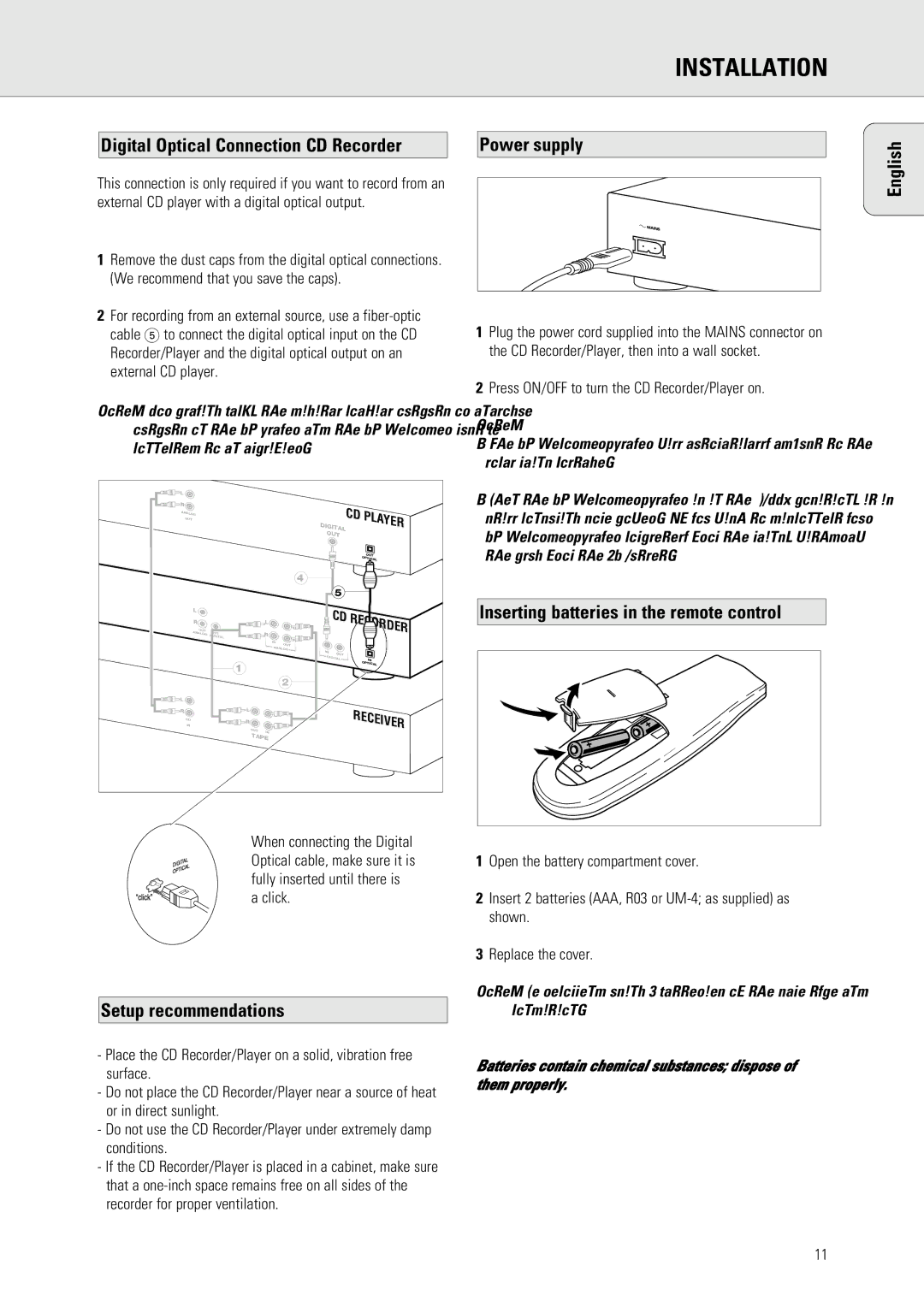765 specifications
The Philips 765 is an innovative and advanced television that embodies cutting-edge technology and exceptional design, making it a standout product in the competitive market of consumer electronics. This model showcases a fusion of superior picture quality, user-friendly features, and modern aesthetics, appealing to tech enthusiasts and casual viewers alike.At the heart of the Philips 765 is its state-of-the-art OLED display, which delivers stunning visuals with incredibly deep blacks and vibrant colors. The OLED technology provides a higher contrast ratio compared to traditional LED displays, ensuring that viewers can experience a broader color spectrum and more lifelike images. The 4K resolution further enhances the viewing experience, offering crisp details and clarity that brings movies, shows, and games to life.
One of the standout features of the Philips 765 is its support for HDR (High Dynamic Range) formats including HDR10+ and Dolby Vision. This capability allows the television to adjust brightness and contrast on the fly, resulting in images that are not only brilliant in daylight but also beautifully detailed in darker scenes. The integration of Ambilight technology is another hallmark of Philips televisions, and the 765 is no exception. Ambilight creates an immersive viewing experience by projecting light from the sides of the TV, matching the on-screen content and enhancing the overall atmosphere within the room.
With a commitment to connectivity and smart features, the Philips 765 comes equipped with various connectivity options including HDMI 2.1, USB ports, and wireless connectivity. This ensures compatibility with a wide range of devices, from gaming consoles to streaming services. The TV runs on a user-friendly smart TV platform, providing access to popular streaming applications and services, making it easy for users to enjoy their favorite content.
Moreover, the Philips 765 features integrated audio technology that complements its visual prowess. With Dolby Atmos support, the TV offers an immersive audio experience, allowing viewers to feel as though they are part of the action. This combination of high-quality sound and visuals makes the Philips 765 an ideal choice for home theaters and entertainment setups.
In summary, the Philips 765 is a remarkable television that encompasses advanced OLED technology, HDR capabilities, immersive Ambilight features, and robust smart functionalities. Its exceptional design and performance make it a worthy addition to any modern living space, promising an unparalleled viewing experience.