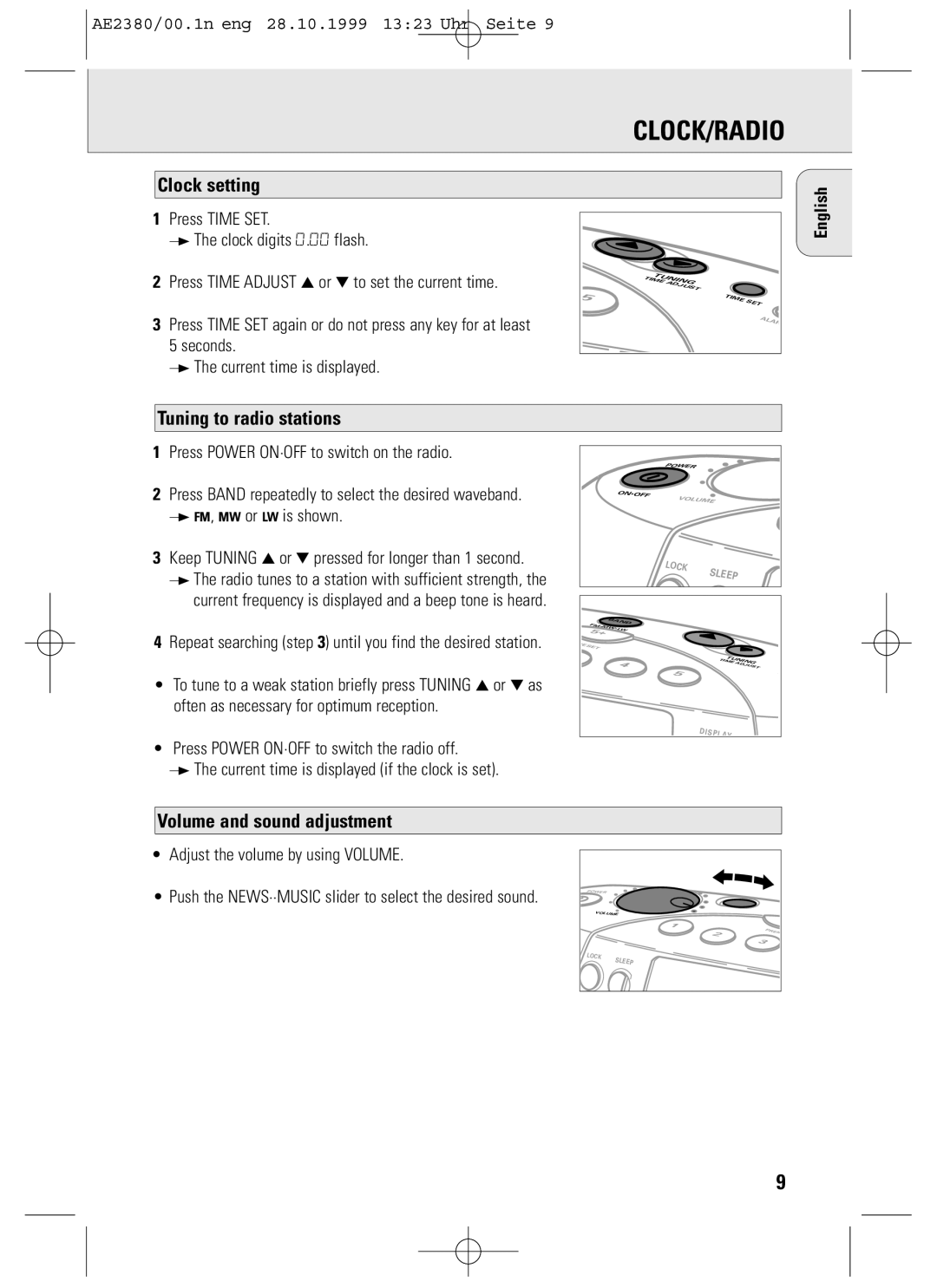AE2380 specifications
The Philips AE2380 is a compact yet powerful portable radio that exemplifies the brand's commitment to delivering high-quality audio and user-friendly design. Touting a blend of classic aesthetics and modern functionality, this model caters to both nostalgia and contemporary demands for sound quality and portability.One of the standout features of the Philips AE2380 is its dual-band capability, allowing listeners to access both FM and AM frequencies. This means users can enjoy their favorite radio stations, whether they prefer music, talk shows, or news broadcasts. The radio’s integrated analog tuner ensures easy station selection, providing a straightforward listening experience that every radio enthusiast appreciates.
In terms of design, the AE2380 boasts a retro yet stylish look, perfect for those who appreciate vintage aesthetics. Its compact size makes it easy to carry, making it an ideal companion for outdoor activities like picnics, camping, or simply lounging in the backyard. The radio is crafted with durability in mind, ensuring that it can withstand various outdoor conditions while providing consistent performance.
The Philips AE2380 is powered by both AC power and batteries, offering versatility to suit any scenario. When indoors, users can connect it to a wall outlet for uninterrupted listening. Conversely, when outdoors, the battery option makes for a truly portable experience, allowing music to accompany users wherever they go.
Sound quality is another area where the AE2380 shines. With its built-in speaker, the radio delivers clear audio with impressive depth, suitable for various listening preferences. The tuning scale features a clear, easy-to-read design, making it simple for users to find their favorite stations quickly.
Additionally, the radio includes an auxiliary input, allowing users to connect external audio devices such as smartphones or MP3 players, enhancing its functionality beyond traditional radio. This is particularly appealing in today's digital age, where streaming music has become common.
Overall, the Philips AE2380 is a well-rounded portable radio that translates the passion for music and radio into a user-friendly device. Its combination of essential features, stylish design, and reliable performance makes it an excellent choice for both the dedicated radio listener and the casual user alike. Whether at home or on the go, the Philips AE2380 ensures that great sound is always within reach.