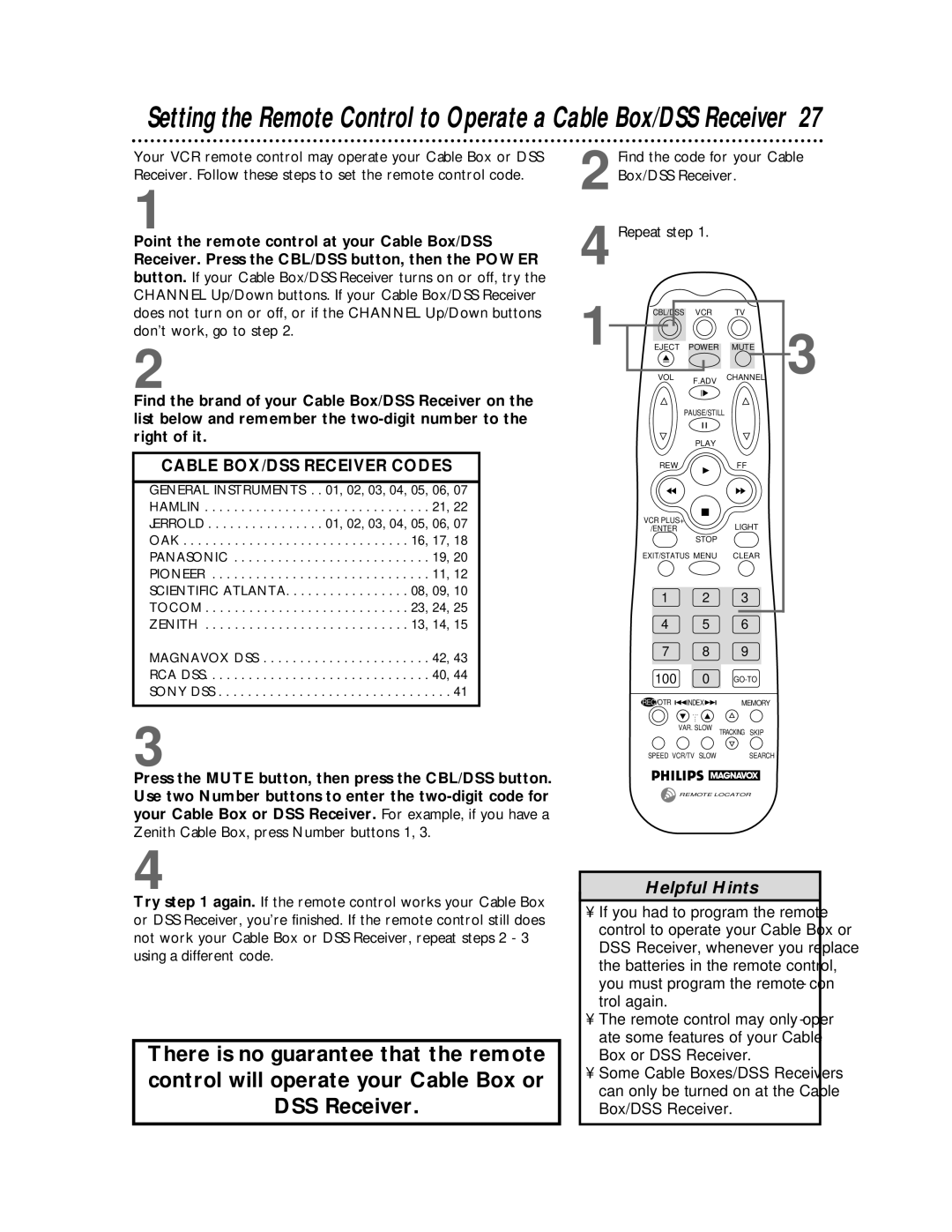Setting the Remote Control to Operate a Cable Box/DSS Receiver 27
Your VCR remote control may operate your Cable Box or DSS Receiver. Follow these steps to set the remote control code.
1
Point the remote control at your Cable Box/DSS Receiver. Press the CBL/DSS button, then the POWER button. If your Cable Box/DSS Receiver turns on or off, try the CHANNEL Up/Down buttons. If your Cable Box/DSS Receiver does not turn on or off, or if the CHANNEL Up/Down buttons don’t work, go to step 2.
2
Find the brand of your Cable Box/DSS Receiver on the list below and remember the
CABLE BOX/DSS RECEIVER CODES
GENERAL INSTRUMENTS . . 01, 02, 03, 04, 05, 06, 07 HAMLIN . . . . . . . . . . . . . . . . . . . . . . . . . . . . . . . 21, 22 JERROLD . . . . . . . . . . . . . . . . 01, 02, 03, 04, 05, 06, 07 OAK . . . . . . . . . . . . . . . . . . . . . . . . . . . . . . . 16, 17, 18 PANASONIC . . . . . . . . . . . . . . . . . . . . . . . . . . . 19, 20 PIONEER . . . . . . . . . . . . . . . . . . . . . . . . . . . . . . 11, 12 SCIENTIFIC ATLANTA. . . . . . . . . . . . . . . . . 08, 09, 10 TOCOM . . . . . . . . . . . . . . . . . . . . . . . . . . . . 23, 24, 25 ZENITH . . . . . . . . . . . . . . . . . . . . . . . . . . . . 13, 14, 15
MAGNAVOX DSS . . . . . . . . . . . . . . . . . . . . . . . 42, 43 RCA DSS. . . . . . . . . . . . . . . . . . . . . . . . . . . . . . . 40, 44 SONY DSS . . . . . . . . . . . . . . . . . . . . . . . . . . . . . . . . 41
3
Press the MUTE button, then press the CBL/DSS button. Use two Number buttons to enter the
2 Find the code for your Cable Box/DSS Receiver.
4 Repeat step 1.
1 | CBL/DSS | VCR | TV |
|
EJECT | POWER | MUTE | 3 | |
| VOL | F.ADV | CHANNEL |
PAUSE/STILL
PLAY
REWFF
VCR PLUS+ | LIGHT |
/ENTER | |
STOP |
|
EXIT/STATUS MENU | CLEAR |
1 2 3
4 5 6
7 8 9
100 0
REC/OTR | INDEX | MEMORY |
| ... |
|
| ... |
|
| VAR. SLOW | TRACKING SKIP |
SPEED VCR/TV SLOW | SEARCH | |
REMOTE LOCATOR
4
Try step 1 again. If the remote control works your Cable Box or DSS Receiver, you’re finished. If the remote control still does not work your Cable Box or DSS Receiver, repeat steps 2 - 3 using a different code.
There is no guarantee that the remote control will operate your Cable Box or DSS Receiver.
Helpful Hints
•If you had to program the remote control to operate your Cable Box or DSS Receiver, whenever you replace the batteries in the remote control, you must program the remote con- trol again.
•The remote control may only oper- ate some features of your Cable Box or DSS Receiver.
•Some Cable Boxes/DSS Receivers can only be turned on at the Cable Box/DSS Receiver.