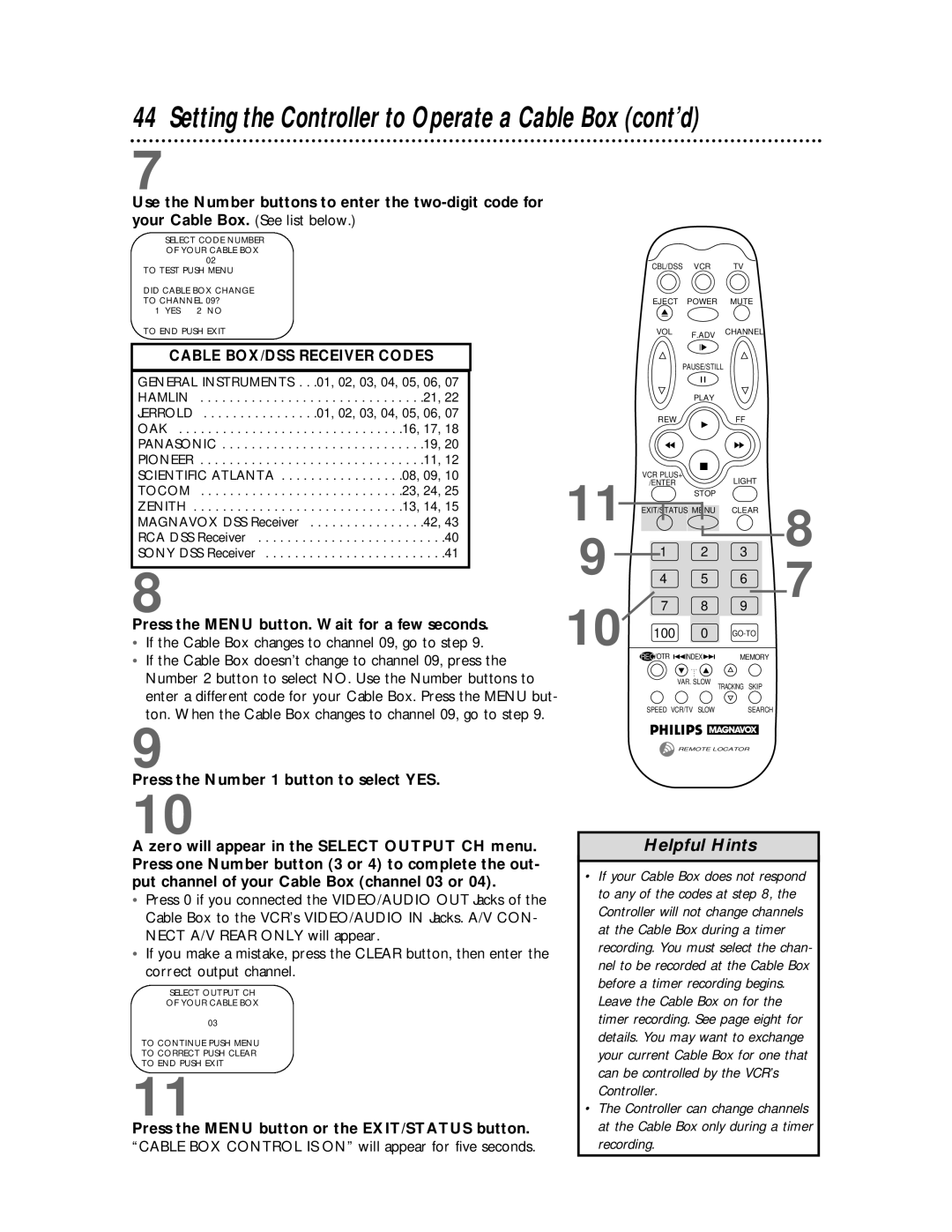44 Setting the Controller to Operate a Cable Box (cont’d)
7
Use the Number buttons to enter the
SELECT CODE NUMBER OF YOUR CABLE BOX 02
TO TEST PUSH MENU |
|
|
|
|
|
|
| CBL/DSS |
|
| VCR | TV |
| |||||
|
|
|
|
|
|
|
|
|
|
|
|
|
|
|
|
|
| |
DID CABLE BOX CHANGE |
|
|
|
|
|
|
|
|
|
|
|
|
|
|
|
|
|
|
TO CHANNEL 09? |
|
|
|
|
|
|
| EJECT |
| POWER | MUTE |
| ||||||
1 YES 2 NO |
|
|
|
|
|
|
|
|
|
|
|
|
|
|
|
|
|
|
TO END PUSH EXIT |
|
|
|
|
|
|
| VOL |
|
| F.ADV | CHANNEL |
| |||||
|
|
|
|
|
|
|
|
|
|
|
|
|
|
|
|
| ||
|
|
|
|
|
|
|
|
|
|
|
|
|
|
|
|
|
| |
CABLE BOX/DSS RECEIVER CODES |
|
|
|
|
|
|
|
|
|
|
|
|
|
|
|
|
| |
|
|
|
|
|
|
|
| PAUSE/STILL |
| |||||||||
|
|
|
|
|
|
|
|
|
|
|
| |||||||
GENERAL INSTRUMENTS | 01, 02, 03, 04, 05, 06, 07 |
|
|
|
|
|
|
|
|
|
|
|
|
|
|
|
|
|
|
|
|
|
|
|
|
|
|
|
|
|
|
|
|
| |||
|
|
|
|
|
|
|
|
|
|
|
|
|
|
|
| |||
HAMLIN | . . . . . . . . . . . . . . .21, 22 |
|
|
|
|
|
|
|
|
|
|
|
| PLAY |
|
|
| |
JERROLD | .01, 02, 03, 04, 05, 06, 07 |
|
|
|
|
|
| REW |
|
|
|
| FF |
| ||||
OAK | . . . . . . . . . . . .16, 17, 18 |
|
|
|
|
|
|
|
|
|
|
| ||||||
|
|
|
|
|
|
|
|
|
|
|
|
|
|
|
|
| ||
PANASONIC | . . . . . . . . . . . . . . .19, 20 |
|
|
|
|
|
|
|
|
|
|
|
|
|
|
|
|
|
PIONEER | . . . . . . . . . . . . . . .11, 12 |
|
|
|
|
|
|
|
|
|
|
|
|
|
|
|
|
|
|
|
|
|
|
|
|
|
|
|
|
|
|
|
|
| |||
. . . . . . . . . . . . . . . . .SCIENTIFIC ATLANTA |
|
|
|
|
| VCR PLUS+ |
|
|
|
| LIGHT |
| ||||||
TOCOM | . . . . . . . . . . . .23, 24, 25 |
|
|
|
|
| /ENTER |
|
|
|
|
| ||||||
|
|
|
|
|
|
|
|
|
|
|
| STOP |
|
|
| |||
ZENITH | 13, 14, 15 |
|
|
|
|
|
|
|
|
|
|
|
|
|
|
|
|
|
| 11 |
| EXIT/STATUS |
| MENU | CLEAR |
| |||||||||||
.MAGNAVOX DSS Receiver | . . . . . . . . . . . . . . .42, 43 |
|
|
|
|
|
|
|
|
|
|
|
|
|
| |||
|
|
|
|
|
|
|
|
|
|
|
|
|
| |||||
RCA DSS Receiver | 40 |
| 9 |
|
|
|
|
|
|
|
|
|
|
|
|
|
|
|
|
|
|
|
|
|
|
|
|
|
|
|
|
|
|
| |||
SONY DSS Receiver | . . . . . . . . . . . . . . . . . .41 |
|
|
|
|
| 1 |
|
| 2 | 3 |
|
| |||||
|
|
|
|
|
|
|
|
|
|
| ||||||||
|
|
|
|
|
|
|
|
|
|
|
|
|
|
|
| |||
8 |
|
|
|
| 4 |
|
|
| 5 | 6 |
|
| ||||||
|
| 10 |
| 7 |
| 8 | 9 |
|
| |||||||||
Press the MENU button. Wait for a few seconds. | 100 |
|
| 0 |
| |||||||||||||
• If the Cable Box changes to channel 09, go to step 9. |
|
| ||||||||||||||||
|
|
|
|
|
|
|
|
|
|
|
|
|
|
|
|
| ||
• If the Cable Box doesn’t change to channel 09, press the |
|
|
|
|
|
|
|
|
|
| ||||||||
|
|
| REC/OTR | INDEX | MEMORY |
| ||||||||||||
|
|
|
|
|
|
|
|
| ... |
|
|
|
| |||||
Number 2 button to select NO. Use the Number buttons to |
|
|
|
|
|
|
|
|
| ... |
|
|
|
| ||||
|
|
|
|
|
|
|
| VAR. SLOW | TRACKING SKIP |
| ||||||||
enter a different code for your Cable Box. Press the MENU but- |
|
|
|
|
|
|
|
|
|
|
|
|
|
|
|
| ||
ton. When the Cable Box changes to channel 09, go to step 9. |
|
|
|
| SPEED VCR/TV SLOW | SEARCH |
| |||||||||||
|
|
|
|
|
|
|
|
|
|
|
|
|
|
|
| |||
8
7
9
Press the Number 1 button to select YES.
10
A zero will appear in the SELECT OUTPUT CH menu. Press one Number button (3 or 4) to complete the out- put channel of your Cable Box (channel 03 or 04).
•Press 0 if you connected the VIDEO/AUDIO OUT Jacks of the Cable Box to the VCR’s VIDEO/AUDIO IN Jacks. A/V CON- NECT A/V REAR ONLY will appear.
•If you make a mistake, press the CLEAR button, then enter the correct output channel.
SELECT OUTPUT CH
OF YOUR CABLE BOX
03
TO CONTINUE PUSH MENU
TO CORRECT PUSH CLEAR
TO END PUSH EXIT
11
Press the MENU button or the EXIT/STATUS button.
“CABLE BOX CONTROL IS ON” will appear for five seconds.
REMOTE LOCATOR
Helpful Hints
•If your Cable Box does not respond to any of the codes at step 8, the Controller will not change channels at the Cable Box during a timer recording. You must select the chan- nel to be recorded at the Cable Box before a timer recording begins. Leave the Cable Box on for the timer recording. See page eight for details. You may want to exchange your current Cable Box for one that can be controlled by the VCR’s Controller.
•The Controller can change channels at the Cable Box only during a timer recording.