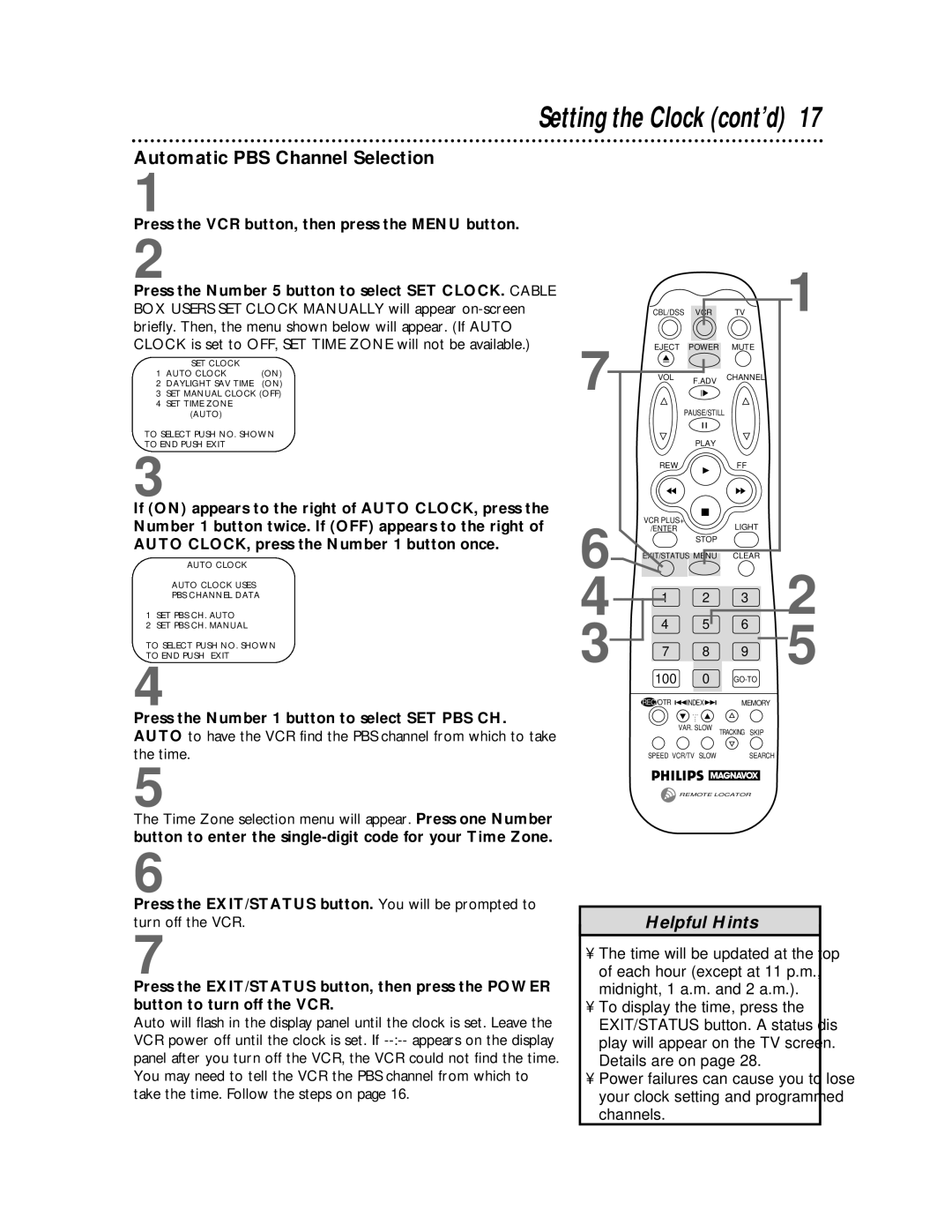Setting the Clock (cont’d) 17
Automatic PBS Channel Selection
1
Press the VCR button, then press the MENU button.
2
Press the Number 5 button to select SET CLOCK. CABLE BOX USERS SET CLOCK MANUALLY will appear
SET CLOCK
1 AUTO CLOCK (ON)
2 DAYLIGHT SAV TIME (ON)
3SET MANUAL CLOCK (OFF)
4SET TIME ZONE
(AUTO)
TO SELECT PUSH NO. SHOWN
TO END PUSH EXIT
3
If (ON) appears to the right of AUTO CLOCK, press the Number 1 button twice. If (OFF) appears to the right of AUTO CLOCK, press the Number 1 button once.
AUTO CLOCK
AUTO CLOCK USES
PBS CHANNEL DATA
1SET PBS CH. AUTO
2SET PBS CH. MANUAL
TO SELECT PUSH NO. SHOWN
TO END PUSH EXIT
4
Press the Number 1 button to select SET PBS CH. AUTO to have the VCR find the PBS channel from which to take the time.
5
The Time Zone selection menu will appear. Press one Number button to enter the
6
Press the EXIT/STATUS button. You will be prompted to
turn off the VCR.
7
Press the EXIT/STATUS button, then press the POWER button to turn off the VCR.
Auto will flash in the display panel until the clock is set. Leave the VCR power off until the clock is set. If
| CBL/DSS | VCR | TV | 1 |
7 | EJECT | POWER | MUTE |
|
VOL | F.ADV | CHANNEL |
| |
|
|
|
| |
| PAUSE/STILL |
|
| |
|
| PLAY |
|
|
| REW |
| FF |
|
6 | VCR PLUS+ |
| LIGHT |
|
/ENTER |
|
| ||
| STOP |
|
| |
EXIT/STATUS MENU | CLEAR | 2 | ||
4 | 4 | 5 | 6 | |
| 1 | 2 | 3 |
|
3 | 7 | 8 | 9 | 5 |
| 100 | 0 |
| |
REC/OTR | INDEX | MEMORY |
| ... |
|
| ... |
|
| VAR. SLOW | TRACKING SKIP |
SPEED VCR/TV SLOW | SEARCH | |
REMOTE LOCATOR
Helpful Hints
•The time will be updated at the top of each hour (except at 11 p.m., midnight, 1 a.m. and 2 a.m.).
•To display the time, press the EXIT/STATUS button. A status dis- play will appear on the TV screen. Details are on page 28.
•Power failures can cause you to lose your clock setting and programmed