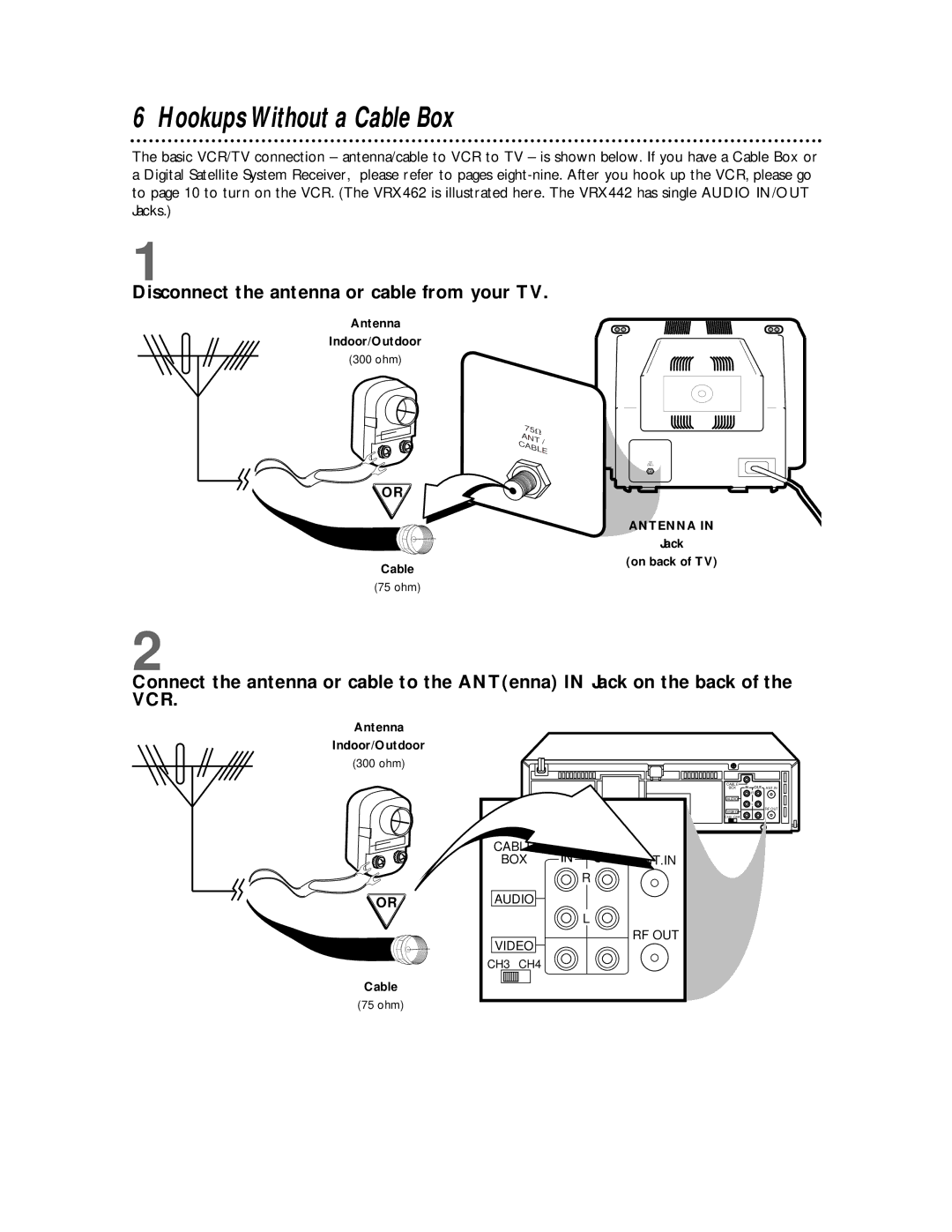6 Hookups Without a Cable Box
The basic VCR/TV connection – antenna/cable to VCR to TV – is shown below. If you have a Cable Box or a Digital Satellite System Receiver, please refer to pages
1
Disconnect the antenna or cable from your TV.
Antenna
Indoor/Outdoor
(300 ohm)
75V |
|
ANT | / |
CABLE | |
OR
Cable
75V
ANT /
CABLE
ANTENNA IN
Jack
(on back of TV)
(75 ohm)
2
Connect the antenna or cable to the ANT(enna) IN Jack on the back of the VCR.
Antenna
Indoor/Outdoor
(300 ohm)
OR
Cable
(75 ohm)
|
|
| CABLE | IN | OUT ANT.IN |
|
|
| BOX | ||
|
|
|
| R |
|
|
|
| AUDIO |
|
|
|
|
|
| L |
|
|
|
| VIDEO |
| RF OUT |
|
|
|
|
| |
|
|
| CH3 CH4 |
|
|
CABLE | IN | OUT |
|
|
|
BOX | ANT.IN |
|
| ||
|
| R |
|
|
|
AUDIO |
|
|
|
|
|
|
| L |
|
|
|
VIDEO |
|
| RF OUT |
|
|
|
|
|
|
| |
CH3 CH4 |
|
|
|
|
|