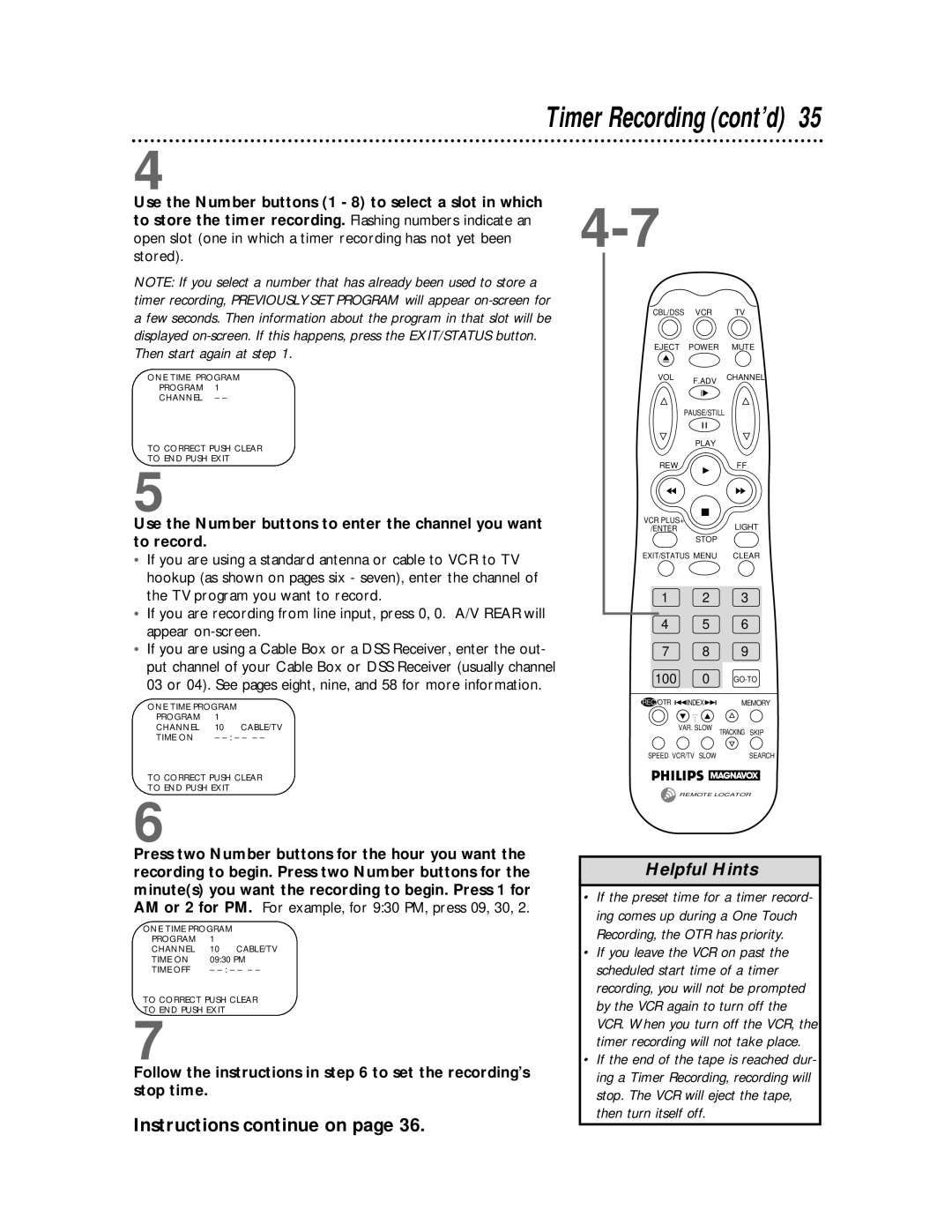Timer Recording (cont’d) 35
4
Use the Number buttons (1 - 8) to select a slot in which to store the timer recording. Flashing numbers indicate an open slot (one in which a timer recording has not yet been stored).
NOTE: If you select a number that has already been used to store a timer recording, PREVIOUSLY SET PROGRAM will appear
ONE TIME PROGRAM
PROGRAM 1
CHANNEL – –
TO CORRECT PUSH CLEAR
TO END PUSH EXIT
5
Use the Number buttons to enter the channel you want to record.
•If you are using a standard antenna or cable to VCR to TV hookup (as shown on pages six - seven), enter the channel of the TV program you want to record.
•If you are recording from line input, press 0, 0. A/V REAR will appear
•If you are using a Cable Box or a DSS Receiver, enter the out- put channel of your Cable Box or DSS Receiver (usually channel 03 or 04). See pages eight, nine, and 58 for more information.
ONE TIME PROGRAM
PROGRAM | 1 |
CHANNEL | 10 CABLE/TV |
TIME ON | – |
TO CORRECT PUSH CLEAR
TO END PUSH EXIT
6
Press two Number buttons for the hour you want the recording to begin. Press two Number buttons for the minute(s) you want the recording to begin. Press 1 for AM or 2 for PM. For example, for 9:30 PM, press 09, 30, 2.
ONE TIME PROGRAM
PROGRAM | 1 |
CHANNEL | 10 CABLE/TV |
TIME ON | 09:30 PM |
TIME OFF | – |
TO CORRECT PUSH CLEAR
TO END PUSH EXIT
7
Follow the instructions in step 6 to set the recording’s stop time.
Instructions continue on page 36.
CBL/DSS VCR TV
EJECT POWER MUTE
VOL F.ADV CHANNEL
PAUSE/STILL
PLAY
REWFF
VCR PLUS+ | LIGHT |
/ENTER | |
STOP |
|
EXIT/STATUS MENU | CLEAR |
1 2 3
4 5 6
7 8 9
100 0
REC/OTR | INDEX | MEMORY |
| ... |
|
| ... |
|
| VAR. SLOW | TRACKING SKIP |
SPEED VCR/TV SLOW | SEARCH | |
REMOTE LOCATOR
Helpful Hints
•If the preset time for a timer record- ing comes up during a One Touch Recording, the OTR has priority.
•If you leave the VCR on past the scheduled start time of a timer recording, you will not be prompted by the VCR again to turn off the VCR. When you turn off the VCR, the timer recording will not take place.
•If the end of the tape is reached dur- ing a Timer Recording, recording will stop. The VCR will eject the tape,