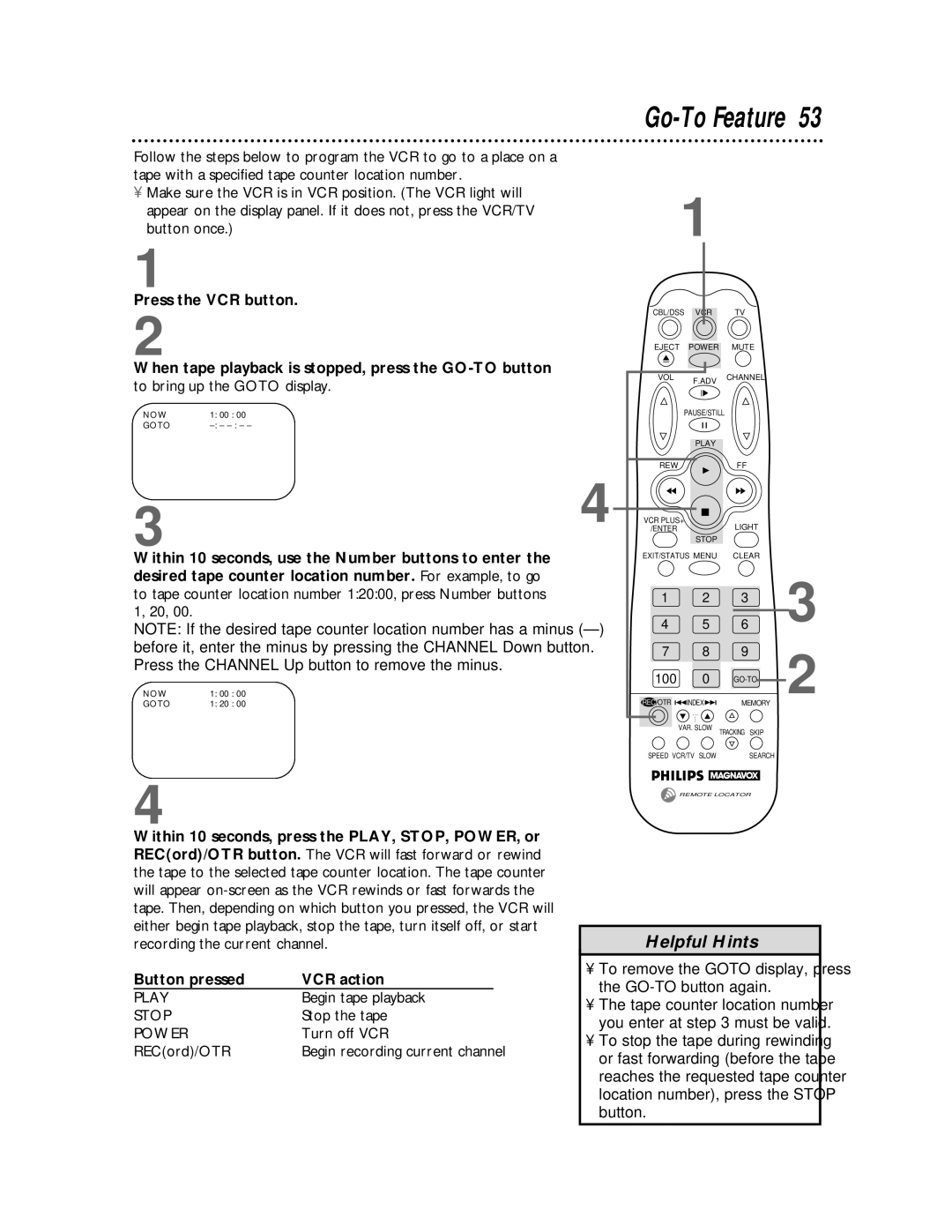Go-To Feature 53
Follow the steps below to program the VCR to go to a place on a tape with a specified tape counter location number.
•Make sure the VCR is in VCR position. (The VCR light will appear on the display panel. If it does not, press the VCR/TV button once.)
1
Press the VCR button.
2
When tape playback is stopped, press the
to bring up the GOTO display.
NOW | 1: | 00 : 00 |
GOTO | – |
3
Within 10 seconds, use the Number buttons to enter the desired tape counter location number. For example, to go to tape counter location number 1:20:00, press Number buttons 1, 20, 00.
NOTE: If the desired tape counter location number has a minus
NOW | 1: 00 : 00 |
GOTO | 1: 20 : 00 |
1
|
|
|
CBL/DSS | VCR | TV |
|
|
|
EJECT POWER MUTE
| VOL | F.ADV | CHANNEL |
|
|
| PAUSE/STILL |
| |
|
| PLAY |
|
|
| REW |
| FF |
|
4 | VCR PLUS+ | LIGHT |
| |
/ENTER | STOP |
| ||
|
|
|
| |
| EXIT/STATUS MENU | CLEAR |
| |
| 1 | 2 | 3 | 3 |
| 4 | 5 | 6 | |
| 7 | 8 | 9 | 2 |
| 100 | 0 | ||
| REC/OTR | INDEX | MEMORY | |
|
| ... |
|
|
|
| ... |
|
|
|
| VAR. SLOW | TRACKING SKIP |
|
SPEED VCR/TV SLOW | SEARCH | ||||
|
|
|
|
|
|
|
|
|
|
|
|
4
Within 10 seconds, press the PLAY, STOP, POWER, or REC(ord)/OTR button. The VCR will fast forward or rewind the tape to the selected tape counter location. The tape counter will appear
Button pressed | VCR action | |
PLAY | Begin tape playback |
|
STOP | Stop the tape | |
POWER | Turn off VCR | |
REC(ord)/OTR | Begin recording current channel | |
REMOTE LOCATOR
Helpful Hints
•To remove the GOTO display, press the GO-TO button again.
•The tape counter location number you enter at step 3 must be valid.
•To stop the tape during rewinding or fast forwarding (before the tape reaches the requested tape counter location number), press the STOP button.