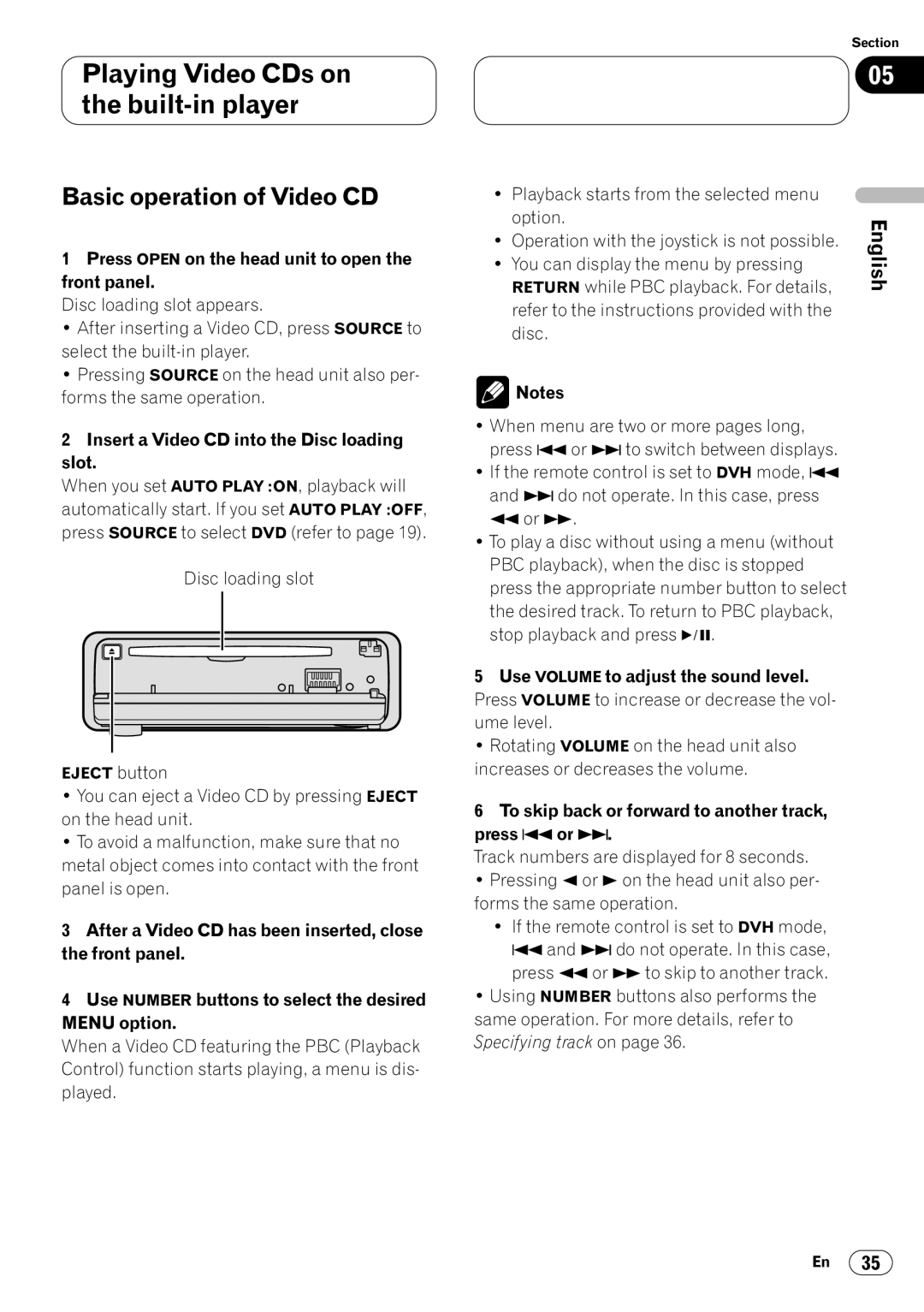English Français Deutsch
DVH-P7000
Tuner
Contents
Power ON/OFF
Be sure to read this
Playing Video CDs on the built-in player
English
Playing CDs on built-in Player
Initial Settings for DVD player
Multi-CD Player Playing a CD 47 Pausing playback
Audio Adjustments
Additional Information Compatible with DVD, Video CD and CD
Other Functions
We Want You Listening For a Lifetime
About this unit
After-sales service for Pioneer Products
Before You Start
Information to User
About the XM Ready mark
Precautions
Video system of a connected component
Region number
DVD disc region numbers
To ensure safe driving
Disc operation
When using a display connected to
Condition memory
What the marks on DVDs Indicate
Español
On CDs and Video CDs, the contents are divided
Disc organization
Main features
Attaching the front panel
Protecting your unit from theft
Removing the front panel
Feature demo
About the demo mode
Reverse mode
Head unit
What’s what
Menu button
Remote control
Remote control selection switch
Volume +/- button
ATT button
Joystick
Use and care of the remote con- trol
Installing the battery
Using the remote control
Turning the unit on
Power ON/OFF
When the remote control is set to DVH mode
When the remote control is set to DVD mode
Turning the unit off
Press Power to turn the DVD playback off
Listening to the radio
Tuner
Press F to display the function names
Introduction of advanced tuner
Operation Frequencies
Storing and recalling broadcast
Press F to select BSM
Tuning in strong signals
Storing the strongest broadcast Frequencies
Press F to select Local
OEL display
DVD.V indicator
Playing DVDs on the built-in player
Playing a DVD
Click the joystick
Use Volume to adjust the sound level
Basic operation of DVD
Press Open on the head unit to open the front panel
To perform fast forward or reverse, press and hold 1or ¡
Specifying title DVD mode
Specifying chapter DVD mode
Slow motion playback
Stopping playback
Frame-by-frame playback
Still playback
Press Subtitle during playback
Changing audio language during playback Multi-audio
Press Audio during playback
Press Audio while the audio selection mark is displayed
Angle mark Angle number
Changing the viewing angle during playback Multi-angle
About scenes that let you change the viewing angle
Move the joystick left/right to select a desired option
Operating from the information display 1 DVH & DVD mode
Press Display to switch the information dis- play
Information display
Selecting audio, subtitle and angle
Move the joystick left/right to select the audio option
Operating from the information display 2 DVH & DVD mode
Selecting repeat range
Selecting audio output
Repeating play
Operating from the function dis- play DVH mode
Pausing playback
Playing Video CD
VCD indicator
Playing Video CDs on the built-in player
To skip back or forward to another track Press 4or ¢
Basic operation of Video CD
Insert a Video CD into the Disc loading slot
Press Number buttons corresponding to a desired track number
Specifying track DVD mode
Press Display to switch the information dis Play
Operating from the information Display DVH & DVD mode
Press Number buttons to input the desired number For Tracks
For Time Time Search DVD mode
Deutsch
Operating from the function dis Play DVH mode
Press F to select RPT
Press eto turn repeat play off
Playing a CD
CD indicator
Playing CDs on the built-in player
To skip back or forward to another track, press 4or ¢
Basic operation of CD
Track number
Operating from the information display DVH & DVD mode
Searching for a desired track
Move the joystick left/right to select Track option
Move the joystick left/right to select the scan option
Setting random play
Setting scan play
Move the joystick left/right to select the random option
Press Eto turn repeat play on
Scanning tracks of a CD
Pausing CD playback
Playing tracks in a random order
Multi-CD Player
Introduction of advanced multi- CD player operation
Pausing playback
Disc multi-CD player
Press Eto turn random play on
Repeating play
Playing tracks in a random order
Select the repeat range
Press F to select Scan
Pausing CD playback
Using ITS playlists
Scanning CDs and tracks
Playback from your ITS playlist
Creating a playlist with ITS program- ming
Press eto erase a track from your ITS playlist
Using disc title functions
Erasing a track from your ITS playlist
Erasing a CD from your ITS playlist
Entering disc titles
Displaying titles on CD Text discs
Using CD Text functions
Displaying disc titles
Selecting discs from the disc title list
Press F to select Comp
Using compression and bass emphasis
Press Eor eto select your favorite setting
Press a to display the audio function names
Audio Adjustments
Introduction of audio adjustments
Audio display
Using balance adjustment
Setting the sound focus equal- izer
Recalling equalizer curves
Using the equalizer
Adjusting equalizer curves
Fine adjusting equalizer curve
Adjusting bass
Adjusting loudness
Adjusting treble
Adjusting subwoofer settings
Using subwoofer output
Adjusting non fading output level
Using non fading output
Using the high pass filter
Press a to select SLA
Adjusting source levels
Press Eor eto adjust the source vol- ume
Returning to the previous display
Initial Settings for DVD player
Calling up the SET UP Menu
Assist subtitles
Setting the subtitle Subtitle Lang
Setting subtitles and assist subtitles
Setting the subtitle language
When you select Others
Setting the audio language Audio Lang
Press Number buttons to input a four digit Code number
Setting the menu language Menu Lang
Setting the parental lock
Setting the code number and level
Press Number buttons to input the regis- tered code number
When playing DVDs enabling parental lock
Changing the level
TV aspect Setting detail
Setting aspect ratio TV Aspect
Setting angle mark display Angle
Precautions
Digital output Setting detail
Setting for digital output
Precaution
Output setting Setting detail
Setting digital and analog audio output Output Selection
If you forget your code number
Setting remote control code type
Setting the time
Initial Settings
Adjusting initial settings
Selecting the brightness
Switching the warning tone
Switching the auxiliary setting
Switching the dimmer setting
Muting/attenuation
Setting the rear output and sub- woofer controller
Switching the telephone
Press F to select DVD
Switching the automatic disc playback
Switch the telephone muting/attenuation with 1or ¡
Other Functions
Setting the time display on or off
Using different entertainment displays
Using the AUX source
Press ¡to move the cursor to the next character position
Displaying built-in player infor- mation
Press Eor eto select a letter of the alphabet
Operation
Switching the display
Switching the channel select mode
Introduction of XM operation
Select the CH 000 with the 1/¡
Channel number select mode
Channel category select mode
Display the ID Code
Disc types and logos Diameter/Playable sides Playback time
Additional Information
Compatible with DVD, Video CD and CD formats
Precautions
Care of discs
Language code Input code
Language code chart for DVD
Symptom Cause Remedy
Troubleshooting
Common problems English
Connected
Common problems
Symptom Cause There’s no picture
Problems during DVD playback
Cause Remedy
Problems during Video CD playback
Symptom
Message Cause Action
Error messages
Error messages on the OEL display
Error messages on the display
Terms of DVD/Video CD
Parental Lock
Multi-Audio Multilingual Dialog
Multi-Subtitle
Optical Digital Output
Audio
Specifications
General
AM tuner
DVD player
FM tuner
Table des matières
Lecture de CD sur le lecteur intégré Lecture d’un CD
Réglages initiaux du lecteur de DVD
Réglages sonores
Informations complémentaires
Réglages initiaux
Autres fonctions
Cher Client
Quelques mots sur cet appareil
Quelques mots sur ce mode d’emploi
Service après-vente des produits Pioneer
Avant de commencer
Remarque
Précautions
Quelques mots sur la marque XM Ready
Standard vidéo d’un appareil à relier
Numéro de région
Numéros de région des disques
Pour conduire en toute sécurité
Remarques
Mémoire des conditions de fonc- tionnement
Que signifie le marquage que porte le DVD
Utilisation des disques
Video CD et CD
Structure des enregistrements sur le disque
Principales particularités
Français Deutsch Dépose de la face avant
Protection de l’appareil contre le vol
Pose de la face avant
Démonstration des possibilités
Mode d’inversion
Quelques mots sur la démonstra- tion
Appareil central
Description de l’appareil
Touche Return
Boîtier de télécommande
Touche Menu
Touche Reverse
Touche Power
Touche Angle
Touche PLAY/PAUSE
Utilisation du boîtier de télécommande
Utilisation et soins à apporter à la télécommande
Installation de la pile
Lorsque le boîtier de télécommande est en mode DVD
Mise en service de l’appareil
Mise en service, mise hors service
Lorsque le boîtier de télécommande est en mode DVH
Appuyez sur Power pour abandonner la lec- ture du DVD
Mise hors service de l’appareil
Ecoute de la radio
Syntoniseur
Appuyez sur F pour afficher le nom de chaque fonction
Mise en mémoire et rappel des fréquences des stations
Introduction au fonctionnement détaillé du syntoniseur
Afficheur Function
Appuyez sur F pour choisir BSM
Appuyez sur Epour mettre en service
Accord sur les signaux puissants
Appuyez sur 1, ou sur ¡, pour préciser la sensibilité
D’information
Lecture de DVD sur le lecteur intégré
Lecture d’un DVD
Ecran OEL
Cliquez à l’aide de la manette
Opérations de base du DVD
Introduisez un DVD dans le logement pour le disque
Recherche d’un chapitre mode DVD
Recherche d’un titre mode DVD
Lecture au ralenti
Arrêt de la lecture
Avance image par image
Arrêt sur image
Pendant la lecture, appuyez sur Subtitle
Pendant la lecture, appuyez sur Audio
Scènes qui ont été filmées sous plusieurs angles
Pour le temps Recherche par indication d’un temps
Utilisation de la page 1 d’infor- mation mode DVH et DVD
1 d’information
Appuyez sur Display pour commuter la page d’information
Le format indiqué
Recherche directe
Pour l’angle de prise de vues
Pendant la lecture, vous pouvez choisir la
2 d’information
Utilisation de la page 2 d’infor- mation mode DVH et DVD
Choix de la plage de répétition
Choix de la sortie audio
Pause de lecture
Fonctionnement depuis l’écran de fonction mode DVH
Répétition de la lecture
Indicateur VCD
Lecture de Video CD sur le lecteur intégré
Lecture d’un Video CD
Introduisez un Video CD dans le logement pour le disque
Utilisez Volume pour régler le niveau
Opérations de base du Video CD
Recherche d’une plage mode DVD
D’information Elle indique l’état de la fonction
Utilisation de la page d’informa Tion mode DVH et DVD
Pour le temps Recherche par indication d’un temps mode DVD
Appuyez sur F pour choisir RPT
Fonctionnement depuis l’écran De fonction mode DVH
Fonction
Appuyez sur e pour mettre hors service la pause
Appuyez sur Epour mettre en service la pause
Indicateur CD
Lecture de CD sur le lecteur intégré
Lecture d’un CD
Introduisez un CD dans le logement pour le disque
Opérations de base du CD
Recherche d’une plage donnée
Utilisation de la page d’informa- tion mode DVH et DVD
Choix de la lecture du début de chaque plage
Choix de la lecture au hasard
La répétition de la lecture vous permet
Examen du contenu d’un CD
Appuyez sur Epour mettre en service la lecture au hasard
Appuyez sur epour mettre hors service la lecture au hasard
Ecoute des plages musicales dans un ordre quelconque
Ecoute d’un CD
Lecteur de CD à chargeur
Lecteur de CD 50 disques
Pause de lecture
Répétition de la lecture
Appuyez sur E pour mettre en service la lecture au hasard
Utilisation de la programmation en temps réel ITS
Examen du contenu des disques
Pause de la lecture d’un CD
Choisissez la plage musicale en appuyant sur 1, ou sur ¡
Lecture commandée par la liste ITS
Appuyez sur epour mettre hors service
Création d’une liste par programmation en temps réel ITS
Appuyez sur epour supprimer la plage musicale de la liste
Utilisation des fonctions de titrage des disques
Suppression d’une plage musicale sur la liste ITS
Suppression d’un CD de la liste ITS
Appuyez sur ¡pour placer le curseur sur la position suivante
Frappe du titre d’un disque
Affichage du titre d’un disque CD Text
Utilisation des fonctions CD Text
Affichage du titre d’un disque
Choix d’un disque sur la liste des titres
Appuyez sur E, ou sur e, pour choisir la correction désirée
English Français Deutsch Español
Indicateur de haut-parleur d’extrêmes graves
08 Réglages sonores
Introduction aux réglages sonores
Afficheur Audio
Appuyez sur 1ou ¡pour choisir la posi- tion souhaitée
Réglages sonores
Réglage de l’égaliseur de focali- sation sonore
Réglage de l’équilibre sonore
Réglage des courbes d’égalisation
Appuyez sur a pour choisir le mode d’é- galiseur
Utilisation de l’égaliseur
Rappel d’une courbe d’égalisation
Réglage fin de la courbe d’égalisation
Réglage des graves
Appuyez sur Eou epour régler le niveau des aigus
Réglage des aigus
Réglage de la correction physiologique
Choisissez la fréquence souhaitée avec 1ou ¡
’amplitude de sortie du haut-parleur ’extrêmes graves
Appuyez sur a pour choisir Sub-W2
Appuyez sur E, ou sur e, pour régler
Réglage du niveau de sortie de ligne préamplifiée
Appuyez sur Epour mettre en service le filtre passe-haut
Utilisation de la sortie préamplifiée
Utilisation du filtre passe-haut
Appuyez sur E, ou sur e, pour régler le niveau de la source
Réglage du niveau sonore de la source
Appuyez sur Lorsque le disque est arrêté, appuyez sur
Affichage de la page SET UP Menu
09 Réglages initiaux du lecteur de DVD
Retour à la page écran précédente
Choix de la langue des sous-titres
Réglages initiaux du lecteur de DVD
Choix de la langue des sous- titres Subtitle Lang
Sous-titres d’aide
Si vous choisissez Others
Choix de la langue des dialogues Audio Lang
Choix du mot de passe et définition du Niveau
Choix de la langue des menus Menu Lang
Choix de la restriction parentale
Utilisez les touches Number pour taper le mot de passe
Modification du niveau de restriction
Précautions
Choix du format d’image TV Aspect
Affichage, ou non, de l’angle de
Prise de vues Angle
Sortie pour signaux Détails numériques
Choix de la sortie pour signaux numériques Digital Output
Précaution
Réglages de sortie Détails
Output Selection
Si vous avez oublié le mot de passe
Réglage du type de code de boîtier de télécommande
Réglage de l’heure
Réglages initiaux
Ajustement des réglages initiaux
Choix de la luminosité
Mise en service ou hors service de l’entrée auxiliaire
10 Réglages initiaux
Eou e
Utilisation ou non de la Sourdine/atténuation audio télé
Phonique
Appuyez sur F pour choisir SW
Appuyez sur F pour choisir DVD
Réglage de la lecture automatique du disque
Appuyez sur F pour choisir TEL
Utilisation de la source AUX
Mise en service, et hors service, de l’affichage de l’heure
Autres fonctions
Utilisation des divers affichages divertissants
Fonction de sourdine/atténuation audio téléphonique
Affichage des informations du lecteur intégré
Commutation de l’affichage
Commutation du mode de sélection
Introduction au fonctionnement
Fonctionnement
Sélectionnez CH 000 avec 1ou ¡
Mode de sélection du numéro de canal
Mode de sélection de la catégorie du canal
Affichage du code ID
Cm/1 face Couche 41 mn Couches 75 mn Cm/2 faces 82 mn 150 mn
Informations complémentaires
Informations complémentaires Soin des disques
Langue
Symptômes Causes
Informations complémentaires Guide de dépannage
Anomalies communes
Français
Remèdes
Anomalies communes suite
Symptômes Causes Remèdes
Anomalies liées à la lecture d’un DVD
Anomalies liées à la lecture d’un Video CD
Anomalies liées à la lecture d’un DVD suite
Messages d’erreur de l’écran
Informations complémentaires
Messages d’erreur
Messages d’erreur de l’écran OEL
Mêmes dialogues en plusieurs langues
Lecture commandée par menu PBC
Chapitre
Format d’image
Sortie optique des signaux numériques
PCM linéaire Lpcm
Prises de vues de la même scène sous plusieurs angles
Restriction parentale
Généralités
Informations complémentaires Caractéristiques techniques
Syntoniseur AM
Lecteur de DVD
Syntoniseur FM
Page
Page
Pioneer Corporation