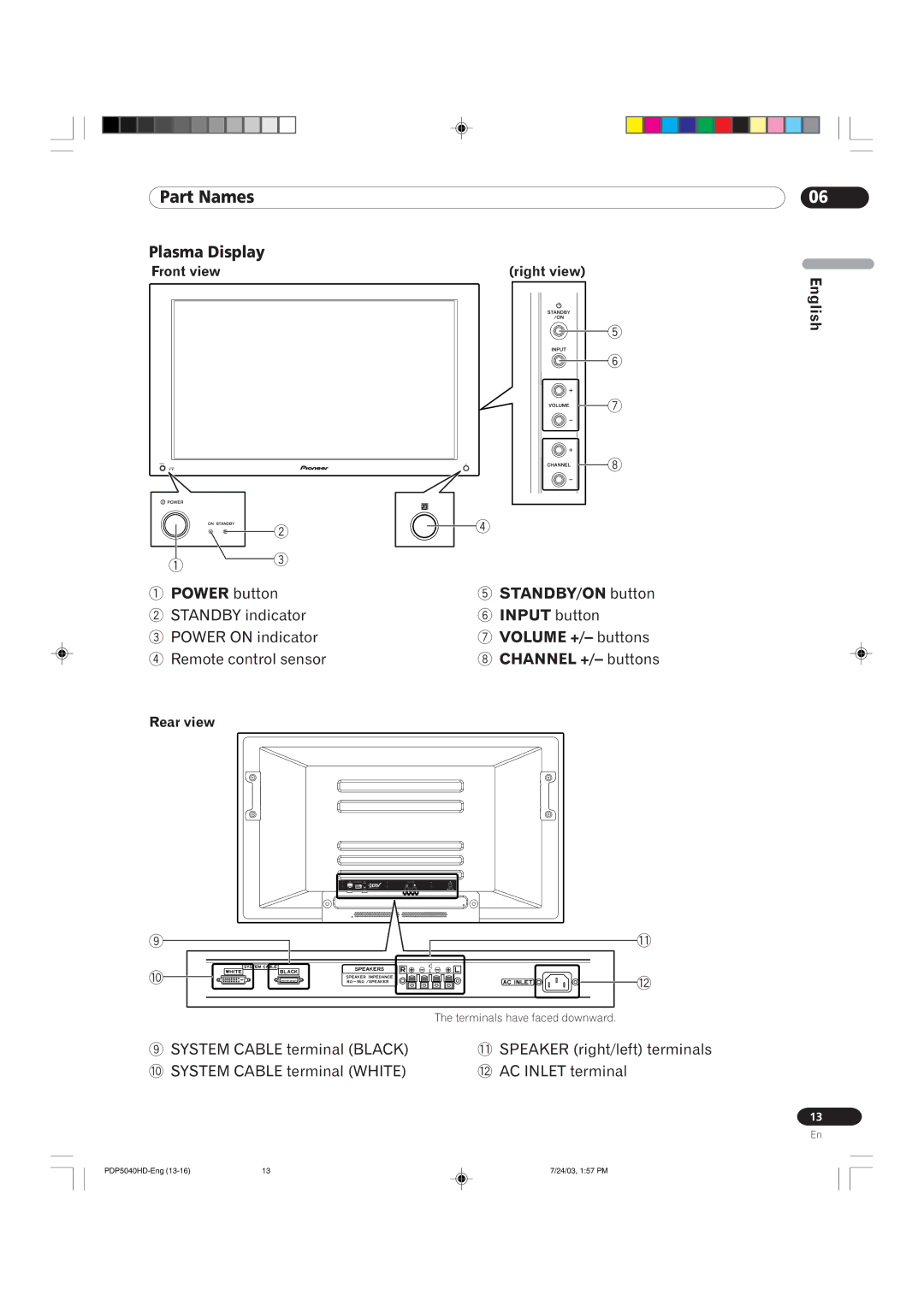Part Names
Plasma Display
Front view(right view)
5
6
7
8
|
| 2 | 4 |
|
|
|
|
| |
| 1 | 3 |
|
|
|
|
|
| |
1 | POWER button | 5 | STANDBY/ON button | |
2 | STANDBY indicator | 6 | INPUT button | |
3 | POWER ON indicator | 7 | VOLUME +/– buttons | |
4 | Remote control sensor | 8 | CHANNEL +/– buttons | |
Rear view
9 |
| - |
0 |
| = |
|
| |
|
| The terminals have faced downward. |
9 | SYSTEM CABLE terminal (BLACK) | - SPEAKER (right/left) terminals |
0 | SYSTEM CABLE terminal (WHITE) | = AC INLET terminal |
06
English
13
En
13 | 7/24/03, 1:57 PM |