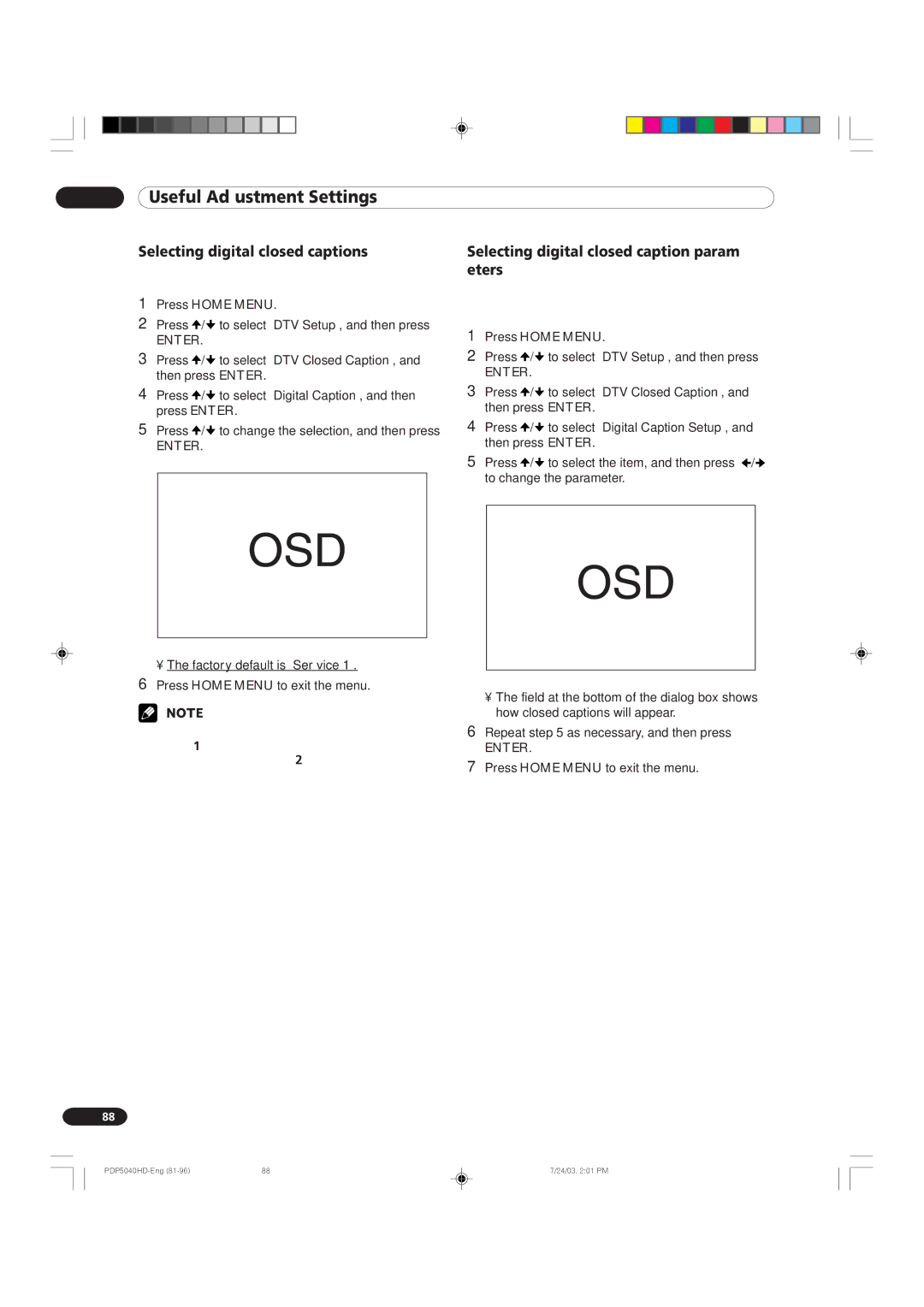12Useful Adjustment Settings
Selecting digital closed captions
Use the following procedure to select digital closed captions.
1Press HOME MENU.
2Press ![]() /
/![]() to select “DTV Setup”, and then press
to select “DTV Setup”, and then press
ENTER.
3Press ![]() /
/![]() to select “DTV Closed Caption”, and then press ENTER.
to select “DTV Closed Caption”, and then press ENTER.
4Press ![]() /
/![]() to select “Digital Caption”, and then press ENTER.
to select “Digital Caption”, and then press ENTER.
5Press ![]() /
/![]() to change the selection, and then press
to change the selection, and then press
ENTER.
•The factory default is “Service 1”.
6Press HOME MENU to exit the menu.
•The Primary Caption Service is usually offered for Service 1, and the Secondary Language Service is usually offered for Service 2 if these services are available.
88
En
Selecting digital closed caption param- eters
Use the following procedure to change such param- eters of digital closed captions as font size, font type, foreground and background colors.
1Press HOME MENU.
2Press ![]() /
/![]() to select “DTV Setup”, and then press
to select “DTV Setup”, and then press
ENTER.
3Press ![]() /
/![]() to select “DTV Closed Caption”, and then press ENTER.
to select “DTV Closed Caption”, and then press ENTER.
4Press ![]() /
/![]() to select “Digital Caption Setup”, and then press ENTER.
to select “Digital Caption Setup”, and then press ENTER.
5Press ![]() /
/![]() to select the item, and then press
to select the item, and then press ![]() /
/![]() to change the parameter.
to change the parameter.
•The field at the bottom of the dialog box shows how closed captions will appear.
6Repeat step 5 as necessary, and then press
ENTER.
7Press HOME MENU to exit the menu.
88 | 7/24/03, 2:01 PM |