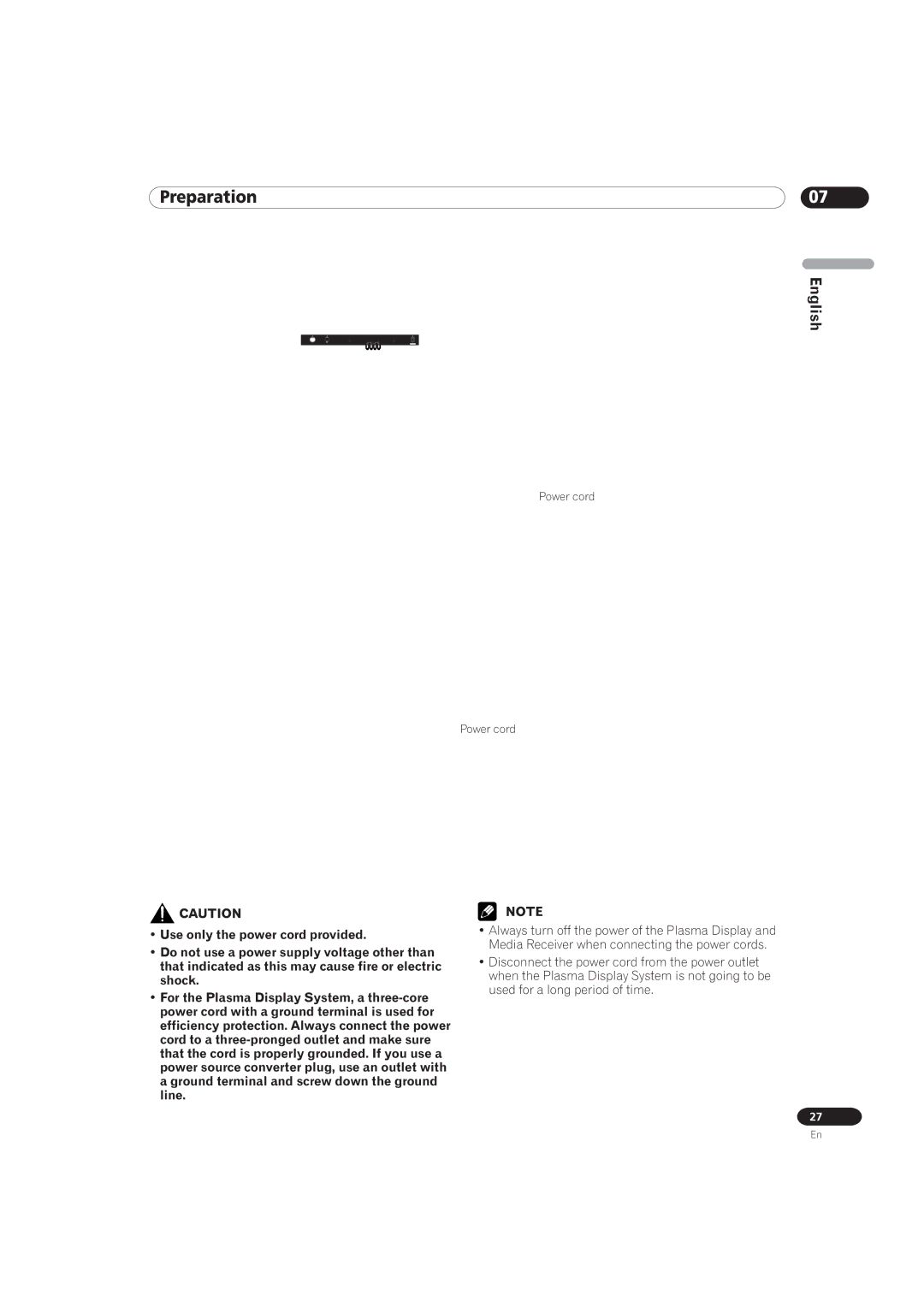Preparation
Connecting the power cord
Connect the power cord after all component connections have been completed.
Plasma Display (rear view)
07
English
Media Receiver (rear view)
|
|
|
|
|
| DIGITAL OUT | (TS) |
| ||
|
|
|
|
|
| OPTICAL |
| |||
| I N | OUT |
|
|
| S400 |
| IN |
| |
SERVICE ONLY | CONTROL | VCR |
|
|
|
|
|
|
| |
|
| CONTROL |
|
|
|
|
|
|
| |
|
|
|
| INPUT 2 |
|
| INPUT 1 |
|
|
|
I N | I N |
| VIDEO |
| VIDEO |
| COMPONENT VIDEO | |||
|
|
|
| Y | CB/PB | CR/PR | ||||
OUT | OUT |
|
|
|
|
|
|
|
|
|
A ANTENNA/CABLE B |
|
|
|
|
|
|
|
|
| |
| MONITOR OUT | VIDEO | Y | CB/PB | CR/PR | |||||
Power cord
Noise filter
Partially eliminates noise caused by the power source.
AC INLET
AC INLET
BLACK
WHITE
SYSTEM CABLE
Power cord
Noise filter
Partially eliminates noise caused by the power source.
•Use only the power cord provided.
•Do not use a power supply voltage other than that indicated as this may cause fire or electric shock.
•For the Plasma Display System, a
•Always turn off the power of the Plasma Display and Media Receiver when connecting the power cords.
•Disconnect the power cord from the power outlet when the Plasma Display System is not going to be used for a long period of time.
27
En
27 | 7/24/03, 6:16 PM |