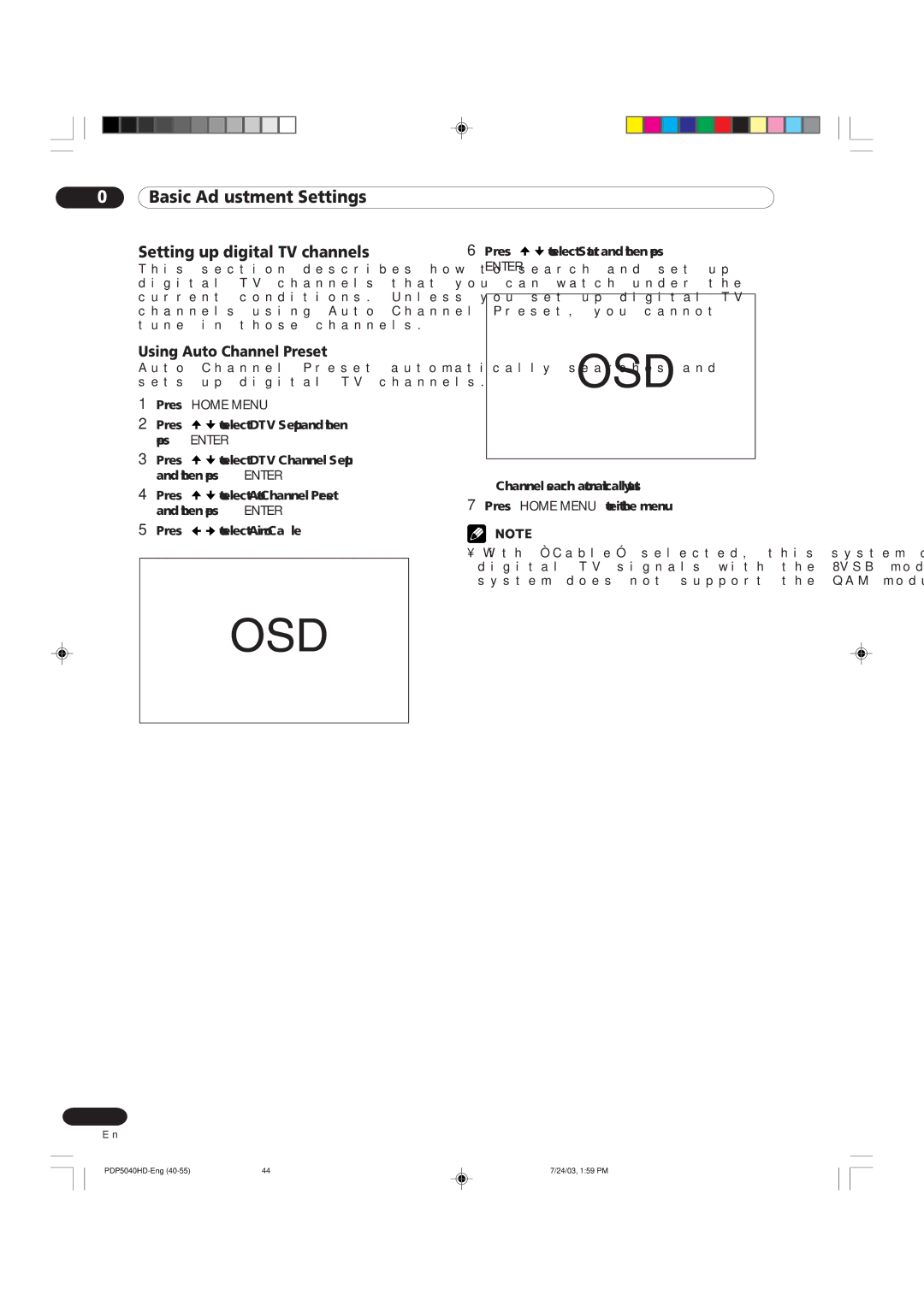09Basic Adjustment Settings
Setting up digital TV channels
This section describes how to search and set up digital TV channels that you can watch under the current conditions. Unless you set up digital TV channels using Auto Channel Preset, you cannot tune in those channels.
Using Auto Channel Preset
Auto Channel Preset automatically searches and sets up digital TV channels.
1Press HOME MENU.
2Press ![]() /
/![]() to select “DTV Setup”, and then press ENTER.
to select “DTV Setup”, and then press ENTER.
3Press ![]() /
/![]() to select “DTV Channel Setup”, and then press ENTER.
to select “DTV Channel Setup”, and then press ENTER.
4Press ![]() /
/![]() to select “Auto Channel Preset”, and then press ENTER.
to select “Auto Channel Preset”, and then press ENTER.
5Press ![]() /
/![]() to select “Air” or “Cable”.
to select “Air” or “Cable”.
44
En
6Press ![]() /
/![]() to select “Start”, and then press
to select “Start”, and then press
ENTER.
• Channel search automatically starts.
7Press HOME MENU to exit the menu.
•With “Cable” selected, this system can receive only digital TV signals with the 8VSB modulation. This system does not support the QAM modulation.
44 | 7/24/03, 1:59 PM |