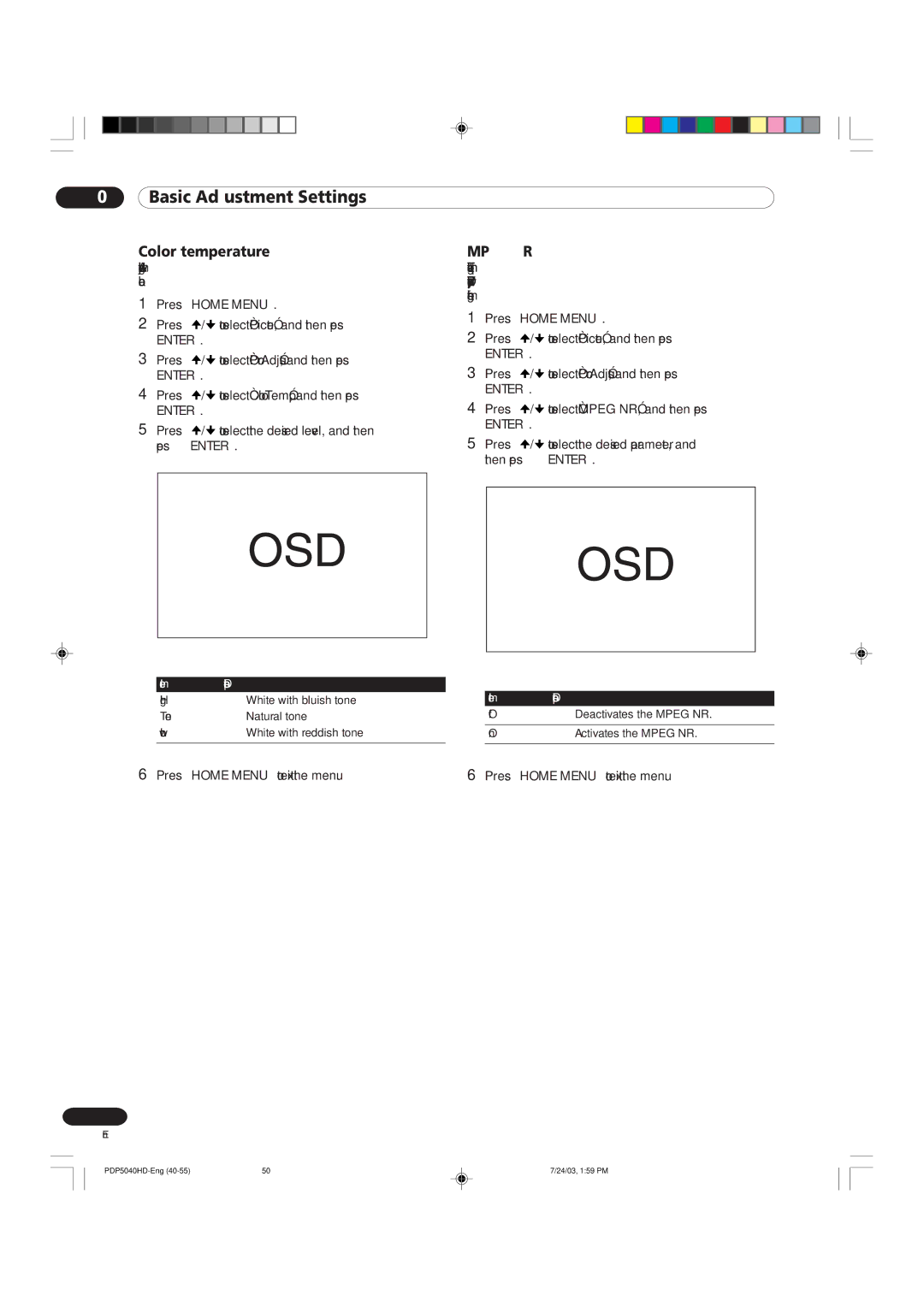09Basic Adjustment Settings
Color temperature
Adjust the color temperature to give a better white balance.
1Press HOME MENU.
2Press ![]() /
/![]() to select “Picture”, and then press
to select “Picture”, and then press
ENTER.
3Press ![]() /
/![]() to select “Pro Adjust”, and then press
to select “Pro Adjust”, and then press
ENTER.
4Press ![]() /
/![]() to select “Color Temp”, and then press
to select “Color Temp”, and then press
ENTER.
5Press ![]() /
/![]() to select the desired level, and then press ENTER.
to select the desired level, and then press ENTER.
MPEG NR
This eliminates mosquito noise from video images when a DTV channel is watched or a DVD is played, resulting in
1Press HOME MENU.
2Press ![]() /
/![]() to select “Picture”, and then press
to select “Picture”, and then press
ENTER.
3Press ![]() /
/![]() to select “Pro Adjust”, and then press
to select “Pro Adjust”, and then press
ENTER.
4Press ![]() /
/![]() to select “MPEG NR”, and then press
to select “MPEG NR”, and then press
ENTER.
5Press ![]() /
/![]() to select the desired parameter, and then press ENTER.
to select the desired parameter, and then press ENTER.
Item | Description |
High | White with bluish tone |
Tone | Natural tone |
Low | White with reddish tone |
|
|
Item | Description |
Off | Deactivates the MPEG NR. |
|
|
On | Activates the MPEG NR. |
|
|
6Press HOME MENU to exit the menu.
6Press HOME MENU to exit the menu.
50
En
50 | 7/24/03, 1:59 PM |