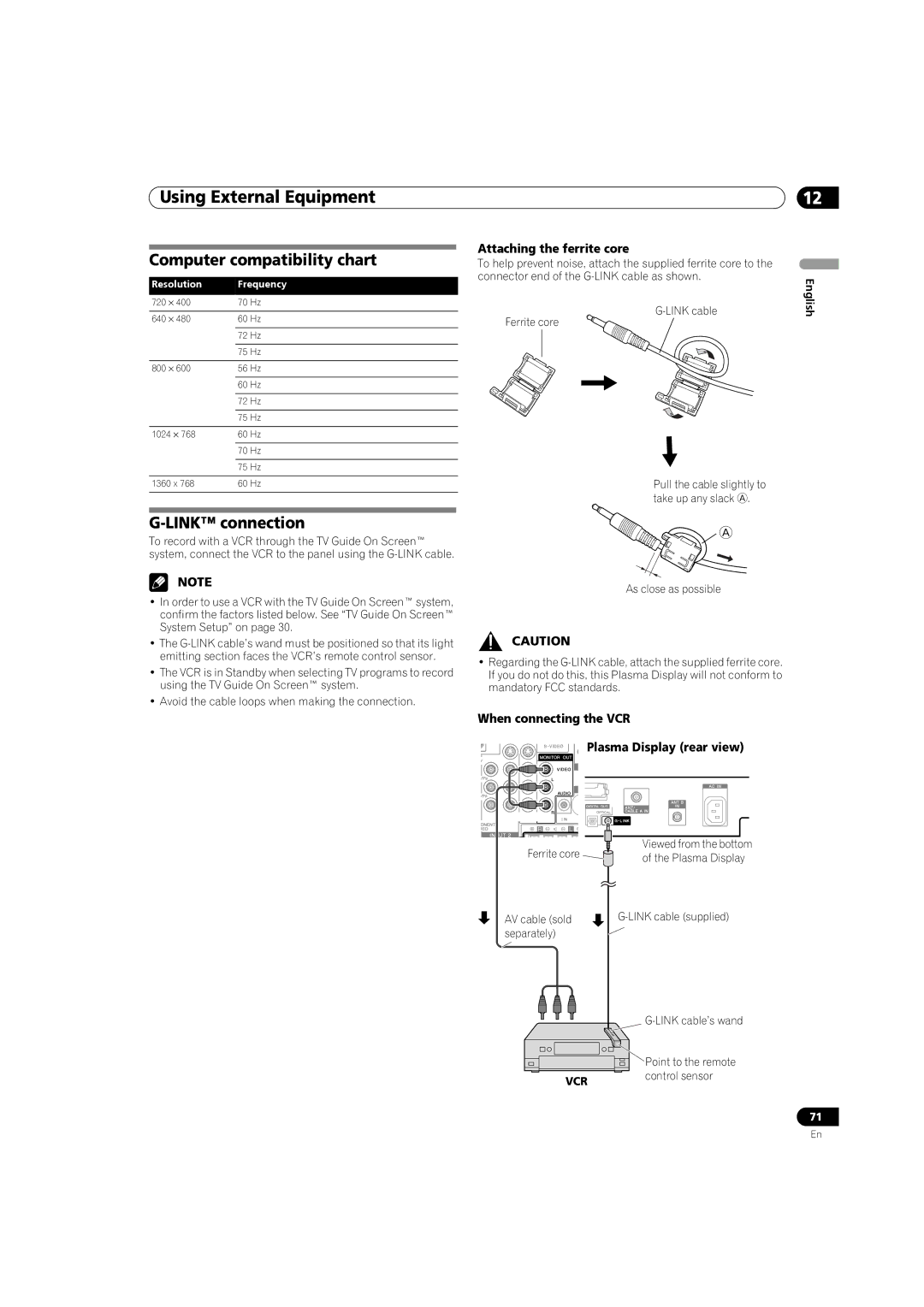Using External Equipment
Computer compatibility chart
Resolution | Frequency |
720 ⋅ 400 | 70 Hz |
|
|
640 ⋅ 480 | 60 Hz |
|
|
| 72 Hz |
|
|
| 75 Hz |
|
|
800 ⋅ 600 | 56 Hz |
|
|
| 60 Hz |
|
|
| 72 Hz |
|
|
| 75 Hz |
|
|
1024 ⋅ 768 | 60 Hz |
|
|
| 70 Hz |
|
|
| 75 Hz |
|
|
1360 x 768 | 60 Hz |
|
|
G-LINK™ connection
To record with a VCR through the TV Guide On Screen™ system, connect the VCR to the panel using the
NOTE
•In order to use a VCR with the TV Guide On Screen™ system, confirm the factors listed below. See “TV Guide On Screen™ System Setup” on page 30.
•The
•The VCR is in Standby when selecting TV programs to record using the TV Guide On Screen™ system.
•Avoid the cable loops when making the connection.
| 12 |
Attaching the ferrite core |
|
To help prevent noise, attach the supplied ferrite core to the |
|
connector end of the | English |
Ferrite core |
|
Pull the cable slightly to take up any slack A.
A
As close as possible
CAUTION
•Regarding the
When connecting the VCR
Plasma Display (rear view)
Ferrite core | Viewed from the bottom | |
of the Plasma Display | ||
|
AV cable (sold | |
separately) |
|
| Point to the remote |
VCR | control sensor |
|
71
En