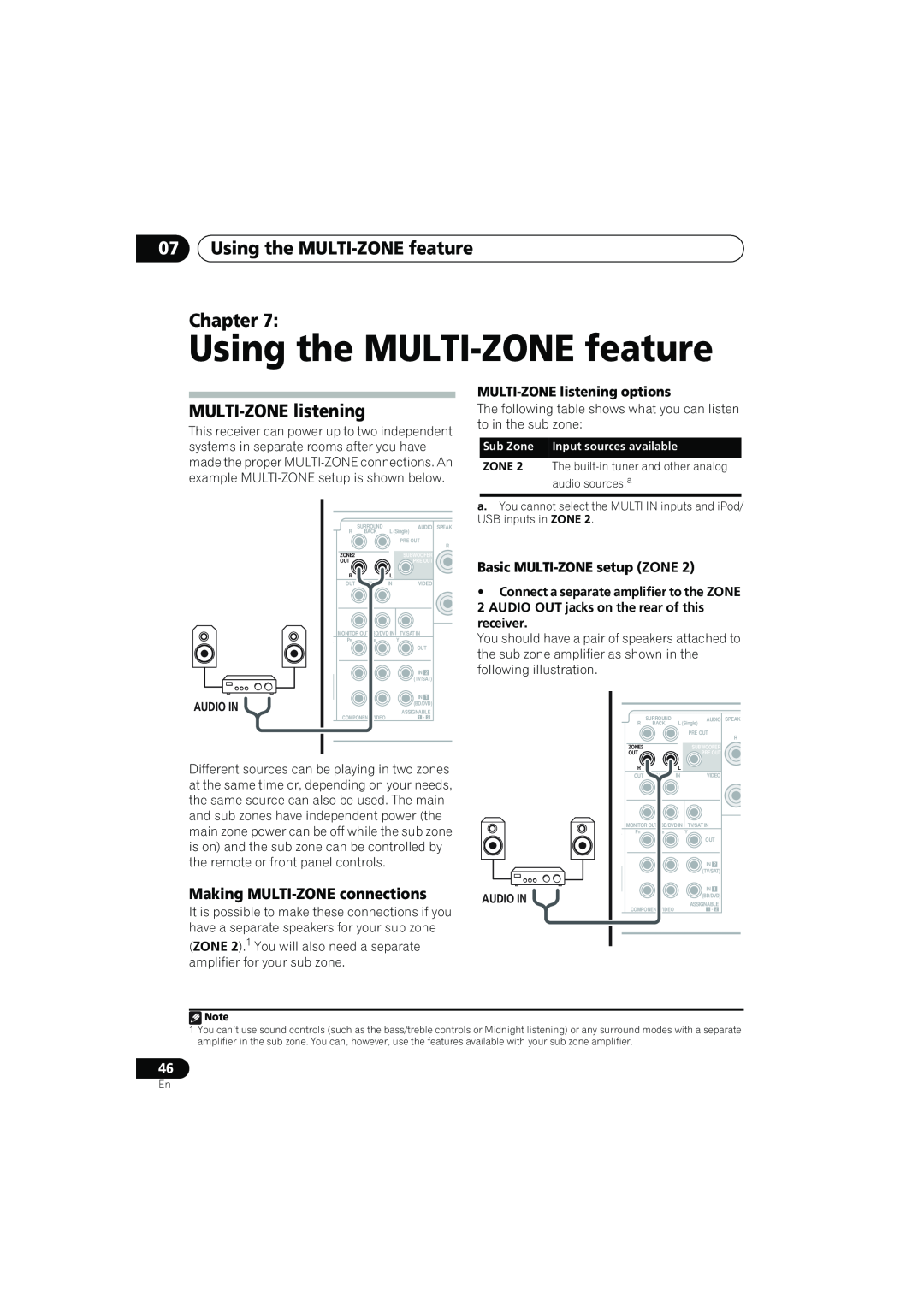RECEPTEUR AUDIOVISUEL A VOIES MULTIPLES
VSX-819H
AUDIO/VIDEO MULTI-CHANNELRECEIVER
RECEPTOR MULTICANAL DE AUDIO/VÍDEO
Wash hands after handling
IMPORTANT NOTICE –
VENTILATION CAUTION
Operating Environment
06 The System Setup menu
Contents
03 Connecting up
07 Using the MULTI-ZONEfeature
09 Making recordings
and worldwide patents issued & pending
logos, Symbol, DTS-HDand DTS-HDMaster
10 Controlling the rest of your system
01Before you start Chapter
Installing the receiver
Before you start
Checking what’s in the box
Before you start
025 minute guide Chapter
See Connecting the speakers on page
5 minute guide
Introduction to home theater
Automatically setting up for surround sound MCACC
5 minute guide
6Wait for the test tones to finish
025 minute guide
5Follow the instructions on-screen
8Make sure ‘OK’ is selected, then press ENTER
English Deutsch
Better sound using Phase Control
Other problems when using the Auto MCACC Setup
Français Italiano Nederlands Español
Making cable connections
Connecting up
03Connecting up Chapter
About HDMI
Analog audio cables
Connecting up
About video outputs connection
Digital audio cables
This receiver
03Connecting up
BD/DVD player
English Deutsch
Connecting the multichannel analog outputs
Connecting up
Français Italiano Nederlands Español
This receiver
03Connecting up
2Connect a set of audio/video outputs on
Connecting other audio components
Connecting up
03Connecting up
DVR, VCR, LD player, etc
This receiver
Español
Connecting up Using the component video jacks
Français Italiano Nederlands
English Deutsch
Video camera
Connecting to the front panel video terminal
Connecting antennas
03Connecting up
To improve AM reception
Using external antennas
To improve FM reception
Outdoor
Center speaker
03Connecting up Connecting the speakers
Powered subwoofer
Front speakers
B-Speakerterminals
Bare wire connections
A-Speakerterminals
10 mm 3/8 in
6.1 channel surround system:1
Placing the speakers
5.1 channel surround system
7.1 channel surround system
Connecting up
Switching the speaker system
Español 25
English Deutsch
Front panel
Controls and displays
04Controls and displays Chapter
12 3
Operating range of remote control
Controls and displays
04Controls and displays Display
Controls and displays
14SIGNAL SELECT indicators DIGITAL
15UP MIX indicator
2PLllx
04Controls and displays Remote control
Controls and displays
04Controls and displays
Auto playback
Listening to your system
Listening to your system Chapter
Listening in surround sound
05Listening to your system
Using the Advanced surround effects
With two channel sources, you can select from
Using Front Stage Surround Advance
Listening to your system Listening in stereo
Listening with Acoustic Calibration EQ
05Listening to your system Using Stream Direct
Using the Sound Retriever
•AUTO SURROUND – See Auto playback on page
Listening to your system
Using surround back channel processing
Setting the Up Mix function
FL SW
What it does
Setting the Audio options
Setting
Options
Listening to your system
Italiano Nederlands Español 39
Setting
English
05Listening to your system Playing other sources
Choosing the input signal
Using the headphone
Selecting the multichannel analog inputs
Using the System Setup menu
The System Setup menu
The System Setup menu Chapter
Manual speaker setup
1 Select ‘Manual SP Setup’ then press
06The System Setup menu
Speaker Setting
1 Select ‘Speaker Setting’ from the
Channel Level
The System Setup menu
Crossover Network
English Deutsch Français Italiano
Speaker Distance
The Input Assign menu
06The System Setup menu
The System Setup menu
Basic MULTI-ZONEsetup ZONE
Using the MULTI-ZONEfeature
07Using the MULTI-ZONEfeature Chapter
MULTI-ZONElistening
MULTI-ZONEremote controls
Using the MULTI-ZONEfeature
Using the MULTI-ZONEcontrols
English Deutsch
Saving station presets
Using the tuner
08Using the tuner Chapter
Listening to the radio
Naming preset stations
Using the tuner
Listening to station presets
Deutsch
09Making recordings Chapter
Making recordings
Making an audio or a video recording
Clearing all the remote control settings
Setting the remote to control other components
Selecting preset codes directly
Controlling the rest of your system
Buttons
10Controlling the rest of your system
Controls for TVs
Function
Buttons Function
Controlling the rest of your system
Controls for other components
Components
Function
10Controlling the rest of your system
Buttons
Components
English
Preset Code List
Controlling the rest of your system
Deutsch Français Italiano Nederlands Español
10Controlling the rest of your system
Manufacturer Code
Controlling the rest of your system
Other connections
Connecting an iPod
Connecting your iPod to the receiver
11Other connections Chapter
English Deutsch Français
Other connections
iPod playback
Finding what you want to play
11Other connections
Connecting a USB device
Watching photos and video content
About iPod
Other connections
Connecting your USB device to the receiver
Basic playback controls
This receiver
Other compatibility information
Using SIRIUS Radio
Compressed audio compatibility
About MPEG-4AAC
Selecting channels and browsing by genre
Connecting your SiriusConnectTM Tuner
Listening to SIRIUS Radio
English
Using the SIRIUS Menu
Connecting an IR receiver
Saving channel presets
Listening to channel presets
Additional information
Troubleshooting
Problem
Additional information Chapter
Problem
12Additional information
Remedy
Additional information
Configuration1
Symptom
HDMI
SIRIUS radio messages
iPod messages
USB messages
Cause
Amplifier section
Additional information Resetting the main unit
Specifications
Audio Section
12Additional information
Power cord caution
Cleaning the unit
We Want You Listening For A Lifetime
Additional information
AVERTISSEMENT
AVERTISSEMENT
AVERTISSEMENT
PRÉCAUTION DE VENTILATION
Milieu de fonctionnement
AVERTISSEMENT
Table des matières
04 Commandes et affichages
06 Menu de configuration du système
01 Préparatifs
09 Pour faire un enregistrement
10 Commander le reste de votre système
08 Utilisation du tuner
11 Autres raccordements
Chapitre
Installation du récepteur
Préparatifs
Chargement des piles
English Français Español 7
Écoute en son surround
Guide en 5 minutes
Présentation de l’appareil de cinéma à domicile
Consultez Raccordement des enceintes à la page
Configuration automatique du son surround MCACC
English Français Español
5Suivez les instructions à l’écran
Un son meilleur grâce à la fonction Phase Control
English Français Español
Câbles HDMI
Raccordements
Raccordements des câbles
À propos de HDMI
Câbles audio numériques
Àpropos du raccordement des sorties vidéo
Câbles audio analogiques
Câbles vidéo
Lecteur de BD/DVD
Ce récepteur
Téléviseur
2Raccordez la sortie HDMI OUT de ce
English
Raccordement des sorties analogiques multicanaux
Français Español
Ce récepteur
AUX.1
Ce récepteur
2Raccordez un ensemble de sorties audio
Ce récepteur
Raccordement d’autres appareils audio
English Français Español
CD-R,MD, DAT, magnétophone, etc
Ce récepteur
DVR, magnétoscope, lecteur LD, etc
AUX.1
Français Español
Téléviseur
English
Ce récepteur
Ce récepteur
Raccordement à la borne vidéo du panneau frontal
Raccordement des antennes
Caméra vidéo etc
Pour améliorer la réception AM
Utilisation des antennes externes
Pour améliorer la réception FM
English Français Español
Raccordement des enceintes
10 mm
Branchement des fils nus
Bornes d’enceintes A
Bornes d’enceintes B
Système surround à 6.1 canaux :1
Installation des enceintes
Système surround à 5.1 canaux
Système surround à 7.1 canaux :1
Permutation du système d’enceintes
English Français Español
Chapitre
Commandes et affichages
Panneau frontal
12 3
Portée de la télécommande
English Français Español 27
Affichage
2PLllx
English Français Español 29
14Voyants SIGNAL SELECT DIGITAL
13 ADV.S
Télécommande
English Français Español
AUDIO PARAMETER
S.RETRIEVER
Écoute d’une source en son surround
Écoute de sources à l’aide de votre système
Lecture en mode Auto
Chapitre
Utilisation des effets surround avancés
Écoute en mode stéréo
English Français Español 35
Utilisation de la fonction Sound Retriever
Utilisation des modes Stream Direct
Ecoute avec la fonction Acoustic Calibration EQ
de canal surround arrière
Réglage de la fonction Up Mix
English Français Español
FL SW
Réglage des options audio
Réglage
Fonction
analogiques multicanaux à la page
Fonction
English Français Español
Réglage
Options
Utilisation du casque d’écoute
Choix du signal d’entrée
Lecture d’autres sources
Sélection des entrées analogiques multicanaux
Réglage manuel des enceintes
Menu de configuration du système
Utilisation du menu de configuration du système
Chapitre
Réglage des enceintes
English Français Español
Réseau de recouvrement
Niveau des canaux
3Lorsque vous avez terminé, appuyez sur RETURN
Menu d’affectation d’entrée
Distance des enceintes
English Français Español
•Utilisez les touches / et ENTER pour ce faire
Écoute MULTI-ZONE
Configuration MULTI-ZONEde base ZONE
Utilisation de la fonction MULTI-ZONE
Réalisation des raccordements MULTI-ZONE
English
Utilisation des commandes MULTI-ZONE
Télécommandes MULTI-ZONE
Français Español
Mémorisation de stations préréglées
Utilisation du tuner
Pour écouter la radio
Amélioration du son stéréo FM
Attribution de noms aux stations préréglées
Pour écouter les stations préréglées
English Français Español
Faire un enregistrement audio ou vidéo
Pour faire un enregistrement
Chapitre
Chapitre
Commander le reste de votre système
Sélectionner directement des codes de préréglage
English Français Español
Composants
Commandes pour les téléviseurs
Touches
Fonction
Touches
Commandes pour autres composants
English Français Español
Fonction
Composants
Touches
Fonction
DISPLAY
Fabricant Code
Liste des codes de préréglage
English Français Español 55
Fabricant Code
Harman/Kardon
Fabricant Code
English Français Español 57
Ce récepteur
Autres raccordements
Connexion d’un iPod
Chapitre
Recherche des morceaux à écouter
Commandes de lecture de base
Lecture de l’iPod
Touche Fonction
À propos de iPod
Raccordement d’un appareil USB
Visualisation de photos et de contenu vidéo
Touche Fonction
English Français Español
Commandes de lecture de base
Périphérique de stockage de masse USB
Ce récepteur
A propos de WMA
Utilisation de SIRIUS Radio
Compatibilité des fichiers audio compressés
Autres informations sur la compatibilité
Sélection des stations et navigation par genre
Raccordement de votre syntoniseur SiriusConnectTM
Écoute de SIRIUS Radio
English Français Español
Utilisation du Menu SIRIUS
Raccordement d’un récepteur IR
Mémorisation des stations présélectionnées
Écoute des stations présélectionnées
English Français Español
Information complémentaire
Guide de dépannage
Problème éventuel
Réparation possible
section Choix du signal d’entrée à la page
Problème éventuel
Bruit considérable lors de la radiodiffusion
HDMI
Symptôme
Configuration1
English Français Español
iPod messages
Messages USB
Messages radio SIRIUS
Symptôme
Spécifications
Section commande intégrée
Réinitialisation de l’appareil principal
Section amplificateur
Précautions d’usage pour le cordon d’alimentation
Nettoyage de l’appareil
English Français Español 71
ADVERTENCIA
ADVERTENCIA
ADVERTENCIA
IMPORTANTE
PRECAUCIÓN PARA LA VENTILACIÓN
Entorno de funcionamiento
01 Antes de comenzar
06 El menú System Setup
Índice
02 Guía rápida
11 Otras conexiones
09 Grabación
10 Control de otros componentes del sistema
12 Información adicional
Comprobación del contenido de la caja
Antes de comenzar
Capítulo
Instalación de las pilas
English Français Español 7
La caja está dotada de ranuras y aberturas para permitir su ventilación y para proteger el equipo de posibles sobrecalentamientos. Para evitar riesgos de incendio, no coloque nada encima de la unidad, asegúrese de que las aberturas no estén bloqueadas ni cubiertas por objetos tales como periódicos, manteles y cortinas y no utilice el equipo sobre alfombras gruesas o en la cama
Reproducción con sonido envolvente
Guía rápida
Introducción al cine en casa
Capítulo
Precaución
English Français Español
Importante
1Encienda el receptor y su televisor
5Siga las instrucciones que aparecen en pantalla
6Espere hasta que finalicen los tonos de prueba
Sonido mejorado con Phase Control
English Français Español
Cables HDMI
Conexiones
Conexiones de los cables
Acerca de HDMI
Cables de audio digital
Acerca de la conexión de salidas de vídeo
Cables de audio analógico
Cables de vídeo
Televisor
Français Español
Conexión de las salidas analógicas multicanal
English
Utilice un cable de vídeo RCA estándar y un
Este receptor
Español
Conexión de otros componentes de audio
English
Français
Utilice un cable fonográfico RCA estéreo para
Importante
Uso de conectores de vídeo de componentes
Français Español
COMPONENT VIDEO IN 1 - BD/DVD
Conexión al terminal de vídeo del panel frontal
Conexión de antenas
Para mejorar la recepción en AM
Uso de antenas exteriores
Para mejorar la recepción en FM
English Français Español 21
Altavoces frontal
Conexión de los altavoces
Subwoofer alimentodo
B-Terminalesde altavoces
Conexiones de cables pelados
A-Terminalesde altavoces
English Français Español
Sistema de sonido envolvente de 6.1 canales:1
Disposición de los altavoces
Sistema de sonido envolvente de 5.1 canales
Sistema de sonido envolvente de 7.1 canales:1
Precaución
Cambio del sistema de altavoces
English Français Español
•Utilice el botón SPEAKERS del panel
Panel frontal
Controles e indicadores
Capítulo
English Français Español 27
Alcance operativo del mando a distancia
13 Conector MCACC SETUP MIC
ADVANCED SURROUND
Pantalla
13 ADV.S
English Français Español 29
2PLllx
14Indicadores de selección de señal DIGITAL
Mando a distancia
8Botones System Setup y de control de componentes
English Français Español
S.RETRIEVER
Capítulo
Uso del sistema
Reproducción automática
Reproducción con sonido envolvente
Uso de los efectos de sonido envolvente avanzados
Uso de Front Stage Surround Advance
Reproducción estéreo
English Français Español 35
Uso de Stream Direct
Uso de Sound Retriever
FL SW
Ajuste de la función Up Mix
English Français Español
FL SW
Opciones
Ajuste
Qué hace
Ajuste de las opciones de Audio
Qué hace
English Français Español
Ajuste
Opciones
Uso de los auriculares
Reproducción de otras fuentes
Selección de la señal de entrada
Selección de las entradas analógicas multicanal
Configuración manual de los altavoces
El menú System Setup
Uso del menú System Setup
Capítulo
Ajuste de altavoz
Nivel de canales
Red divisora de frecuencias
English Français Español
El menú Input Assign
Distancia de altavoces
2Seleccione ‘Input Assign’ en el menú System Setup
English Français Español
Escucha en MULTIZONA
Configuración MULTIZONA básica ZONE
Uso de la función MULTIZONA
Conexiones MULTIZONA
English
Uso de los controles MULTIZONA
Controles a distancia MULTIZONA
Français Español
Presintonización de emisoras
Uso del sintonizador
Recepción de radio
Cómo mejorar el sonido estéreo en FM
Asignación de nombres a las estaciones
Cómo sintonizar emisoras memorizadas
English Français Español
Cómo hacer una grabación de audio o vídeo
Grabación
Capítulo
Capítulo
Control de otros componentes del sistema
Selección directa de códigos de preajuste
English Français Español
Función
Controles para televisores
Botónes
Componentes
Botónes
Controles para otros componentes
English Français Español
Función
Componentes
Botónes
Función
Púlselo para ver la información
Fabricante Código
Lista de códigos de preajuste
English Français Español 55
Fabricante Código
Oppo
Fabricante Código
English Français Español
Cable iPod
Otras conexiones
Conexión de un iPod
Conexión del iPod al receptor
Controles de reproducción básica
Reproducción del iPod
Búsqueda del elemento que desea reproducir
Botón
Acerca de iPod
Conexión de un dispositivo USB
Visionado de fotos y vídeos
Botón
English Français Español
Conexión de un dispositivo USB al receptor
Controles de reproducción básica
1Encienda el receptor y su televisor
Información de otras compatibilidades
Uso de SIRIUS Radio
Compatibilidad de sonido comprimido
Acerca de MPEG-4AAC
SiriusConnectTM
Conexión del sintonizador
Escucha de SIRIUS Radio
Selección de canales y desplazamiento por géneros
Uso de SIRIUS Menu
Conexión de un receptor de infrarrojos
Memorización de canales
Escucha de canales memorizados
Información adicional
Solución de problemas
Problema
Solución
No es posible seleccionar
Problema
Solución
señal de entrada en la página
HDMI
Configuración1
Síntoma
English Français Español
Mensajes de radio SIRIUS
Mensajes de iPod mensajes
Mensajes USB
Causa
Sección de audio
Especificaciones
Sección de amplificador
Sección del sintonizador
Cable de alimentación
Limpieza del equipo
LIMITEDWARRANTY
PIONEER ELECTRONICS USA INC
PIONEER ELECTRONICS OF CANADA, INC
PIONEER CORPORATION
PIONEER ELECTRONICS USA INC
PIONEER EUROPE NV

![]() Note
Note