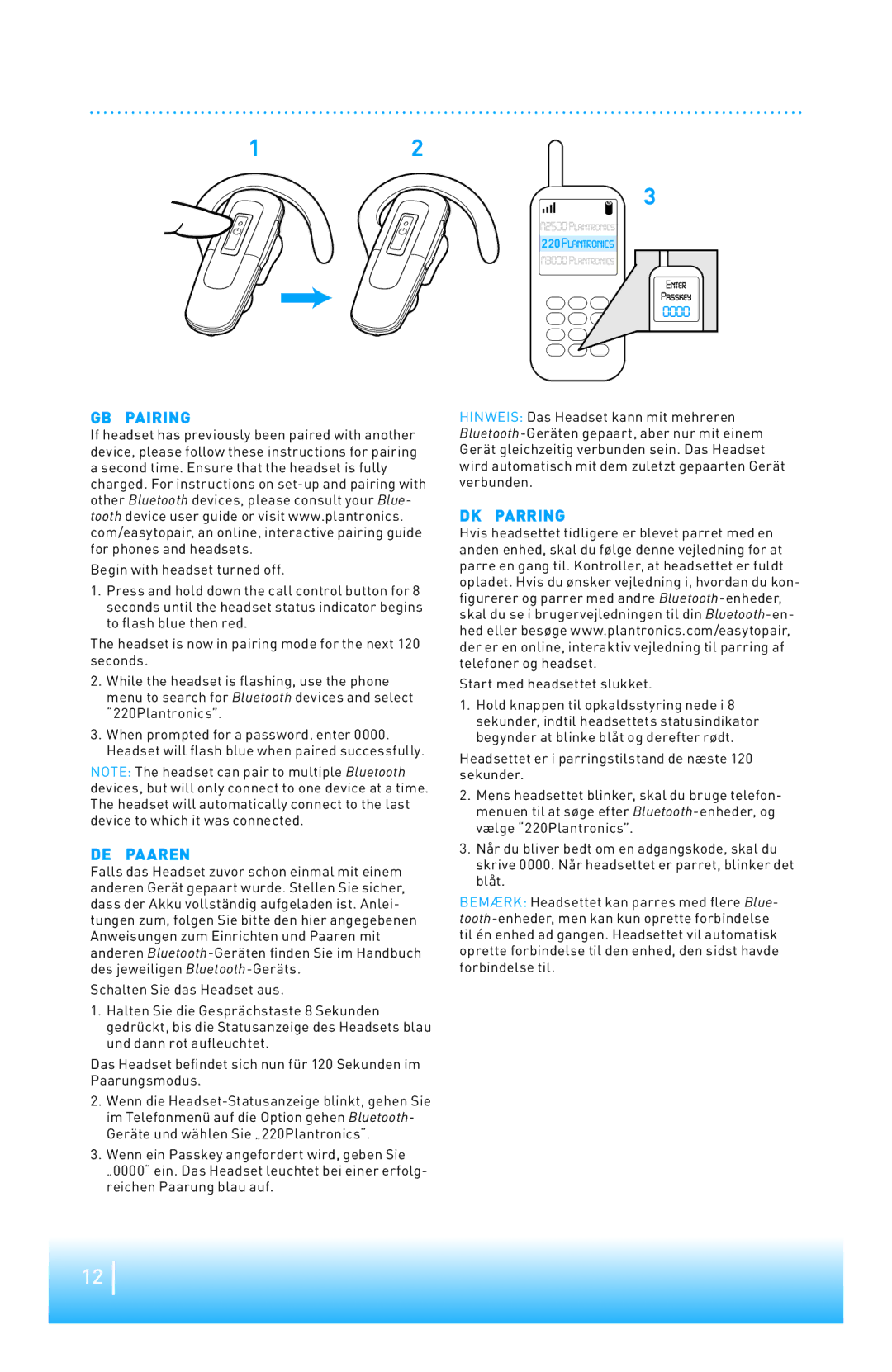220 SERIES specifications
The Plantronics 220 Series is a prominent line of headsets designed to enhance the audio experience for professionals and casual users alike. Known for its reliability and high-quality sound, this series stands out in the competitive headset market.One of the main features of the Plantronics 220 Series is its exceptional audio quality. Equipped with advanced noise-cancellation technology, these headsets effectively minimize background sounds, ensuring that users can focus on their calls or music without distractions. The clarity of voice transmission is particularly impressive, making them suitable for business environments where clear communication is crucial.
The ergonomic design of the 220 Series headsets emphasizes comfort, allowing for long hours of use without discomfort. They come with adjustable components and cushioned ear pads that fit snugly but gently on the ears, ensuring a perfect fit. The lightweight nature of the headset further contributes to user comfort, making it ideal for users who may need to wear a headset for extended periods.
In terms of connectivity, the Plantronics 220 Series supports both wired and wireless options. This versatility allows users to choose the mode that best suits their needs. The wireless models come equipped with Bluetooth technology, ensuring a stable connection while offering the freedom to move around during calls. With a good battery life, users can enjoy uninterrupted usage for several hours on a single charge.
Another significant aspect of the 220 Series is its durability. Constructed with high-quality materials, these headsets can withstand daily wear and tear, making them a worthy investment for both personal and professional use. The foldable design also enhances their portability, allowing users to easily stow them away when not in use.
Additional features include easy-to-use controls for adjusting volume, answering calls, and muting the microphone, all designed to enhance user experience. The Plantronics 220 Series is compatible with a wide range of devices, including smartphones, tablets, and computers, making it a versatile choice for various applications.
Overall, the Plantronics 220 Series combines excellent sound quality, comfort, and durability, making it an ideal choice for anyone seeking a reliable wireless headset. Whether for business calls or enjoying music, this headset series meets diverse user needs with style and efficiency.