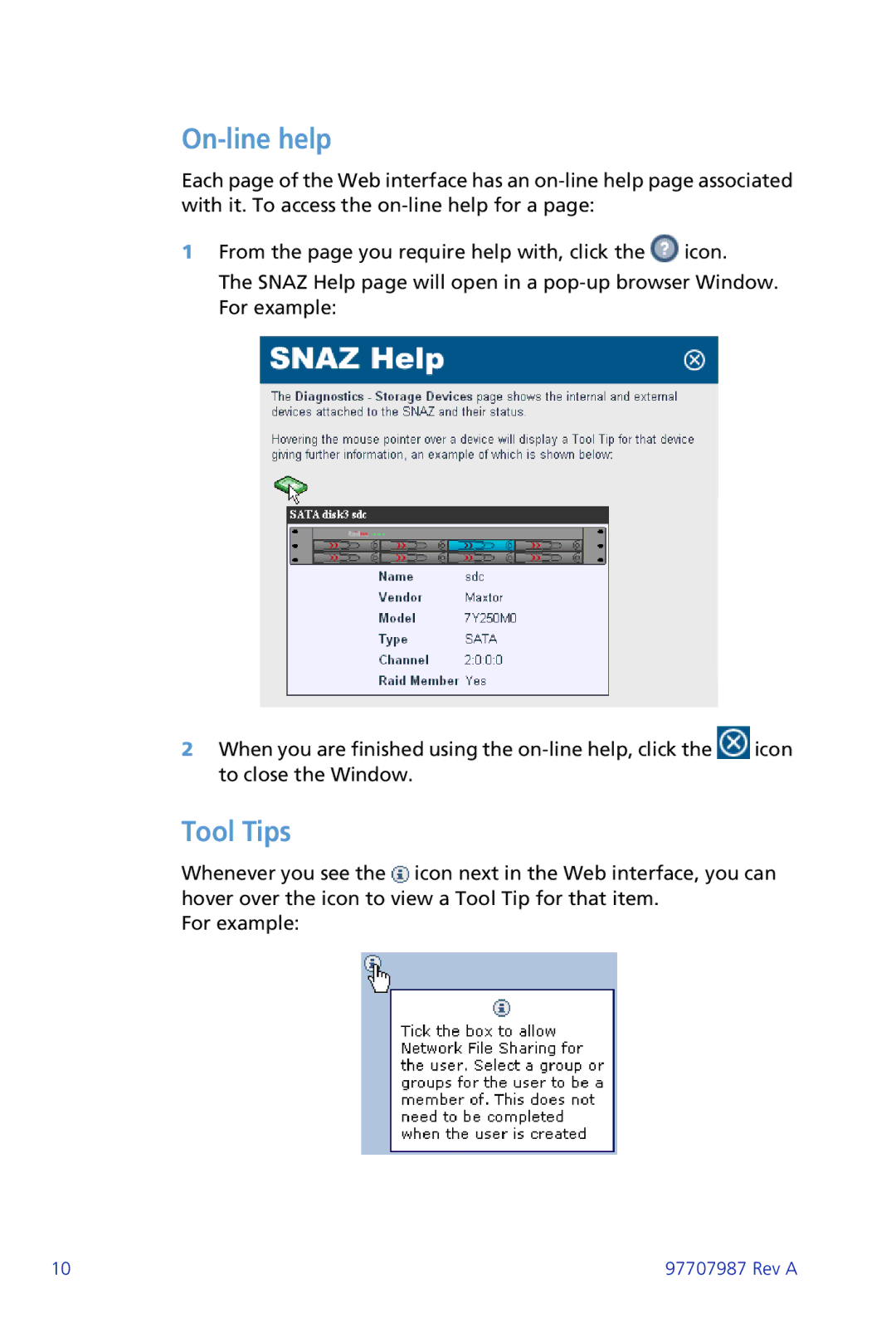On-line help
Each page of the Web interface has an
1From the page you require help with, click the ![]() icon.
icon.
The SNAZ Help page will open in a
2When you are finished using the ![]() icon to close the Window.
icon to close the Window.
Tool Tips
Whenever you see the ![]() icon next in the Web interface, you can hover over the icon to view a Tool Tip for that item.
icon next in the Web interface, you can hover over the icon to view a Tool Tip for that item.
For example:
10 | 97707987 Rev A |