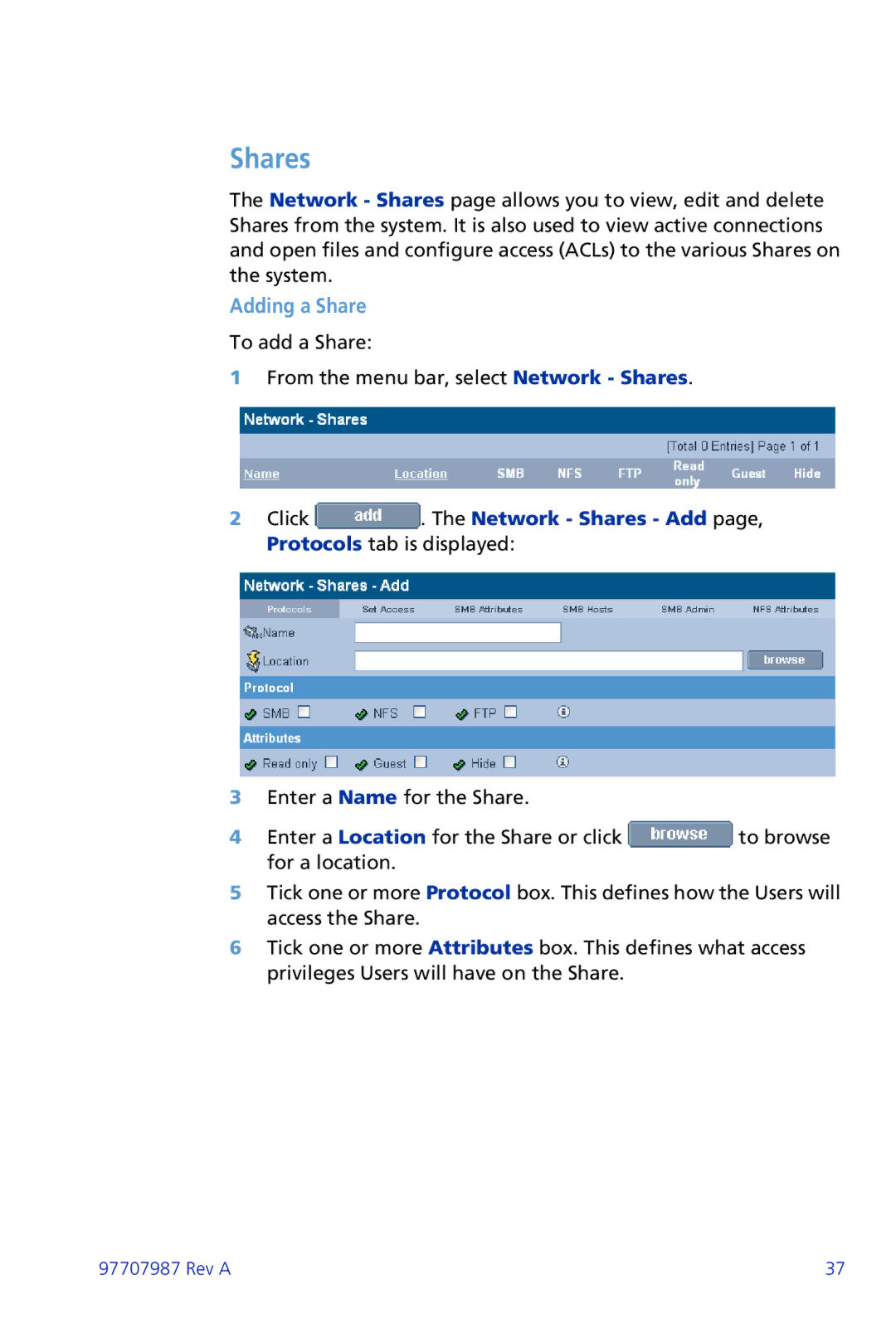Shares
The Network - Shares page allows you to view, edit and delete Shares from the system. It is also used to view active connections and open files and configure access (ACLs) to the various Shares on the system.
Adding a Share
To add a Share:
1From the menu bar, select Network - Shares.
2Click ![]() . The Network - Shares - Add page, Protocols tab is displayed:
. The Network - Shares - Add page, Protocols tab is displayed:
3Enter a Name for the Share.
4Enter a Location for the Share or click ![]() to browse for a location.
to browse for a location.
5Tick one or more Protocol box. This defines how the Users will access the Share.
6Tick one or more Attributes box. This defines what access privileges Users will have on the Share.
97707987 Rev A | 37 |