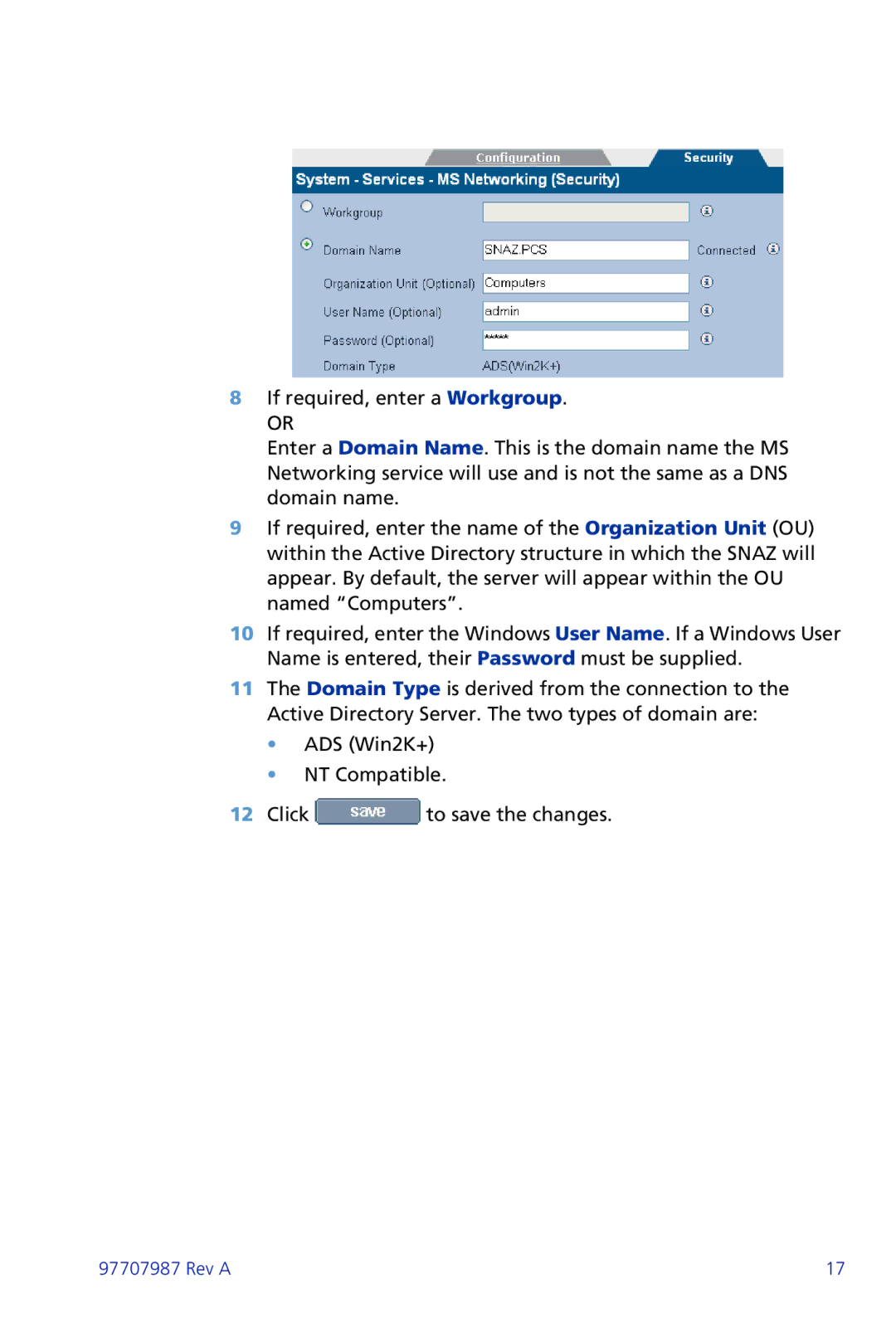8If required, enter a Workgroup.
OR
Enter a Domain Name. This is the domain name the MS Networking service will use and is not the same as a DNS domain name.
9If required, enter the name of the Organization Unit (OU) within the Active Directory structure in which the SNAZ will appear. By default, the server will appear within the OU named “Computers”.
10If required, enter the Windows User Name. If a Windows User Name is entered, their Password must be supplied.
11The Domain Type is derived from the connection to the Active Directory Server. The two types of domain are:
•ADS (Win2K+)
•NT Compatible.
12Click ![]() to save the changes.
to save the changes.
97707987 Rev A | 17 |