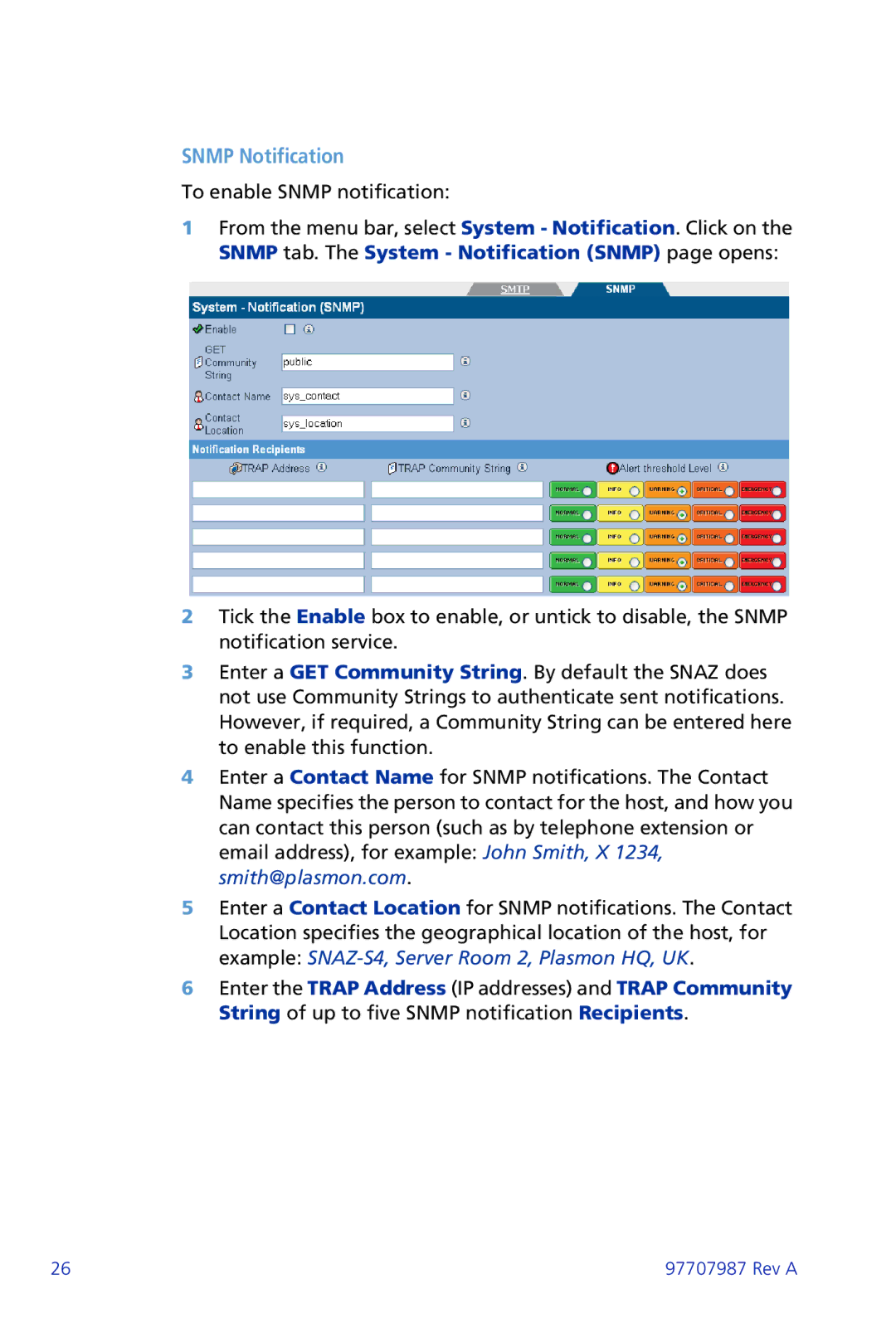SNMP Notification
To enable SNMP notification:
1From the menu bar, select System - Notification. Click on the SNMP tab. The System - Notification (SNMP) page opens:
2Tick the Enable box to enable, or untick to disable, the SNMP notification service.
3Enter a GET Community String. By default the SNAZ does not use Community Strings to authenticate sent notifications. However, if required, a Community String can be entered here to enable this function.
4Enter a Contact Name for SNMP notifications. The Contact Name specifies the person to contact for the host, and how you can contact this person (such as by telephone extension or email address), for example: John Smith, X 1234, smith@plasmon.com.
5Enter a Contact Location for SNMP notifications. The Contact Location specifies the geographical location of the host, for example:
6Enter the TRAP Address (IP addresses) and TRAP Community String of up to five SNMP notification Recipients.
26 | 97707987 Rev A |