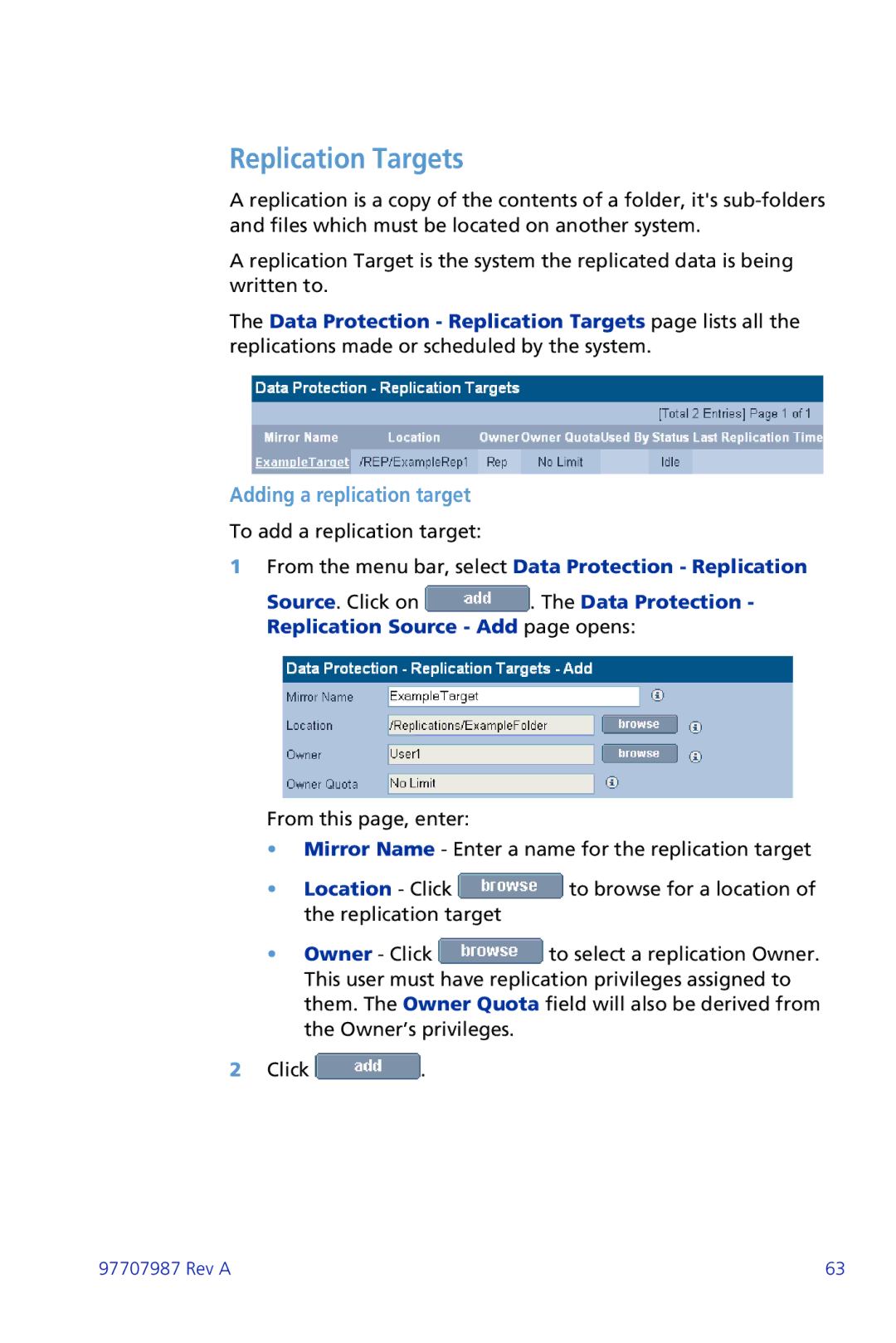Replication Targets
A replication is a copy of the contents of a folder, it's
A replication Target is the system the replicated data is being written to.
The Data Protection - Replication Targets page lists all the replications made or scheduled by the system.
Adding a replication target
To add a replication target:
1From the menu bar, select Data Protection - Replication
Source. Click on ![]() . The Data Protection - Replication Source - Add page opens:
. The Data Protection - Replication Source - Add page opens:
From this page, enter:
•Mirror Name - Enter a name for the replication target
•Location - Click ![]() to browse for a location of the replication target
to browse for a location of the replication target
•Owner - Click ![]() to select a replication Owner. This user must have replication privileges assigned to them. The Owner Quota field will also be derived from the Owner’s privileges.
to select a replication Owner. This user must have replication privileges assigned to them. The Owner Quota field will also be derived from the Owner’s privileges.
2Click ![]() .
.
97707987 Rev A | 63 |