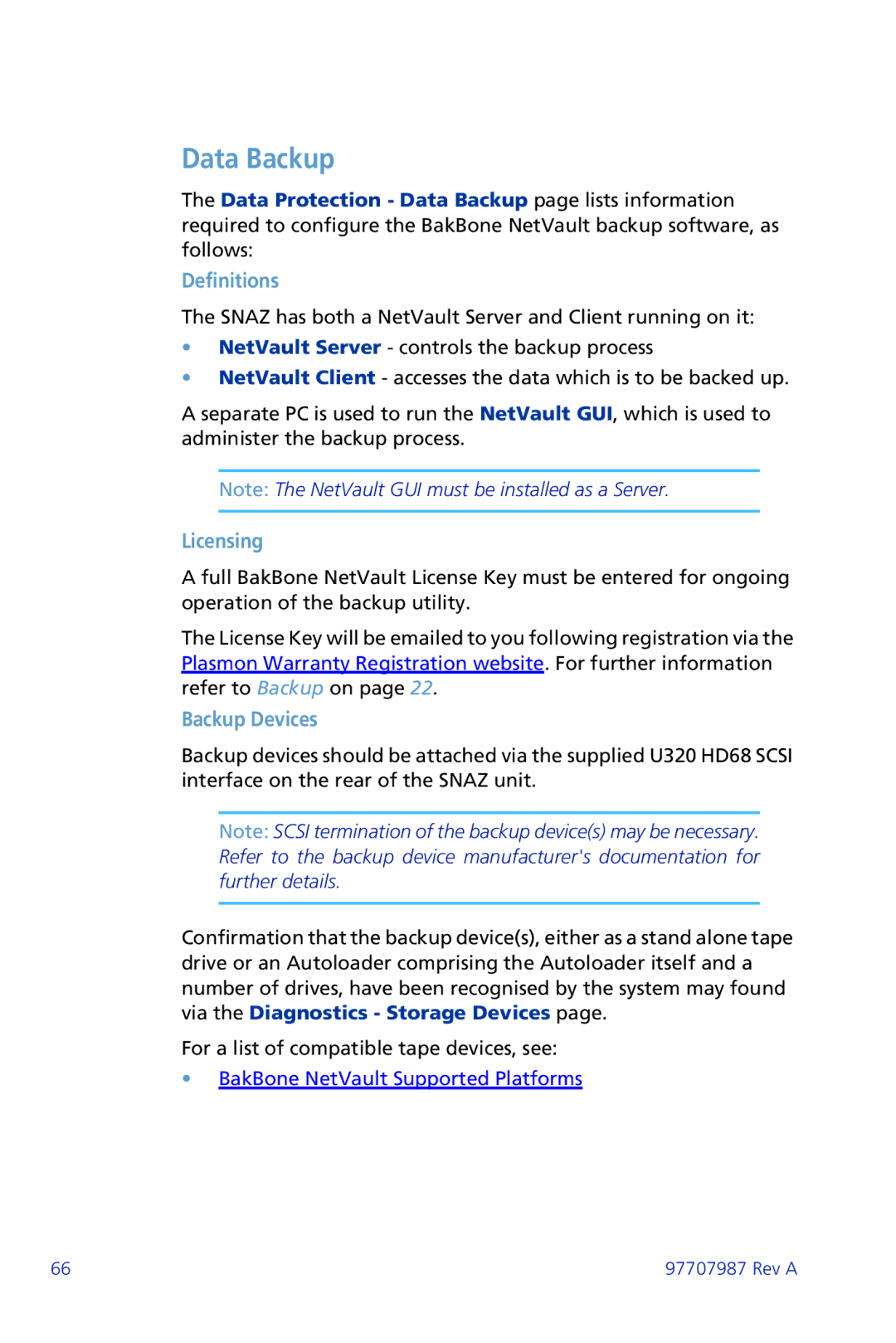Data Backup
The Data Protection - Data Backup page lists information required to configure the BakBone NetVault backup software, as follows:
Definitions
The SNAZ has both a NetVault Server and Client running on it:
•NetVault Server - controls the backup process
•NetVault Client - accesses the data which is to be backed up.
A separate PC is used to run the NetVault GUI, which is used to administer the backup process.
Note: The NetVault GUI must be installed as a Server.
Licensing
A full BakBone NetVault License Key must be entered for ongoing operation of the backup utility.
The License Key will be emailed to you following registration via the Plasmon Warranty Registration website. For further information refer to Backup on page 22.
Backup Devices
Backup devices should be attached via the supplied U320 HD68 SCSI interface on the rear of the SNAZ unit.
Note: SCSI termination of the backup device(s) may be necessary. Refer to the backup device manufacturer's documentation for further details.
Confirmation that the backup device(s), either as a stand alone tape drive or an Autoloader comprising the Autoloader itself and a number of drives, have been recognised by the system may found via the Diagnostics - Storage Devices page.
For a list of compatible tape devices, see:
•BakBone NetVault Supported Platforms
66 | 97707987 Rev A |