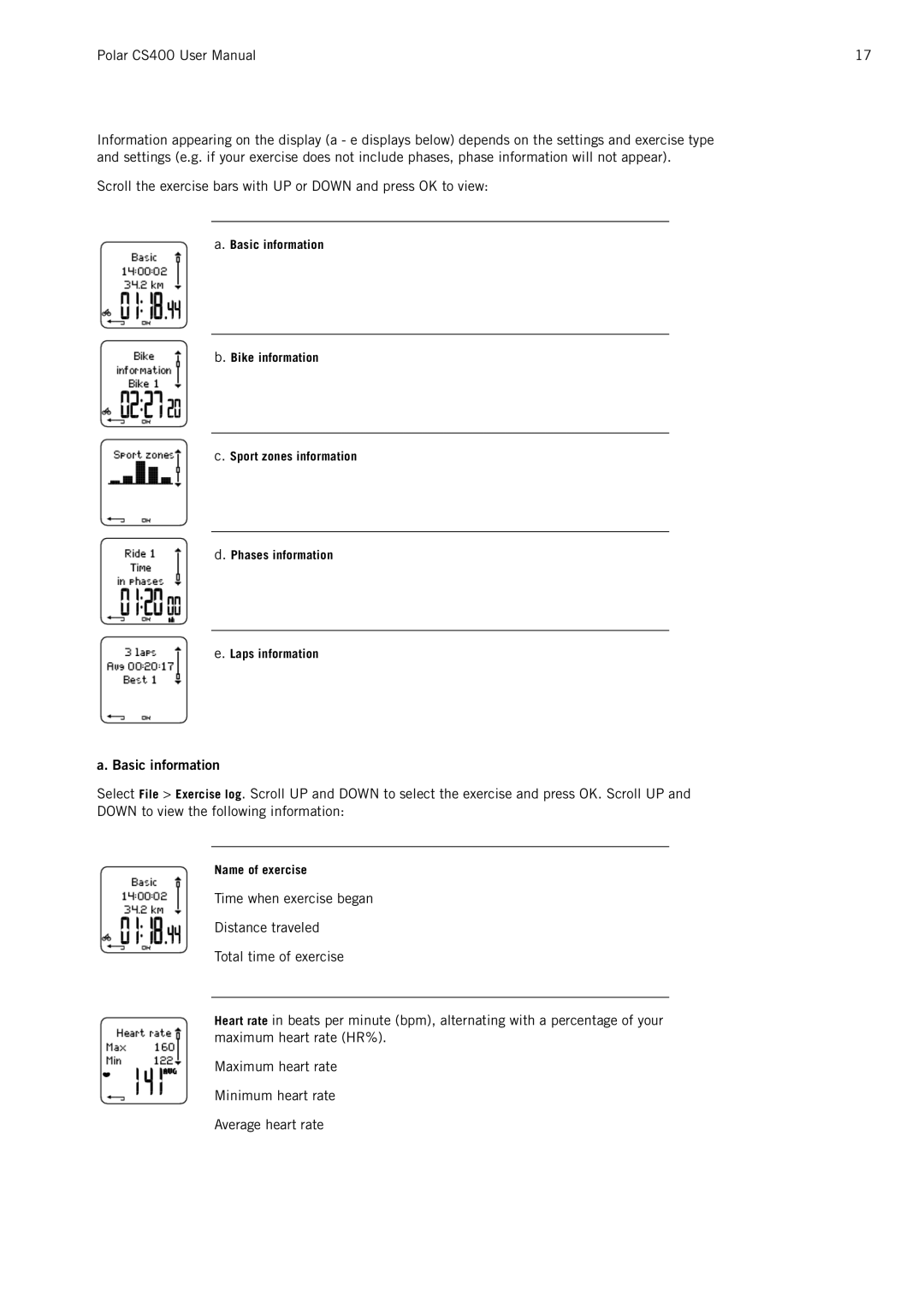Polar CS400 User Manual | 17 |
Information appearing on the display (a - e displays below) depends on the settings and exercise type and settings (e.g. if your exercise does not include phases, phase information will not appear).
Scroll the exercise bars with UP or DOWN and press OK to view:
a. Basic information
b. Bike information
c. Sport zones information
d. Phases information
e. Laps information
a. Basic information
Select File > Exercise log. Scroll UP and DOWN to select the exercise and press OK. Scroll UP and DOWN to view the following information:
Name of exercise
Time when exercise began
Distance traveled
Total time of exercise
Heart rate in beats per minute (bpm), alternating with a percentage of your maximum heart rate (HR%).
Maximum heart rate
Minimum heart rate
Average heart rate