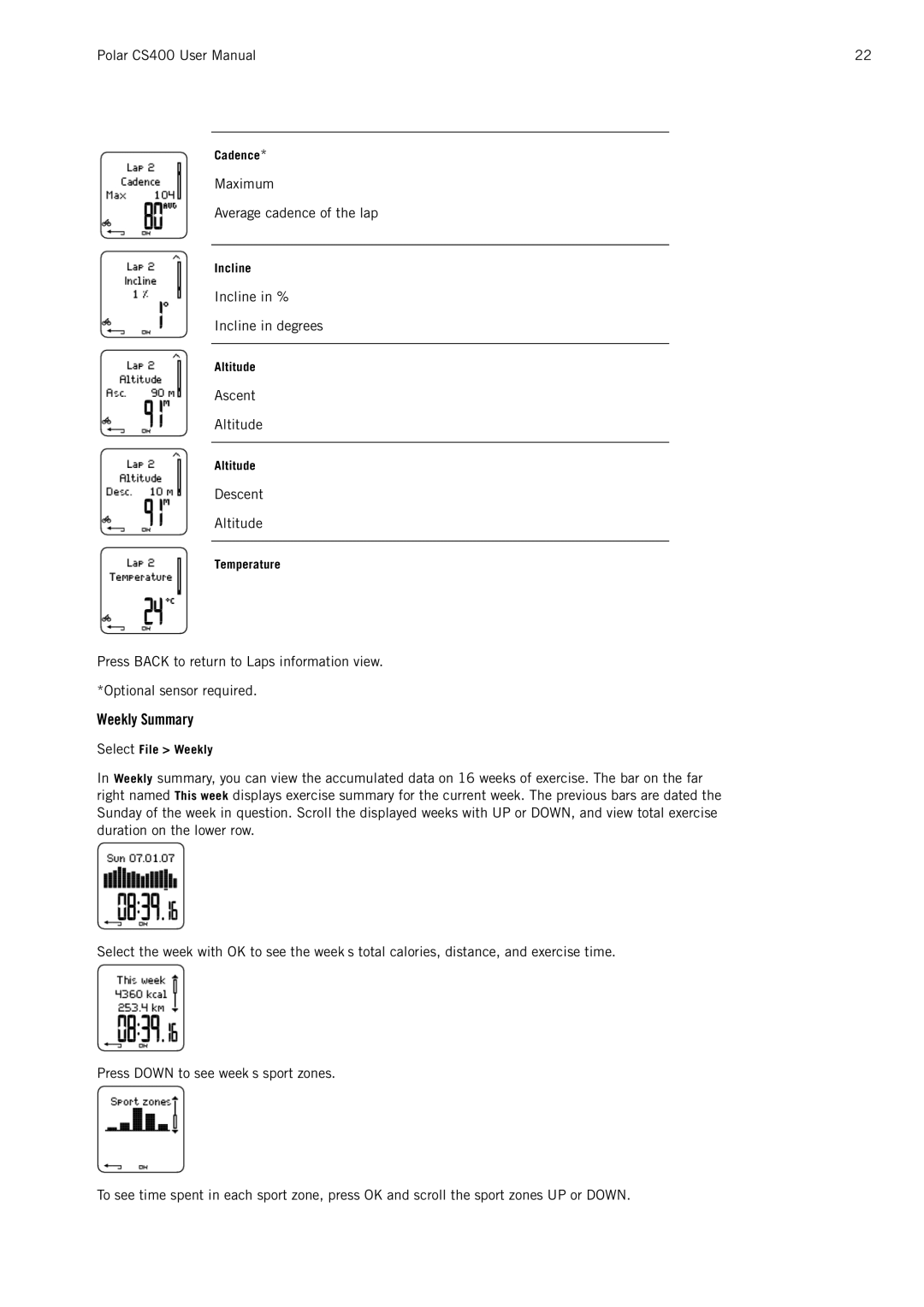Polar CS400 User Manual | 22 |
Cadence*
Maximum
Average cadence of the lap
Incline
Incline in %
Incline in degrees
Altitude
Ascent
Altitude
Altitude
Descent
Altitude
Temperature
Press BACK to return to Laps information view.
*Optional sensor required.
Weekly Summary
Select File > Weekly
In Weekly summary, you can view the accumulated data on 16 weeks of exercise. The bar on the far right named This week displays exercise summary for the current week. The previous bars are dated the Sunday of the week in question. Scroll the displayed weeks with UP or DOWN, and view total exercise duration on the lower row.
Select the week with OK to see the week’s total calories, distance, and exercise time.
Press DOWN to see week’s sport zones.
To see time spent in each sport zone, press OK and scroll the sport zones UP or DOWN.