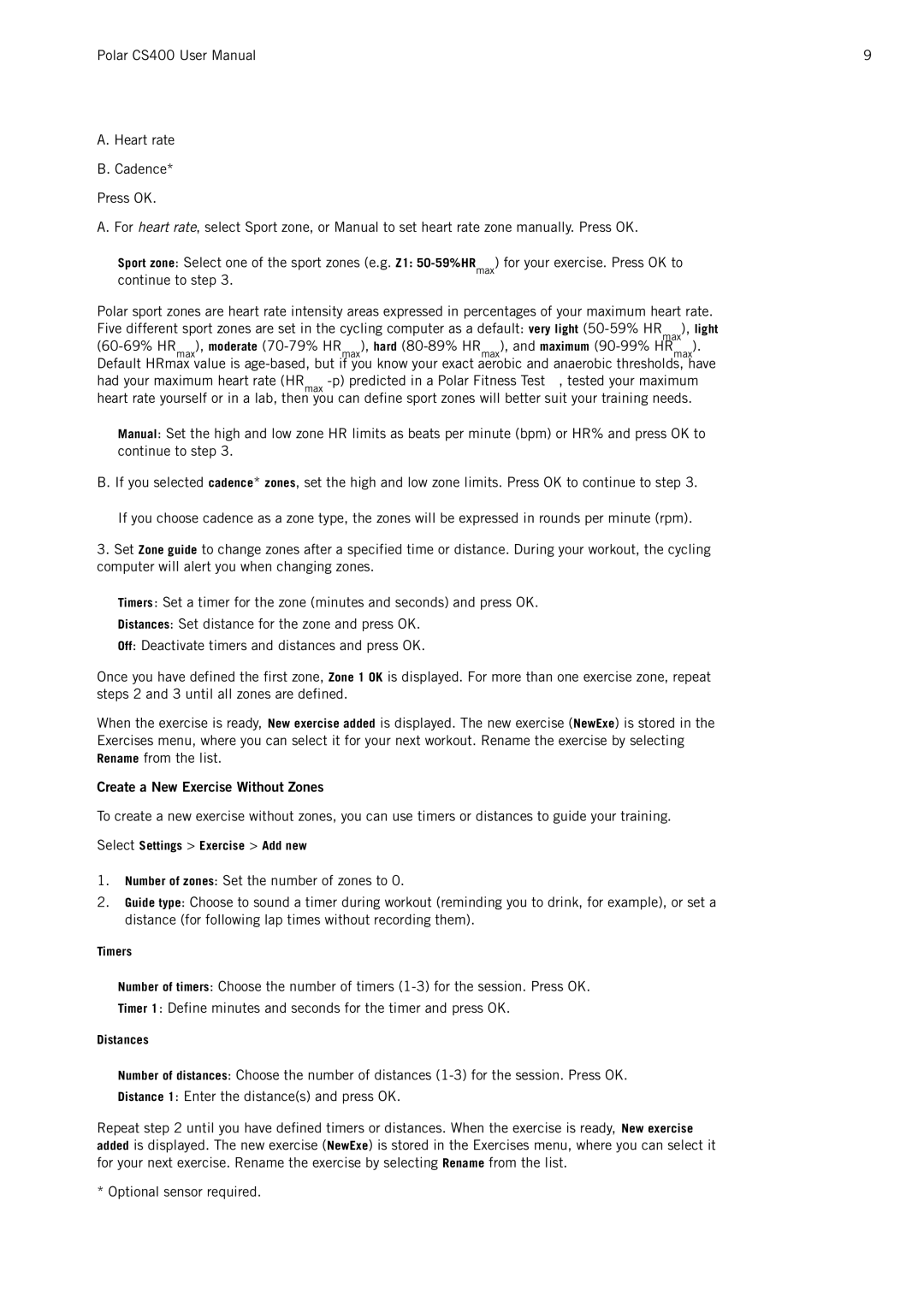Polar CS400 User Manual | 9 |
A. Heart rate
B.Cadence* Press OK.
A. For heart rate, select Sport zone, or Manual to set heart rate zone manually. Press OK.
•Sport zone: Select one of the sport zones (e.g. Z1:
Polar sport zones are heart rate intensity areas expressed in percentages of your maximum heart rate. Five different sport zones are set in the cycling computer as a default: very light
Default HRmax value is
•Manual: Set the high and low zone HR limits as beats per minute (bpm) or HR% and press OK to continue to step 3.
B. If you selected cadence* zones, set the high and low zone limits. Press OK to continue to step 3.
•If you choose cadence as a zone type, the zones will be expressed in rounds per minute (rpm).
3.Set Zone guide to change zones after a specified time or distance. During your workout, the cycling computer will alert you when changing zones.
•Timers: Set a timer for the zone (minutes and seconds) and press OK.
•Distances: Set distance for the zone and press OK.
•Off: Deactivate timers and distances and press OK.
Once you have defined the first zone, Zone 1 OK is displayed. For more than one exercise zone, repeat steps 2 and 3 until all zones are defined.
When the exercise is ready, New exercise added is displayed. The new exercise (NewExe) is stored in the Exercises menu, where you can select it for your next workout. Rename the exercise by selecting Rename from the list.
Create a New Exercise Without Zones
To create a new exercise without zones, you can use timers or distances to guide your training.
Select Settings > Exercise > Add new
1.Number of zones: Set the number of zones to 0.
2.Guide type: Choose to sound a timer during workout (reminding you to drink, for example), or set a distance (for following lap times without recording them).
Timers
•Number of timers: Choose the number of timers
•Timer 1: Define minutes and seconds for the timer and press OK.
Distances
•Number of distances: Choose the number of distances
•Distance 1: Enter the distance(s) and press OK.
Repeat step 2 until you have defined timers or distances. When the exercise is ready, New exercise added is displayed. The new exercise (NewExe) is stored in the Exercises menu, where you can select it for your next exercise. Rename the exercise by selecting Rename from the list.
* Optional sensor required.