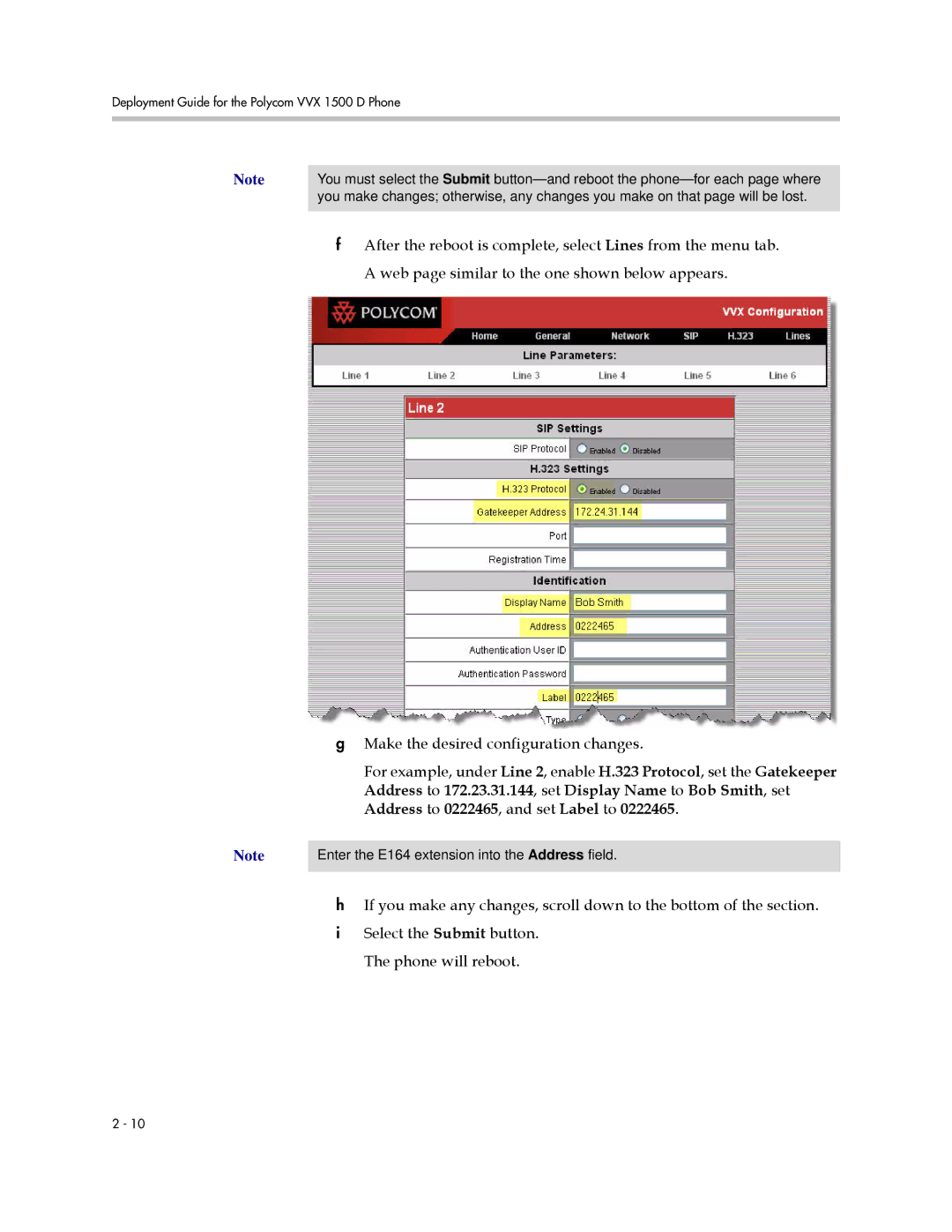Deployment Guide for the Polycom VVX 1500 D Phone
Note | You must select the Submit |
| you make changes; otherwise, any changes you make on that page will be lost. |
|
|
fAfter the reboot is complete, select Lines from the menu tab. A web page similar to the one shown below appears.
gMake the desired configuration changes.
For example, under Line 2, enable H.323 Protocol, set the Gatekeeper Address to 172.23.31.144, set Display Name to Bob Smith, set Address to 0222465, and set Label to 0222465.
Note | Enter the E164 extension into the Address field. |
|
|
hIf you make any changes, scroll down to the bottom of the section.
iSelect the Submit button. The phone will reboot.
2 - 10