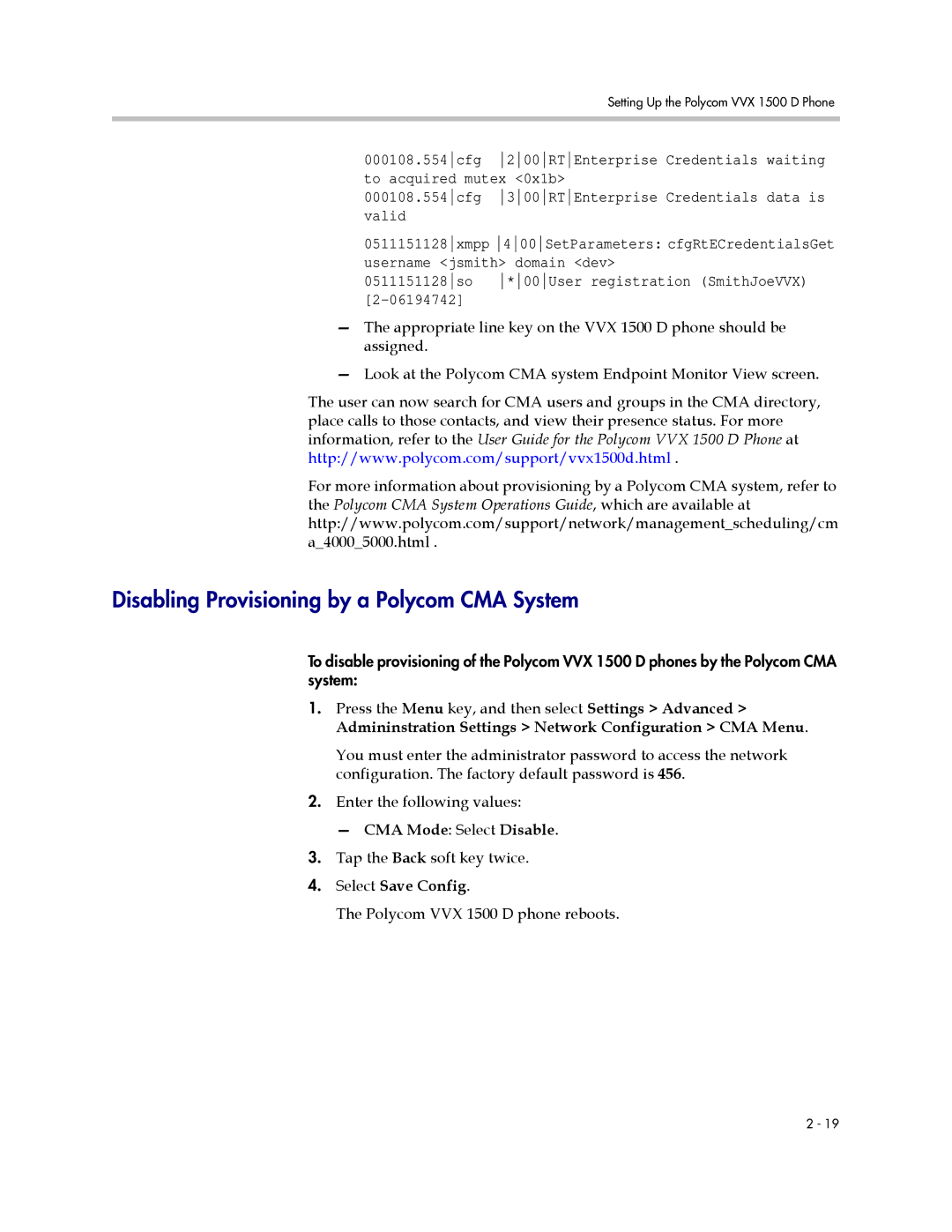Setting Up the Polycom VVX 1500 D Phone
000108.554cfg 200RTEnterprise Credentials waiting to acquired mutex <0x1b>
000108.554cfg 300RTEnterprise Credentials data is valid
0511151128xmpp 400SetParameters: cfgRtECredentialsGet username <jsmith> domain <dev>
0511151128so *00User registration (SmithJoeVVX)
—The appropriate line key on the VVX 1500 D phone should be assigned.
—Look at the Polycom CMA system Endpoint Monitor View screen.
The user can now search for CMA users and groups in the CMA directory, place calls to those contacts, and view their presence status. For more information, refer to the User Guide for the Polycom VVX 1500 D Phone at http://www.polycom.com/support/vvx1500d.html .
For more information about provisioning by a Polycom CMA system, refer to the Polycom CMA System Operations Guide, which are available at http://www.polycom.com/support/network/management_scheduling/cm a_4000_5000.html .
Disabling Provisioning by a Polycom CMA System
To disable provisioning of the Polycom VVX 1500 D phones by the Polycom CMA system:
1.Press the Menu key, and then select Settings > Advanced > Admininstration Settings > Network Configuration > CMA Menu.
You must enter the administrator password to access the network configuration. The factory default password is 456.
2.Enter the following values:
— CMA Mode: Select Disable.
3.Tap the Back soft key twice.
4.Select Save Config.
The Polycom VVX 1500 D phone reboots.
2 - 19