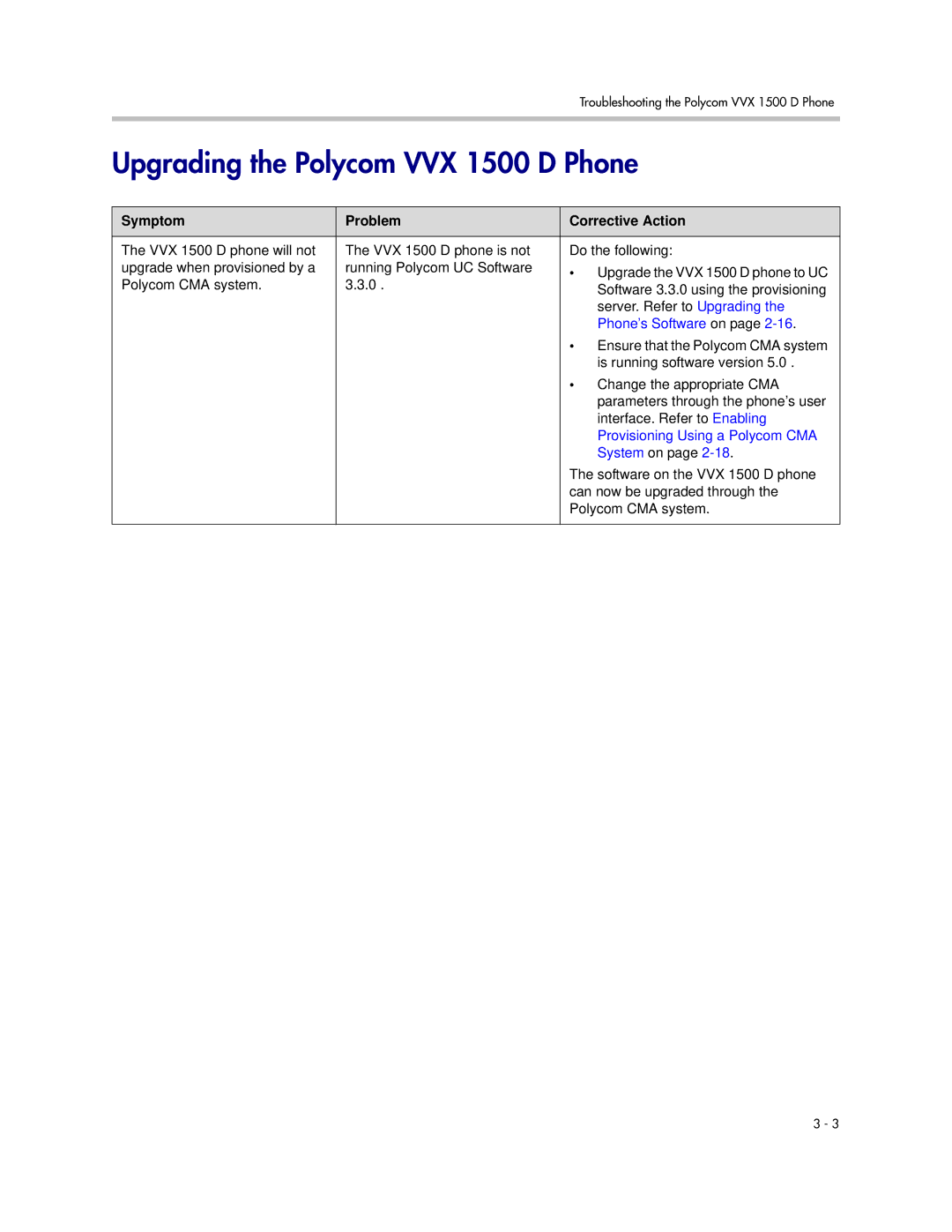|
| Troubleshooting the Polycom VVX 1500 D Phone | |
|
|
| |
Upgrading the Polycom VVX 1500 D Phone | |||
|
|
| |
Symptom | Problem | Corrective Action | |
|
|
| |
The VVX 1500 D phone will not | The VVX 1500 D phone is not | Do the following: | |
upgrade when provisioned by a | running Polycom UC Software | • Upgrade the VVX 1500 D phone to UC | |
Polycom CMA system. | 3.3.0 . | ||
Software 3.3.0 using the provisioning | |||
|
| server. Refer to Upgrading the | |
|
| Phone’s Software on page | |
|
| • Ensure that the Polycom CMA system | |
|
| is running software version 5.0 . | |
|
| • Change the appropriate CMA | |
|
| parameters through the phone’s user | |
|
| interface. Refer to Enabling | |
|
| Provisioning Using a Polycom CMA | |
|
| System on page | |
|
| The software on the VVX 1500 D phone | |
|
| can now be upgraded through the | |
|
| Polycom CMA system. | |
|
|
| |
3 - 3