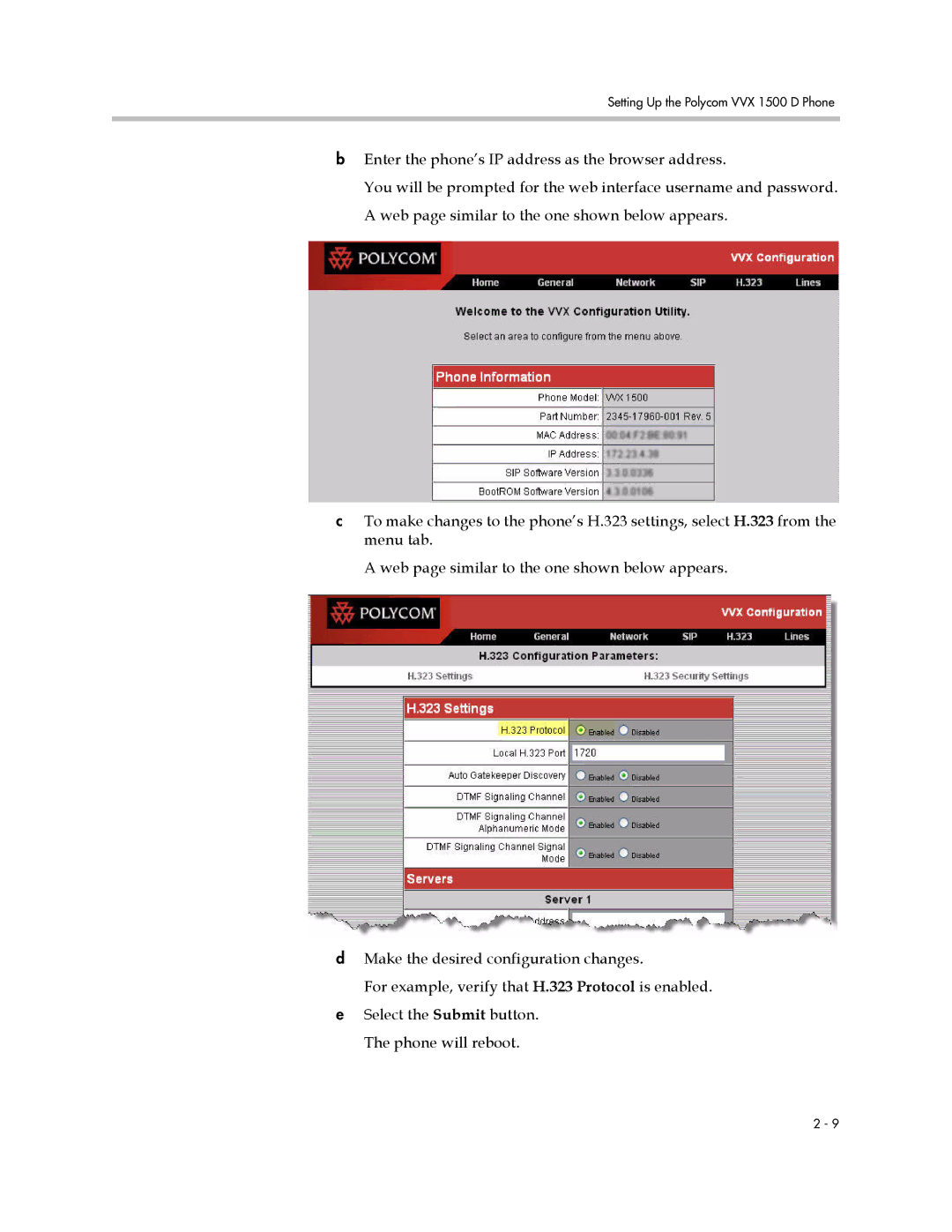Setting Up the Polycom VVX 1500 D Phone
bEnter the phone’s IP address as the browser address.
You will be prompted for the web interface username and password. A web page similar to the one shown below appears.
cTo make changes to the phone’s H.323 settings, select H.323 from the menu tab.
A web page similar to the one shown below appears.
dMake the desired configuration changes.
For example, verify that H.323 Protocol is enabled.
eSelect the Submit button. The phone will reboot.
2 - 9